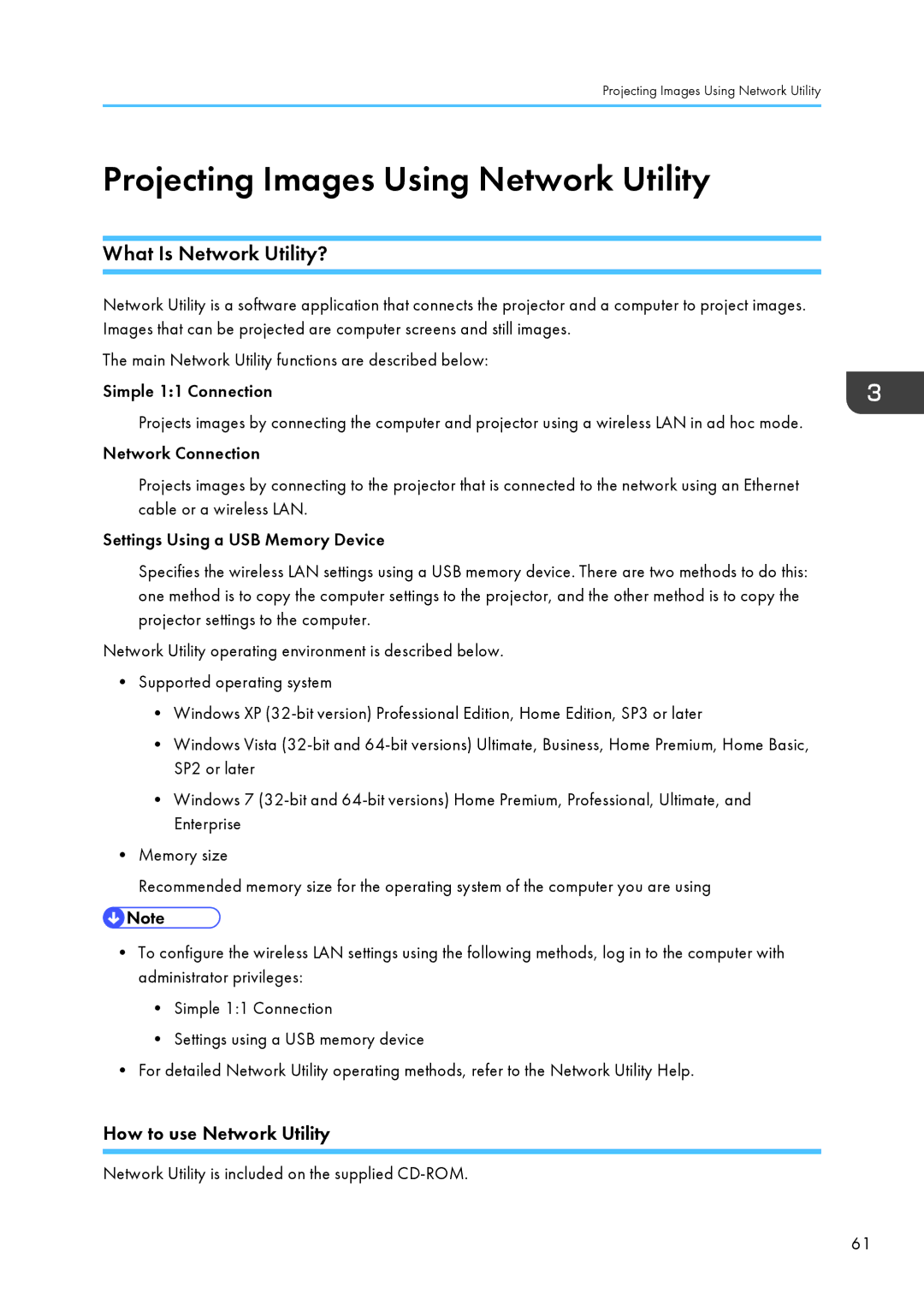Projecting Images Using Network Utility
Projecting Images Using Network Utility
What Is Network Utility?
Network Utility is a software application that connects the projector and a computer to project images. Images that can be projected are computer screens and still images.
The main Network Utility functions are described below:
Simple 1:1 Connection
Projects images by connecting the computer and projector using a wireless LAN in ad hoc mode.
Network Connection
Projects images by connecting to the projector that is connected to the network using an Ethernet cable or a wireless LAN.
Settings Using a USB Memory Device
Specifies the wireless LAN settings using a USB memory device. There are two methods to do this: one method is to copy the computer settings to the projector, and the other method is to copy the projector settings to the computer.
Network Utility operating environment is described below.
•Supported operating system
•Windows XP
•Windows Vista
•Windows 7
•Memory size
Recommended memory size for the operating system of the computer you are using
•To configure the wireless LAN settings using the following methods, log in to the computer with administrator privileges:
•Simple 1:1 Connection
•Settings using a USB memory device
•For detailed Network Utility operating methods, refer to the Network Utility Help.
How to use Network Utility
Network Utility is included on the supplied
61