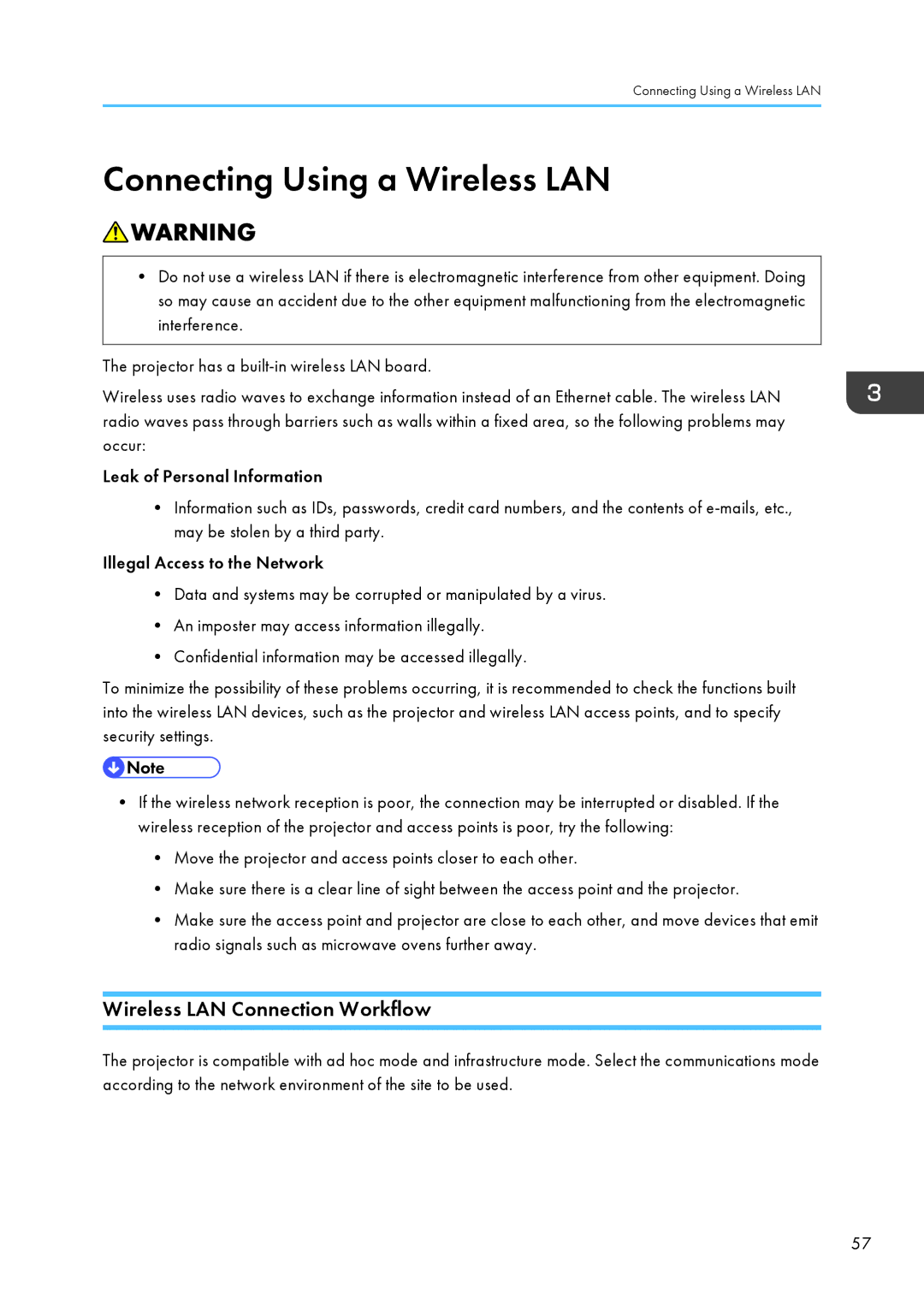Connecting Using a Wireless LAN
Connecting Using a Wireless LAN
•Do not use a wireless LAN if there is electromagnetic interference from other equipment. Doing so may cause an accident due to the other equipment malfunctioning from the electromagnetic interference.
The projector has a
Wireless uses radio waves to exchange information instead of an Ethernet cable. The wireless LAN radio waves pass through barriers such as walls within a fixed area, so the following problems may occur:
Leak of Personal Information
•Information such as IDs, passwords, credit card numbers, and the contents of
Illegal Access to the Network
•Data and systems may be corrupted or manipulated by a virus.
•An imposter may access information illegally.
•Confidential information may be accessed illegally.
To minimize the possibility of these problems occurring, it is recommended to check the functions built into the wireless LAN devices, such as the projector and wireless LAN access points, and to specify security settings.
•If the wireless network reception is poor, the connection may be interrupted or disabled. If the wireless reception of the projector and access points is poor, try the following:
•Move the projector and access points closer to each other.
•Make sure there is a clear line of sight between the access point and the projector.
•Make sure the access point and projector are close to each other, and move devices that emit radio signals such as microwave ovens further away.
Wireless LAN Connection Workflow
The projector is compatible with ad hoc mode and infrastructure mode. Select the communications mode according to the network environment of the site to be used.
57