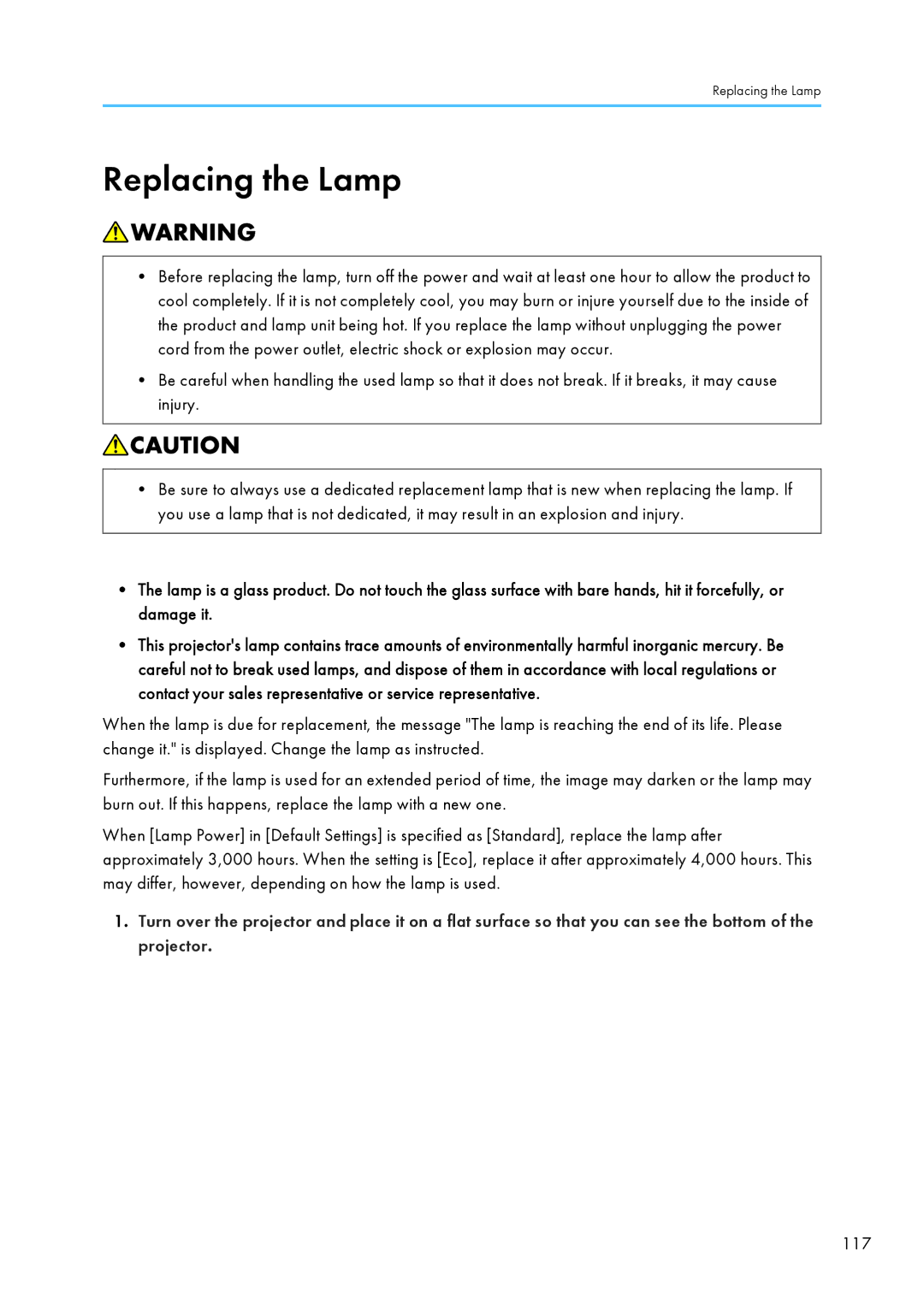Replacing the Lamp
Replacing the Lamp
•Before replacing the lamp, turn off the power and wait at least one hour to allow the product to cool completely. If it is not completely cool, you may burn or injure yourself due to the inside of the product and lamp unit being hot. If you replace the lamp without unplugging the power cord from the power outlet, electric shock or explosion may occur.
•Be careful when handling the used lamp so that it does not break. If it breaks, it may cause injury.
•Be sure to always use a dedicated replacement lamp that is new when replacing the lamp. If you use a lamp that is not dedicated, it may result in an explosion and injury.
•The lamp is a glass product. Do not touch the glass surface with bare hands, hit it forcefully, or damage it.
•This projector's lamp contains trace amounts of environmentally harmful inorganic mercury. Be careful not to break used lamps, and dispose of them in accordance with local regulations or contact your sales representative or service representative.
When the lamp is due for replacement, the message "The lamp is reaching the end of its life. Please change it." is displayed. Change the lamp as instructed.
Furthermore, if the lamp is used for an extended period of time, the image may darken or the lamp may burn out. If this happens, replace the lamp with a new one.
When [Lamp Power] in [Default Settings] is specified as [Standard], replace the lamp after approximately 3,000 hours. When the setting is [Eco], replace it after approximately 4,000 hours. This may differ, however, depending on how the lamp is used.
1.Turn over the projector and place it on a flat surface so that you can see the bottom of the projector.
117