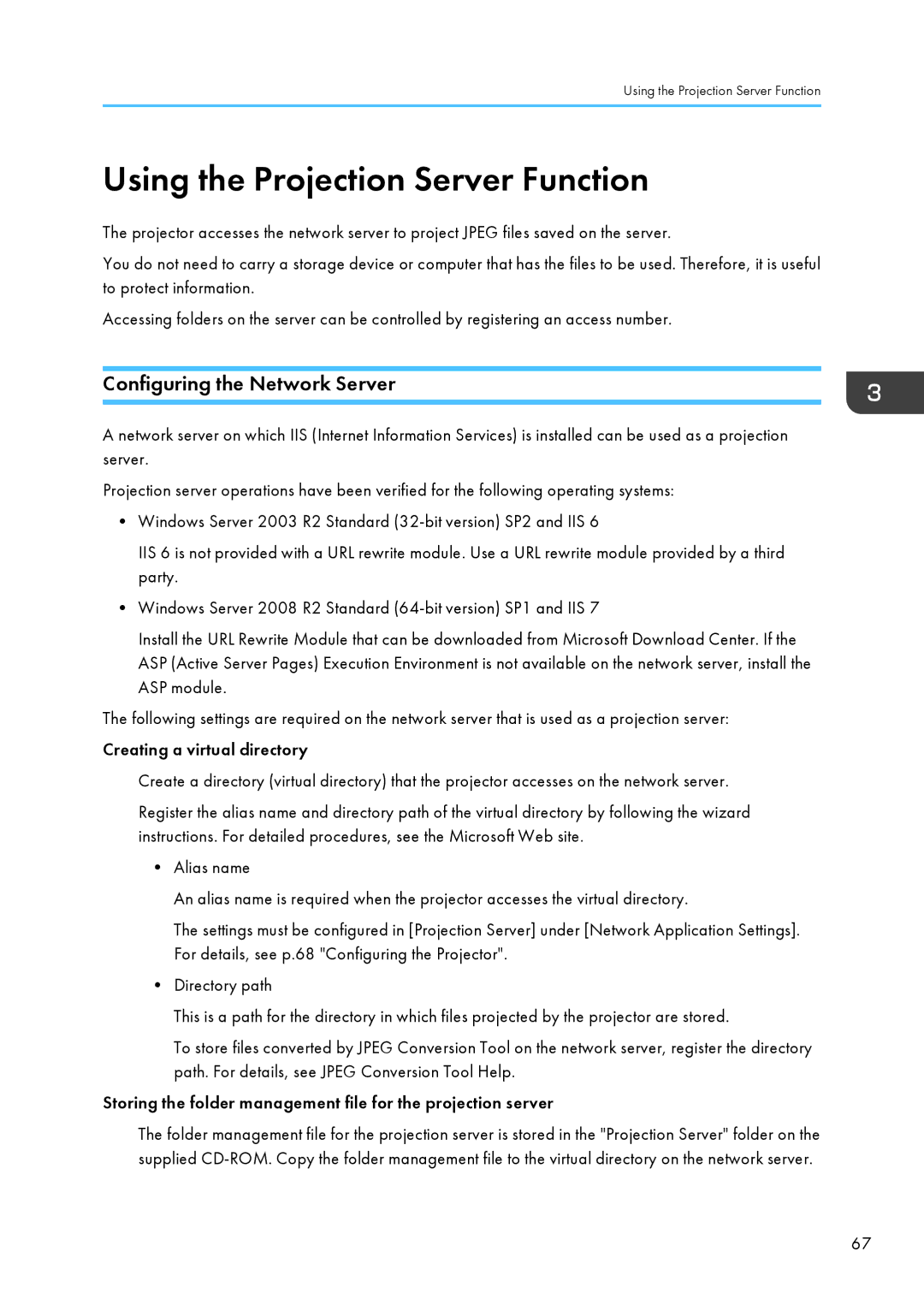Using the Projection Server Function
Using the Projection Server Function
The projector accesses the network server to project JPEG files saved on the server.
You do not need to carry a storage device or computer that has the files to be used. Therefore, it is useful to protect information.
Accessing folders on the server can be controlled by registering an access number.
Configuring the Network Server
A network server on which IIS (Internet Information Services) is installed can be used as a projection server.
Projection server operations have been verified for the following operating systems:
•Windows Server 2003 R2 Standard
IIS 6 is not provided with a URL rewrite module. Use a URL rewrite module provided by a third party.
•Windows Server 2008 R2 Standard
Install the URL Rewrite Module that can be downloaded from Microsoft Download Center. If the ASP (Active Server Pages) Execution Environment is not available on the network server, install the ASP module.
The following settings are required on the network server that is used as a projection server:
Creating a virtual directory
Create a directory (virtual directory) that the projector accesses on the network server.
Register the alias name and directory path of the virtual directory by following the wizard instructions. For detailed procedures, see the Microsoft Web site.
•Alias name
An alias name is required when the projector accesses the virtual directory.
The settings must be configured in [Projection Server] under [Network Application Settings]. For details, see p.68 "Configuring the Projector".
•Directory path
This is a path for the directory in which files projected by the projector are stored.
To store files converted by JPEG Conversion Tool on the network server, register the directory path. For details, see JPEG Conversion Tool Help.
Storing the folder management file for the projection server
The folder management file for the projection server is stored in the "Projection Server" folder on the supplied
67