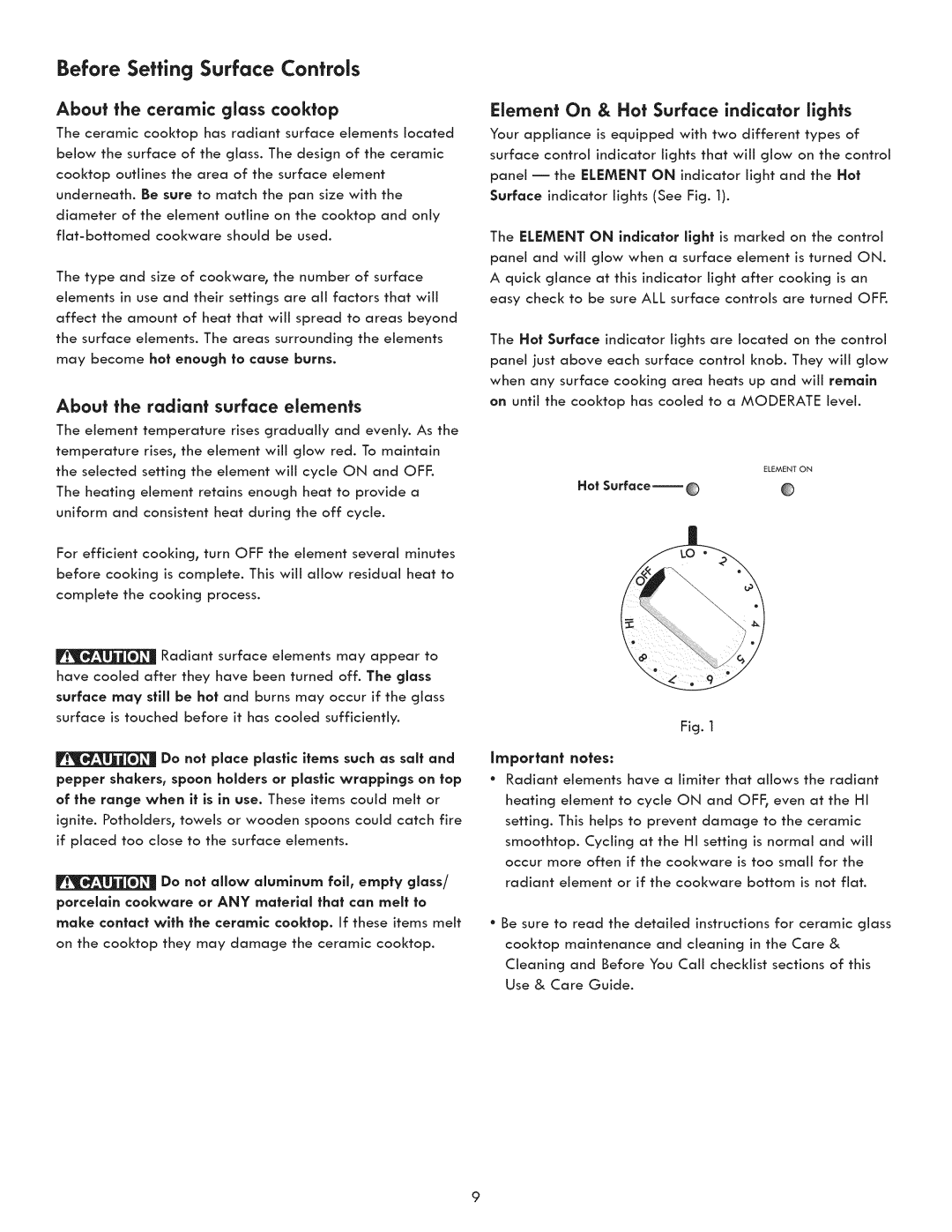790.9280, 790.9270, 790.9290 specifications
The Kenmore 790 series, encompassing models 790.9290, 790.9270, and 790.9280, represents a pinnacle of innovation in kitchen appliances, specifically designed for the modern home chef. Each model boasts a plethora of features that cater to both novice cooks and seasoned culinary experts alike, ensuring a versatile cooking experience.One of the standout characteristics of these Kenmore models is their advanced cooking technology. Each stove in the series is equipped with precise temperature controls that allow users to achieve consistent cooking results, eliminating the guesswork often associated with traditional cooking methods. The models also feature an intuitive digital display that streamlines both settings adjustment and monitoring cooking progress.
The Kenmore 790.9290, 790.9270, and 790.9280 are designed with powerful heating elements. Each model offers a combination of gas and electric cooking options, allowing users to choose their preferred cooking method. The electric burners heat up quickly and evenly, while the gas burners offer instant flame adjustments for precision cooking. This flexibility ensures that users can tackle a variety of recipes with ease.
Another prominent feature across the Kenmore 790 series is the spacious oven design. Each model includes multiple racks and a sizable cooking chamber, enabling users to cook multiple dishes simultaneously. The ovens are also equipped with various cooking modes, including bake, broil, and convection options, which enhance cooking efficiency and flavor.
Safety is paramount in the design of these appliances. The Kenmore 790 models come with features such as flame failure safety devices that automatically shut off the gas if the flame goes out, as well as child lock controls, ensuring peace of mind for families. Additionally, the ovens are designed to include auto shut-off timers, preventing overcooking incidents.
Cleaning convenience is yet another highlight of the Kenmore 790 series. These models incorporate self-cleaning capabilities, making maintenance simple and hassle-free. The smooth surface design also allows for easy wipe-downs, thus prolonging the appliance's aesthetic appeal.
In summary, the Kenmore 790.9290, 790.9270, and 790.9280 models are characterized by their powerful heating elements, advanced cooking technology, spacious ovens, safety features, and ease of cleaning. These appliances not only enhance cooking performance but also reflect the innovation and quality that Kenmore is known for in the realm of kitchen appliances. Whether it's a home-cooked meal for family or an elaborate dinner party, these stoves provide the functionality and reliability needed in any culinary endeavor.