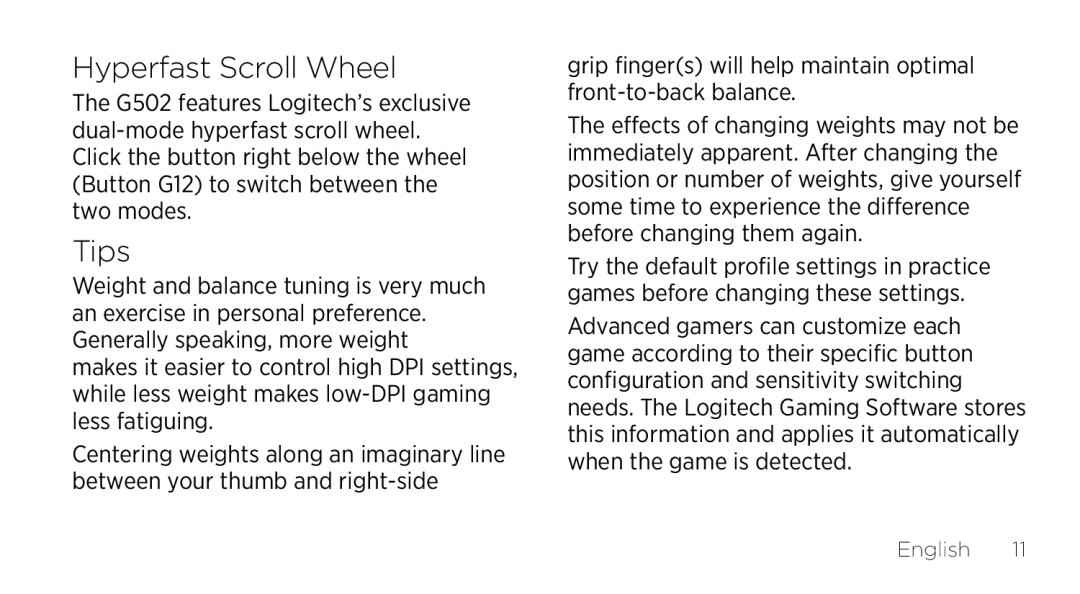G502 specifications
The Logitech G502 HERO is a gaming mouse that has garnered a reputation as one of the best in the competitive gaming community. Known for its precision, customization, and ergonomic design, it is an essential tool for gamers seeking a competitive edge. One of the standout features of the G502 HERO is its HERO sensor, which delivers exceptional tracking accuracy with resolutions up to 25,600 DPI. This ensures that even the most subtle movements are captured, providing gamers with precise control during intense gaming sessions.Another key characteristic of the G502 is its customizable RGB lighting. Utilizing Logitech’s LIGHTSYNC technology, users can synchronize the lighting with other Logitech G devices, creating a unified gaming setup that enhances the immersive experience. The G502 also allows for personalization through the Logitech G HUB software, where gamers can create custom lighting effects and profiles for different games.
Ergonomics play a significant role in the G502’s design, which features a comfortable grip suited for long gaming marathons. Its weight tuning system enables users to adjust the mouse’s weight and balance, providing a tailored feel that suits individual preferences. The G502 comes with adjustable DPI settings, allowing quick shifts between precision targeting and high-speed maneuvers, making it versatile for various gaming genres.
The mouse incorporates eleven programmable buttons, offering extensive customization options. These buttons can be assigned macros or commands, allowing for quick access to in-game actions, which can be a game-changer in fast-paced scenarios. This feature, combined with the on-the-fly DPI shifting, makes the G502 a top choice for competitive gamers.
Durability is also a major focus, with the G502 designed to withstand rigorous gaming sessions. The buttons are rated for over 50 million clicks, ensuring long-lasting performance. Additionally, the G502 HERO features a lightweight braided cable that minimizes drag and enhances the overall user experience.
In summary, the Logitech G502 HERO is a powerful gaming mouse that combines advanced technology with thoughtful design. Its HERO sensor, customizable RGB lighting, adjustable weight, and extensive programmability make it a preferred choice for gamers at all levels, securing its place in the pantheon of top-tier gaming peripherals.