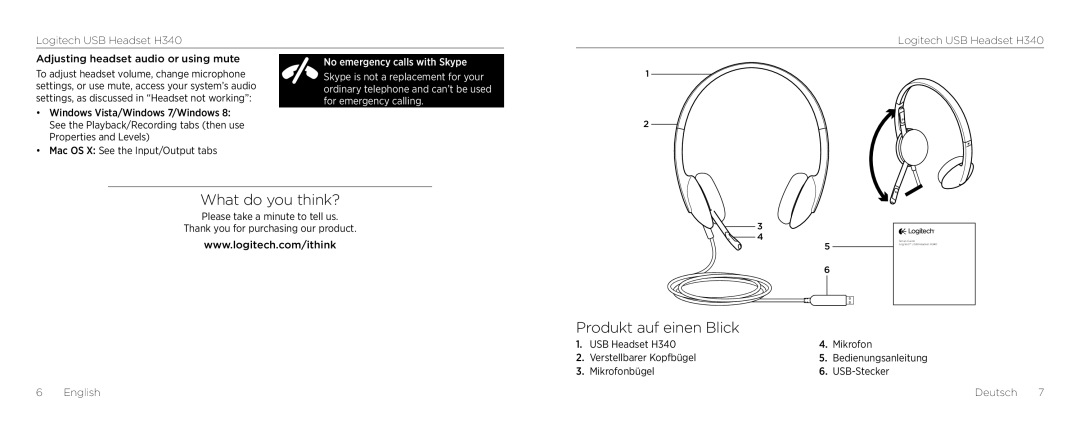Logitech USB Headset H340
Logitech USB Headset H340
Adjusting headset audio or using mute | No emergency calls with Skype |
To adjust headset volume, change microphone | Skype is not a replacement for your |
settings, or use mute, access your system’s audio | ordinary telephone and can’t be used |
settings, as discussed in “Headset not working”: | for emergency calling. |
• Windows Vista/Windows 7/Windows 8: |
|
See the Playback/Recording tabs (then use |
|
Properties and Levels) |
|
• Mac OS X: See the Input/Output tabs |
|
What do you think?
Please take a minute to tell us.
Thank you for purchasing our product.
www.logitech.com/ithink
1
2
3 4
5
6
Setup Guide
Logitech® USB Headset H340
6 English
Produkt auf einen Blick
1. | USB Headset H340 | 4. | Mikrofon |
2. | Verstellbarer Kopfbügel | 5. | Bedienungsanleitung |
3. | Mikrofonbügel | 6. |
Deutsch 7