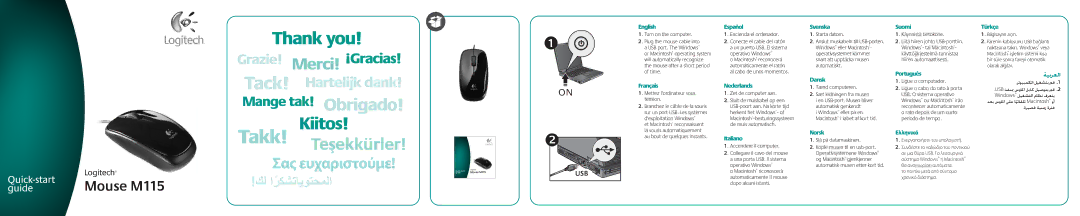M115 specifications
The Logitech M115 is a compact and efficient wired mouse designed for everyday use, offering reliable functionality without the need for batteries or complex setups. This device embodies simplicity and ergonomic features, making it an ideal choice for both home and office environments.One of the standout features of the M115 is its plug-and-play functionality. Users can conveniently connect the mouse to their computer through a USB port, eliminating the need for additional software or drivers. This makes it accessible for users of all skill levels, ensuring a hassle-free experience right out of the box.
The M115 mouse is equipped with optical tracking technology, which allows for precise movement and accurate clicking on a variety of surfaces. With a resolution of 1000 DPI, users can enjoy smooth navigation, whether they are scrolling through documents or surfing the web. This level of sensitivity is suitable for most tasks, catering to both casual users and those who need reliable performance for productivity.
Ergonomically designed, the M115 boasts a comfortable grip that accommodates prolonged use. Its ambidextrous shape ensures that it can be used comfortably by both left- and right-handed individuals, making it a versatile option for a wide range of users. The durable construction of the mouse is built to withstand daily wear and tear, providing longevity and reliability over time.
In addition to its functional benefits, the Logitech M115 features a sleek and modern design that complements various setups. Its compact size makes it easily portable, allowing users to take it on the go for presentations or travel. With a cable length of approximately 1.8 meters, users have ample room to maneuver without feeling constrained.
The M115's uncomplicated design is further enhanced by its multi-function buttons, which include a scroll wheel for easy navigation. This straightforward layout ensures that users can engage with their tasks effectively without unnecessary distractions.
In conclusion, the Logitech M115 wired mouse is an excellent choice for anyone looking for a reliable and efficient input device. Its combination of plug-and-play ease, precise tracking, ergonomic design, and stylish appearance makes it a versatile tool for all computing needs. Whether at work, home, or on the go, the M115 delivers reliable performance and comfort, making it a staple accessory for computer users everywhere.