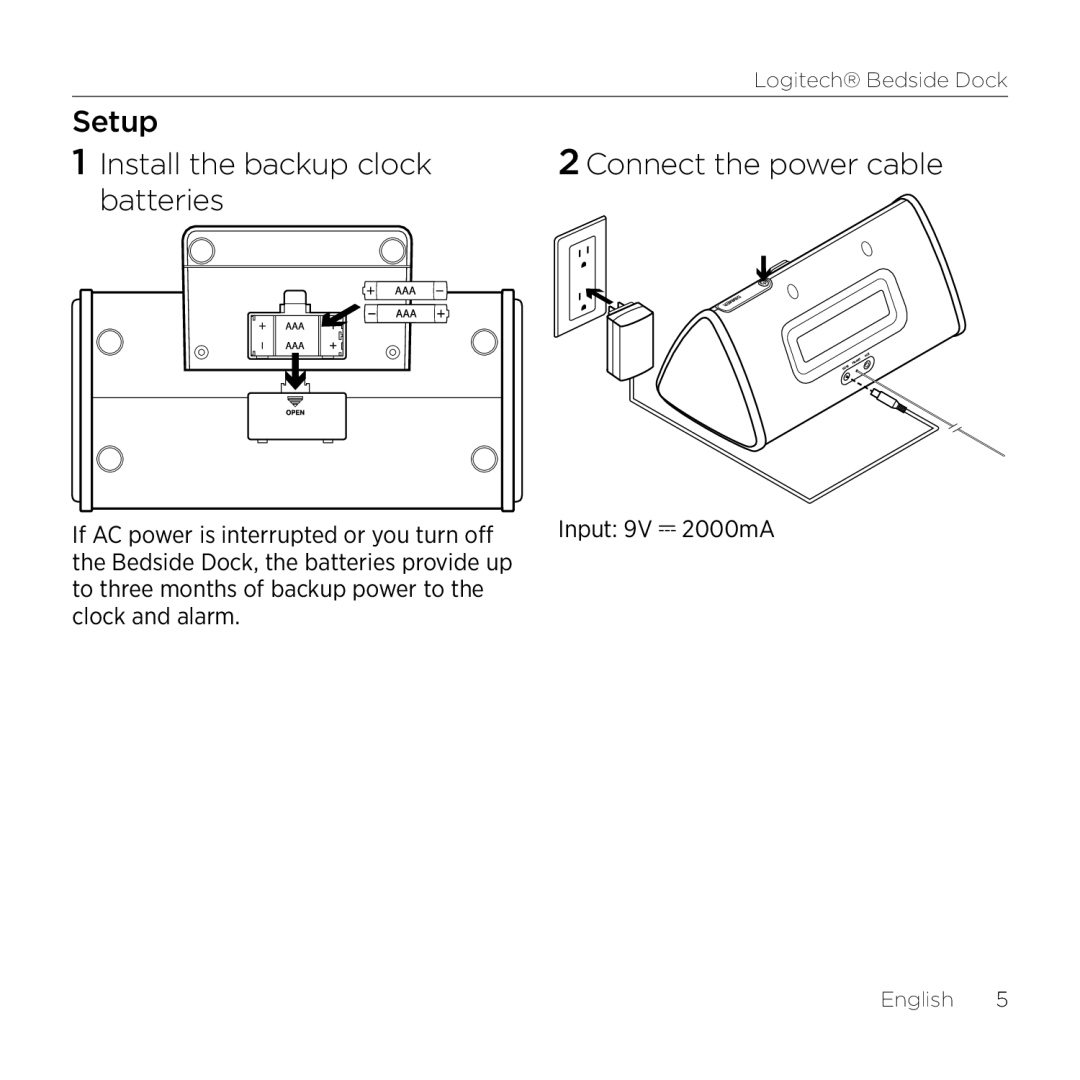|
|
|
|
|
|
|
|
|
|
| Logitech® Bedside Dock |
|
|
|
|
|
|
|
|
|
|
|
|
Setup |
| ||||||||||
1 Install the backup clock | 2 Connect the power cable | ||||||||||
| batteries |
| |||||||||
|
|
|
|
|
|
|
|
|
|
|
|
|
|
|
|
|
|
|
|
|
|
|
|
|
|
|
|
|
|
|
|
|
|
|
|
|
|
|
|
|
|
|
|
|
|
|
|
|
|
|
|
|
|
|
|
|
|
|
|
|
|
|
|
|
|
|
|
|
|
|
|
|
|
|
|
|
|
|
|
|
|
|
|
|
|
|
|
|
|
|
|
|
|
|
|
If AC power is interrupted or you turn off | Input: 9V |
| 2000mA |
| |||
the Bedside Dock, the batteries provide up |
|
|
|
to three months of backup power to the |
|
|
|
clock and alarm. |
|
|
|
English 5