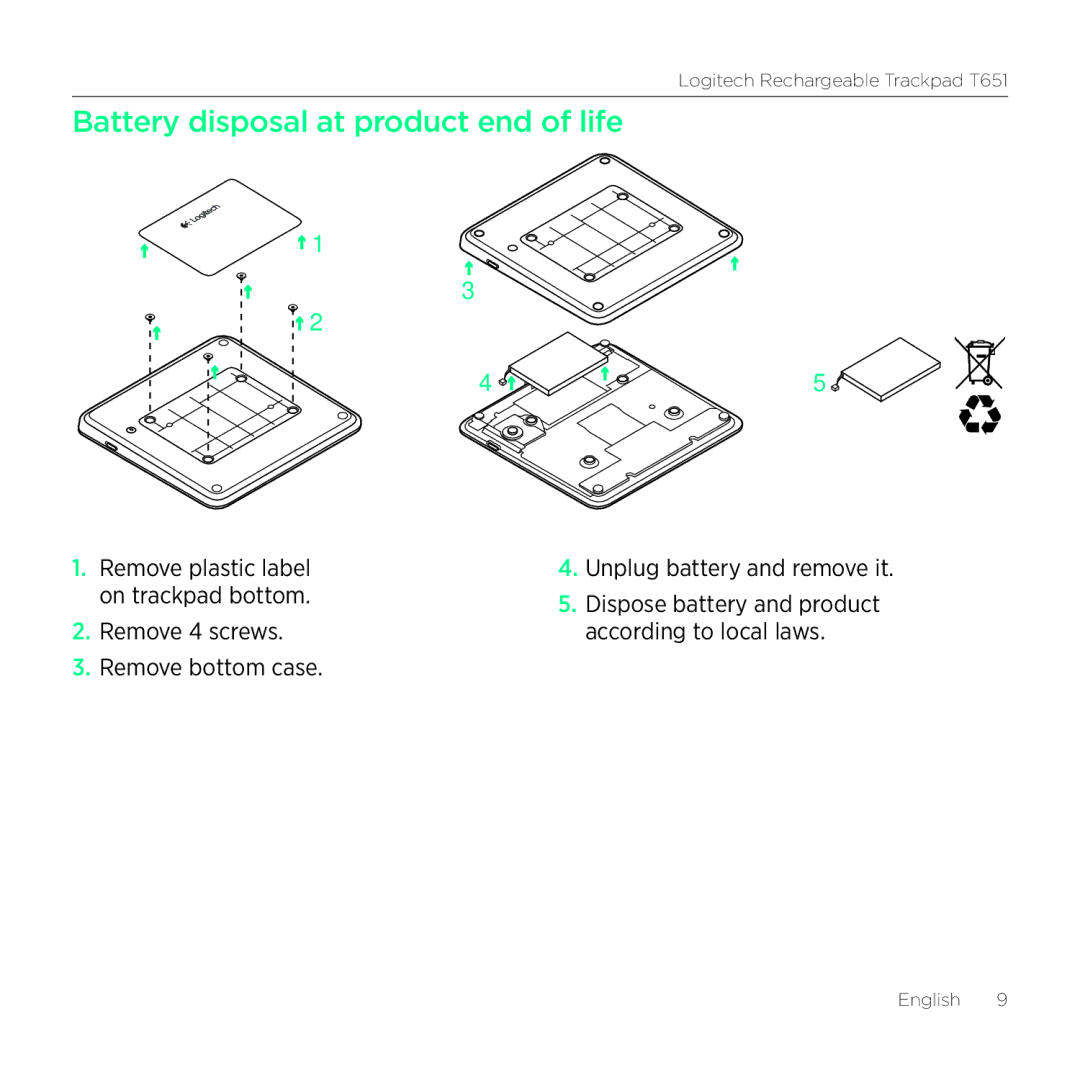Logitech Rechargeable Trackpad T651
Battery disposal at product end of life
![]() 1
1
![]() 2
2
1.Remove plastic label on trackpad bottom.
2.Remove 4 screws.
3.Remove bottom case.
3
4 | 5 |
4.Unplug battery and remove it.
5.Dispose battery and product according to local laws.
English 9