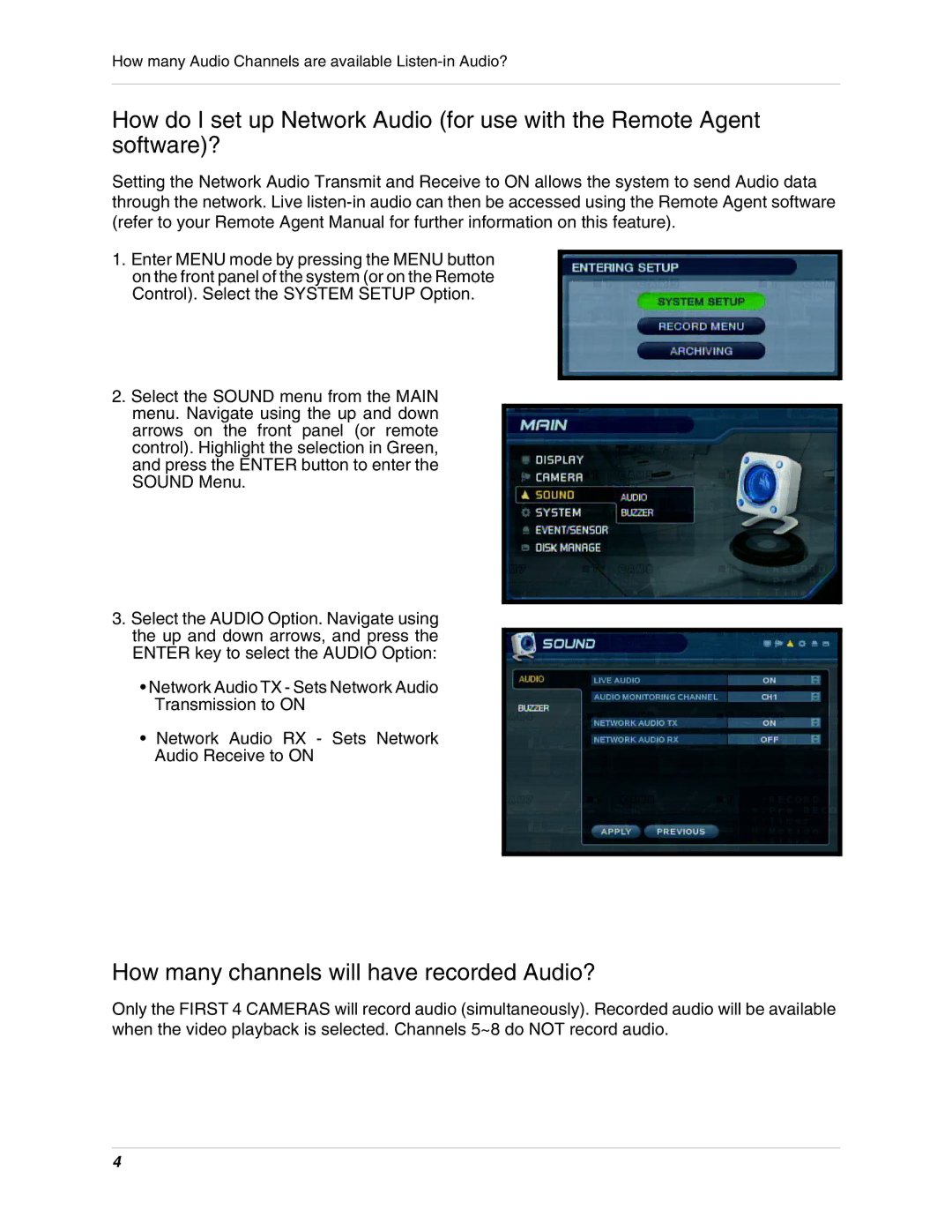SG17LD800 specifications
The Lorex SG17LD800 is an advanced security camera system designed to deliver reliable surveillance for both residential and commercial environments. This system combines state-of-the-art technology with user-friendly features, ideal for anyone seeking to enhance their security measures.One of the main features of the SG17LD800 is its impressive image quality. Equipped with an 800TVL resolution, the camera captures clear and detailed images, allowing users to distinguish important details in every scene. This clarity is crucial for identifying intruders or monitoring activity around your property.
The camera also boasts night vision capabilities, utilizing infrared technology to provide clear images in low-light conditions. With an effective range of up to 100 feet, it ensures that your property remains monitored during the night when most incidents occur.
Another standout characteristic is the weather-resistant design of the Lorex SG17LD800. The camera is built to withstand various environmental conditions, making it suitable for outdoor installation. Its durable casing protects it from rain, snow, and extreme temperatures, ensuring uninterrupted performance year-round.
The SG17LD800 incorporates advanced motion detection functionality. Users can set the camera to alert them to any movement detected within its field of view. This feature is particularly useful for immediate response to potential threats, enhancing overall security.
Being part of a versatile security solution, the SG17LD800 can be integrated into a larger surveillance system, allowing for a multitude of cameras to be monitored from a central device. This scalability makes it an ideal choice for both small businesses and larger properties.
Installation is straightforward, thanks to the camera's user-friendly design. The SG17LD800 comes with necessary mounting hardware and comprehensive instructions, enabling quick and efficient setup, even for those unfamiliar with security systems.
The system is also compatible with mobile applications, allowing users to remotely access their camera feeds from smartphones or tablets. This feature offers unprecedented control and peace of mind, as users can monitor their property in real time, no matter where they are.
In conclusion, the Lorex SG17LD800 is a robust and reliable security camera that combines high-resolution imaging, night vision capabilities, and advanced motion detection, all in a weatherproof design. Its ease of installation and compatibility with mobile technology makes it an excellent choice for anyone looking to enhance their security system.