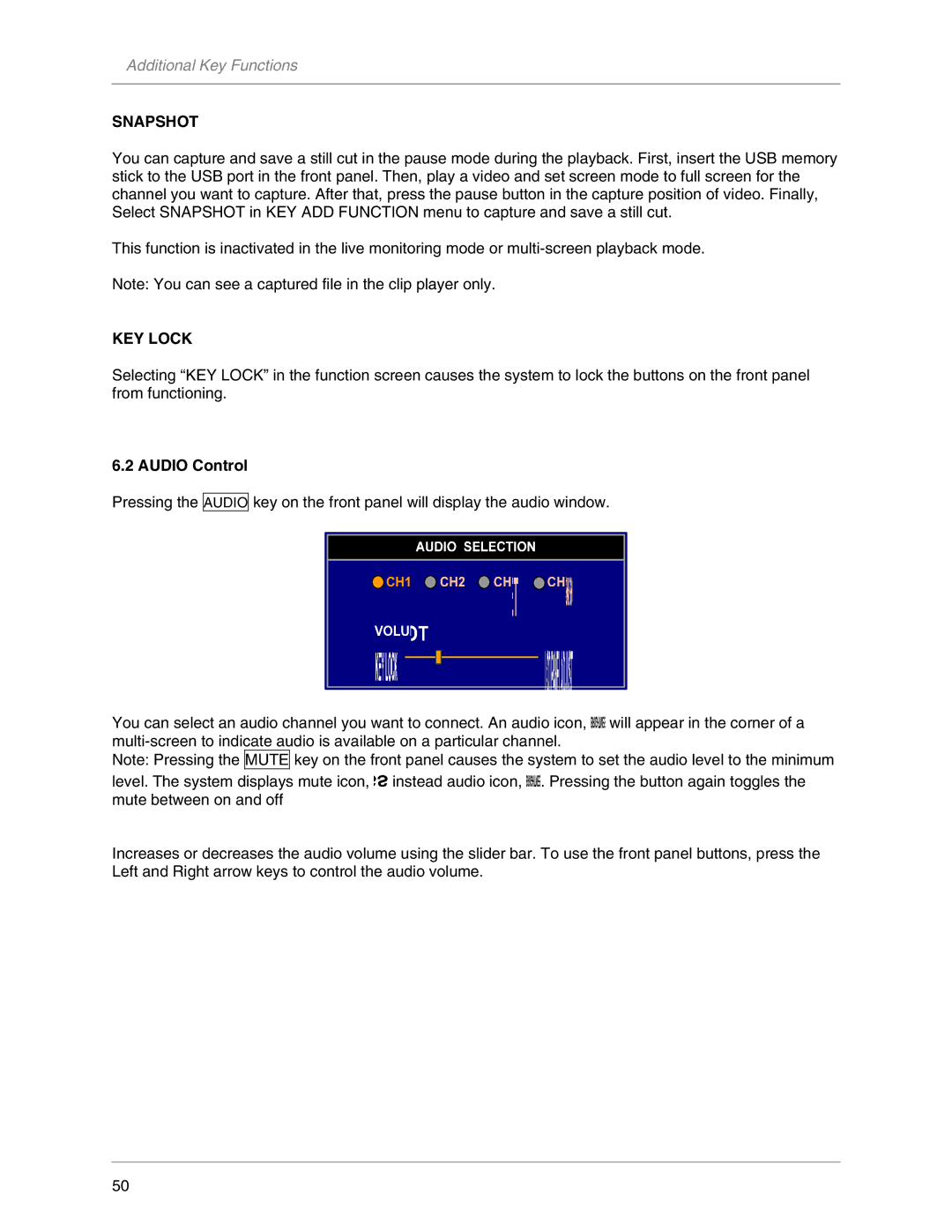L19LD800-Series specifications
The LOREX Technology L19LD800-Series is a sophisticated line of security cameras designed for comprehensive surveillance in both residential and commercial environments. This series caters to those seeking high-definition video quality coupled with advanced security features.At the heart of the L19LD800-Series is its impressive 8MP (megapixel) resolution. This enables users to capture crystal-clear images and videos, allowing for detailed monitoring day and night. The high resolution ensures that important facial and object details are not lost, which is critical for identification purposes.
One of the standout features of the L19LD800-Series is its IR (infrared) night vision capability. With this technology, the cameras can provide clear visuals even in complete darkness, thanks to advanced image processing algorithms. This functionality makes them ideal for 24/7 surveillance, ensuring that no event goes unnoticed, regardless of lighting conditions.
The cameras in this series utilize H.265 video compression technology. This state-of-the-art compression standard allows for reduced file sizes without sacrificing video quality. The H.265 codec optimizes storage space and bandwidth, making it easier for users to store extensive amounts of footage without overwhelming their systems.
Another significant characteristic of the L19LD800-Series is its weather-resistant design. Each camera is equipped with a robust housing that withstands various weather conditions, from heavy rain to intense sunlight. This durability ensures reliable outdoor performance, making them perfect for monitoring driveways, yards, and commercial properties.
The L19LD800-Series also supports remote viewing capabilities. Users can access live feeds and recorded footage through a mobile application or web browser. This convenience allows property owners to monitor their premises from anywhere in the world, offering peace of mind whether at home or traveling.
Additionally, the series comes with motion detection technology, which sends alerts to users when movement is detected. This feature is invaluable for deterring potential intruders and allows for timely responses to suspicious activities.
Overall, the LOREX Technology L19LD800-Series stands out for its powerful combination of high-resolution imaging, advanced night vision, efficient compression, weather resistance, and remote accessibility. These features make it an excellent choice for anyone in need of reliable and effective surveillance solutions. This series exemplifies modern security technology, ensuring comprehensive protection for various settings.