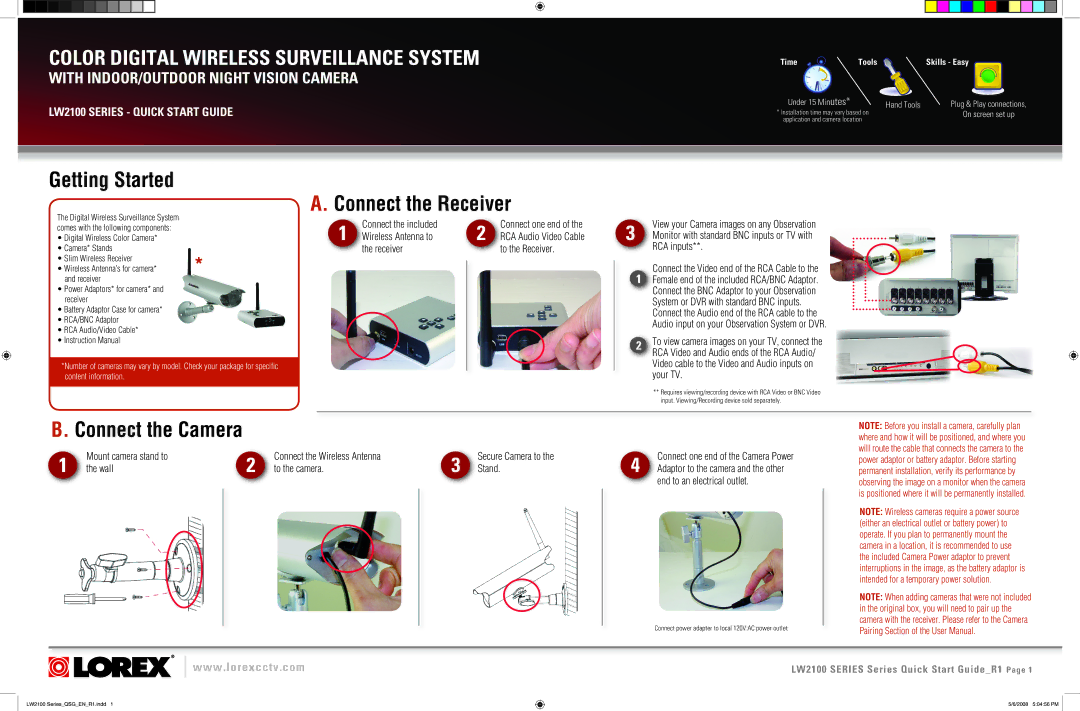LW2100 Series specifications
The LOREX Technology LW2100 Series represents a significant advancement in the realm of home security, providing users with a robust solution for monitoring their properties. This state-of-the-art surveillance system is designed to cater to both residential and small business needs, delivering a perfect balance of performance, reliability, and user-friendliness.One of the key features of the LW2100 Series is its high-definition video quality. With 1080p resolution, users can enjoy crystal-clear video footage that captures every detail, ensuring that important events are recorded accurately. This clarity is crucial for identifying faces, license plates, and other key elements, enhancing overall security.
The LW2100 Series is equipped with a variety of camera options, including indoor and outdoor models. The outdoor cameras are designed to withstand various weather conditions, featuring durable, weather-resistant casings. Additionally, they come with infrared night vision capabilities, allowing users to monitor their property 24/7, even in low-light environments.
Another notable feature is the ease of installation. The LW2100 Series comes with an intuitive plug-and-play setup, enabling users to get their security system up and running in no time. This accessibility makes it suitable for individuals who may not have extensive technical knowledge.
In terms of connectivity, the LW2100 Series offers both wired and wireless options, ensuring flexibility to fit different installation scenarios. The wireless feature allows for greater mobility in camera placement, while wired connections are available for users seeking a more stable setup.
The system's advanced motion detection technology adds another layer of security. Users can customize motion sensitivity levels and set up specific zones for monitoring, reducing the likelihood of false alarms. When movement is detected, the system can send real-time alerts via email or push notifications, keeping users informed of any potential incidents.
Cloud storage capabilities are also part of the LW2100 Series, enabling users to save and access their recorded footage remotely. This feature offers peace of mind, allowing users to review footage anytime, anywhere, through a smartphone or computer.
Overall, the LOREX Technology LW2100 Series emerges as a comprehensive surveillance solution, blending high-definition video quality, durable construction, user-friendly installation, advanced motion detection, and flexible storage options. These characteristics position it as a favorable choice for those looking to enhance their security measures.