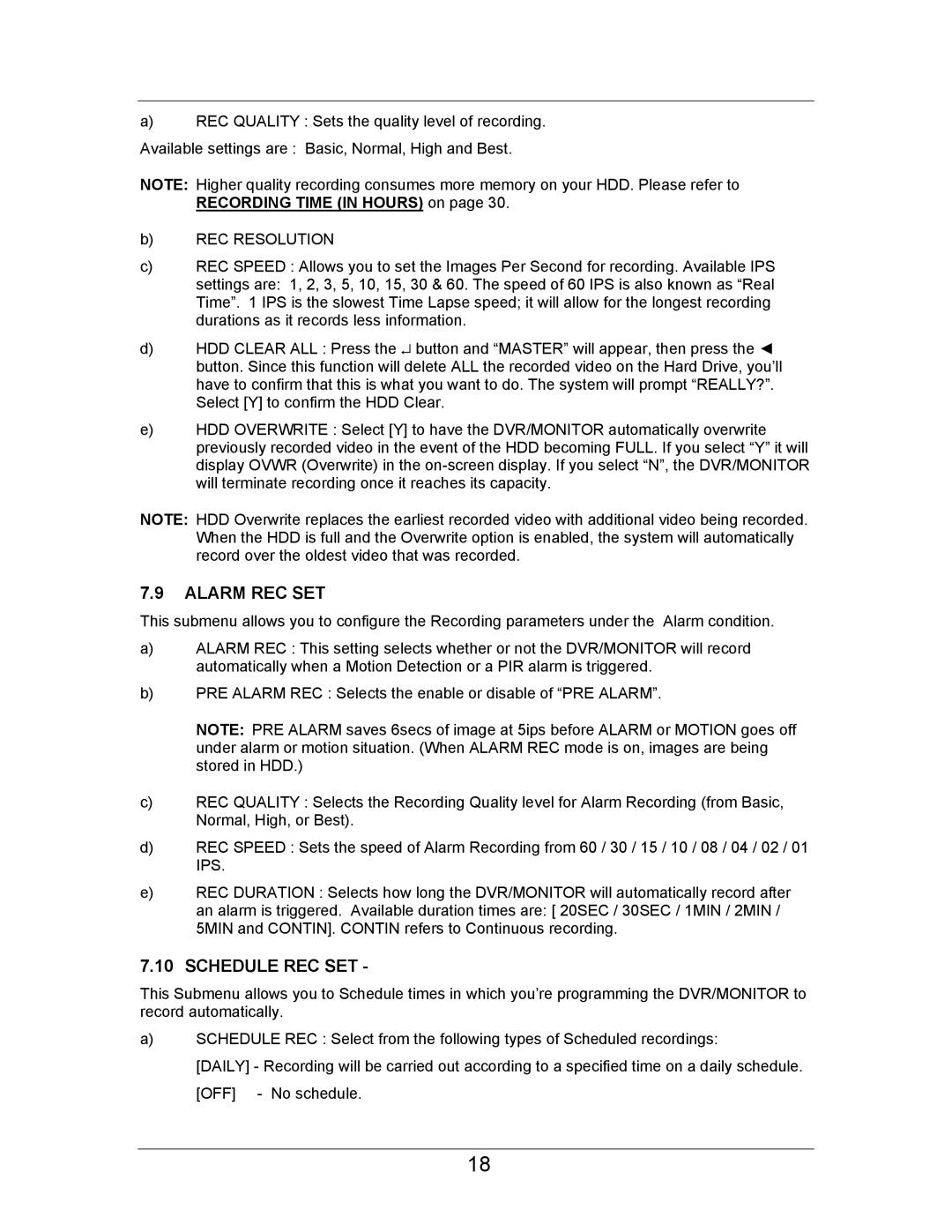SC21FD3044-161 specifications
The LOREX Technology SC21FD3044-161 is a cutting-edge security camera system designed to provide exceptional surveillance capabilities for both residential and commercial settings. This sophisticated system offers a range of advanced features that make it a preferred choice for users seeking robust security solutions.One of the standout characteristics of the SC21FD3044-161 is its high-definition video recording capabilities. With a resolution of 4MP, this camera delivers crystal-clear images, allowing users to identify faces, license plates, and other crucial details. The camera is equipped with a wide-angle lens, which ensures expansive coverage of the monitored area, minimizing blind spots and enhancing overall security.
The camera’s night vision technology is another remarkable feature. With infrared illumination, the SC21FD3044-161 can operate effectively in complete darkness, providing visibility up to 100 feet. This capability ensures that users can maintain surveillance around the clock, regardless of lighting conditions.
Weather resistance is crucial for outdoor security cameras, and the SC21FD3044-161 excels in this area. With an IP66 weatherproof rating, the camera is designed to withstand harsh environmental conditions, including rain, snow, and extreme temperatures. This durability ensures reliable performance over time, making it a suitable option for year-round outdoor monitoring.
Ease of installation is another benefit of the LOREX Technology system. The SC21FD3044-161 can be mounted on various surfaces, and its plug-and-play design simplifies setup. Additionally, the camera is compatible with various LOREX DVR systems, allowing users to easily integrate it into their existing surveillance setups.
Users will appreciate the motion detection features that come standard with the SC21FD3044-161. The system can be programmed to send alerts and notifications in real-time when motion is detected, allowing for immediate action and enhanced security.
Furthermore, the camera supports remote viewing via smartphones and tablets, making it convenient for users to monitor their properties from anywhere. With the LOREX app, users can access live footage, review recorded videos, and adjust settings directly from their devices.
Overall, the LOREX Technology SC21FD3044-161 provides a comprehensive security solution with its high-definition video capabilities, night vision, weather resistance, motion detection, and remote viewing features. Its reliable performance and ease of use make it an exceptional choice for anyone looking to enhance their security measures.