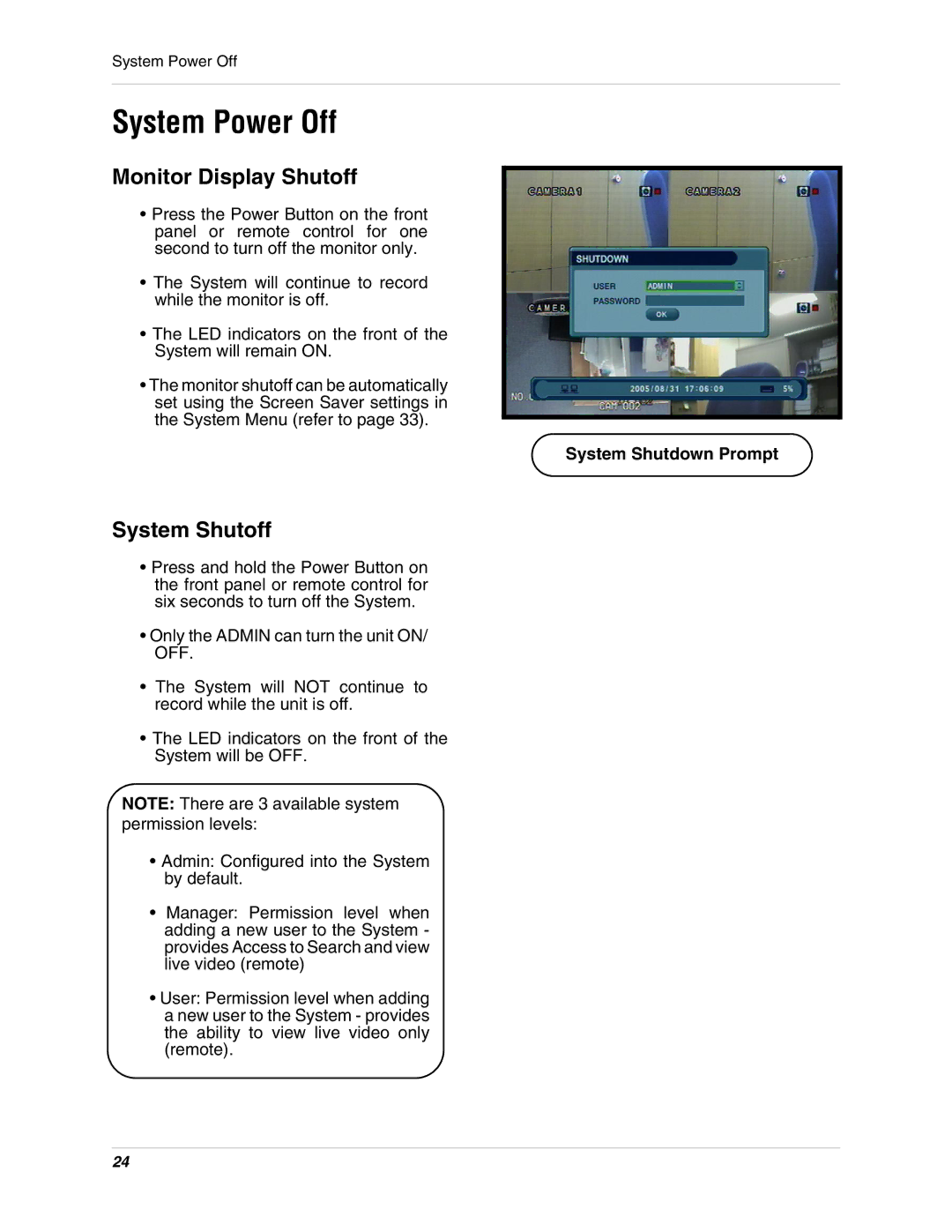SG19LD800 Series, SG17LD800 Series specifications
LOREX Technology has made a significant impact in the surveillance industry with its SG17LD800 and SG19LD800 series, known for offering advanced features, innovative technologies, and exemplary performance. These security cameras are designed to meet diverse surveillance needs, whether for home security, retail monitoring, or industrial applications.The SG17LD800 series features 8MP resolution, providing crystal-clear, high-definition video that captures fine details even in low-light conditions. The cameras utilize advanced infrared night vision capabilities that allow for visibility up to 130 feet in complete darkness, ensuring 24/7 surveillance continuity. This is particularly important for monitoring perimeters or large outdoor spaces where lighting may be limited.
On the other hand, the SG19LD800 series enhances this with features like superior H.265 compression technology, which reduces the required bandwidth and storage without sacrificing quality. This allows users to store more footage efficiently, making it an economical choice for long-term surveillance needs. Both series come equipped with wireless connectivity options, enabling easy installation and flexibility in camera placement, reducing the hassle of running cables across large areas.
Another noteworthy characteristic of both series is their weather-resistant design, which means they can endure various environmental conditions. This makes them suitable not just for indoor use but also for outdoor installations, where exposure to rain and dust is a concern. The durable housing ensures longevity and reliable performance, offering a solid return on investment for users.
Additionally, LOREX has integrated smart motion detection technology in both series, which allows users to receive real-time alerts when movement is detected. This feature greatly enhances security, as it minimizes the chances of missing critical events. Users can also customize detection zones, reducing false alarms triggered by irrelevant movement, such as passing cars or animals.
Natural user interfaces and mobile compatibility ensure that users can easily access their camera feeds anywhere and anytime. The associated mobile app connects seamlessly with both the SG17LD800 and SG19LD800 series, providing an intuitive platform for monitoring live feeds, reviewing recordings, or adjusting camera settings.
In summary, the LOREX Technology SG17LD800 and SG19LD800 series represent a blend of high-definition video capability, advanced compression methods, robust durability, and smart technologies. These features make them ideal for anyone looking to enhance their security setup with reliable, high-performing surveillance solutions. Whether for commercial or personal use, these series are designed to deliver peace of mind and thorough monitoring in an ever-evolving security landscape.