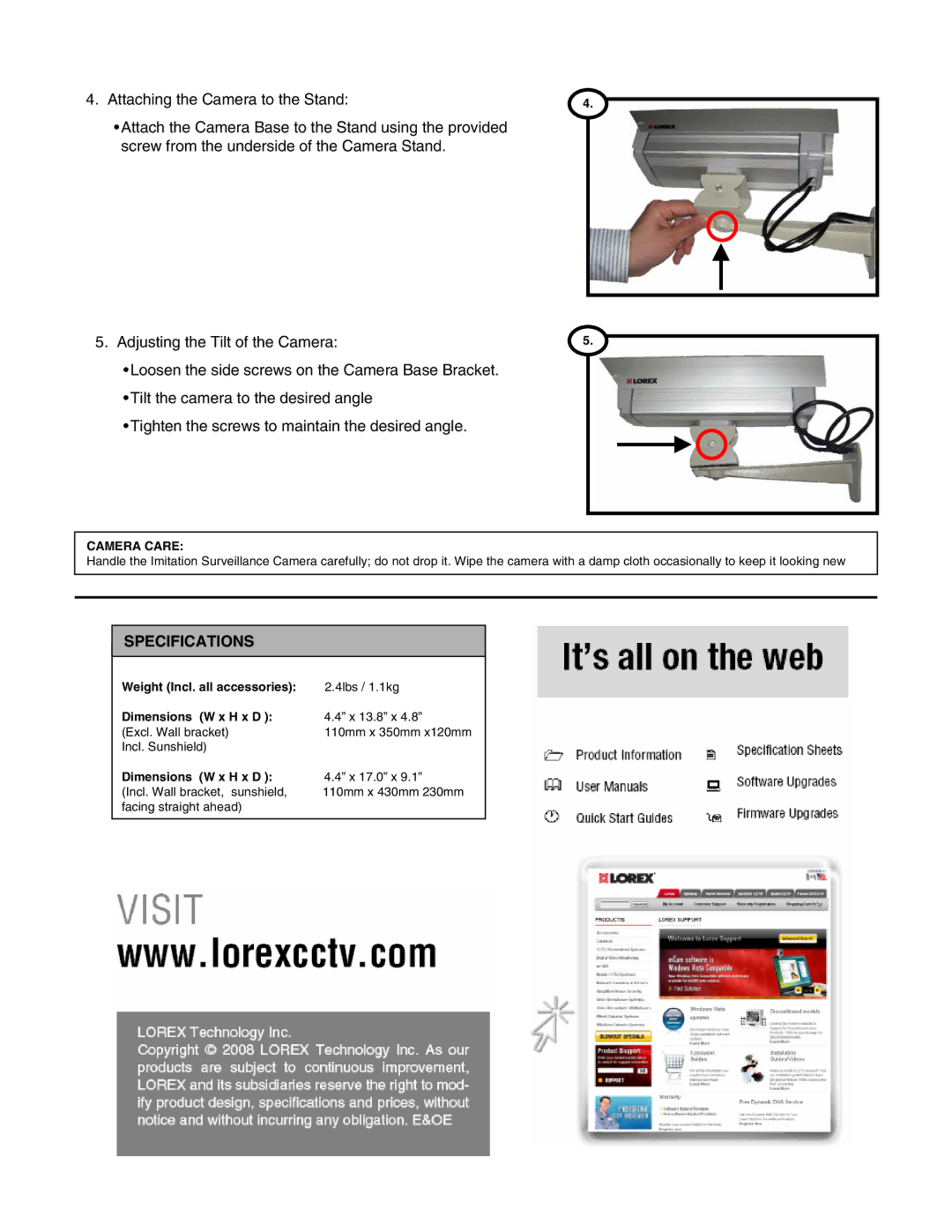4. Attaching the Camera to the Stand:
•Attach the Camera Base to the Stand using the provided screw from the underside of the Camera Stand.
5. Adjusting the Tilt of the Camera:
•Loosen the side screws on the Camera Base Bracket.
•Tilt the camera to the desired angle
•Tighten the screws to maintain the desired angle.
4.
5.
CAMERA CARE:
Handle the Imitation Surveillance Camera carefully; do not drop it. Wipe the camera with a damp cloth occasionally to keep it looking new
SPECIFICATIONS
Weight (Incl. all accessories): | 2.4lbs / 1.1kg |
Dimensions (W x H x D ): | 4.4” x 13.8” x 4.8” |
(Excl. Wall bracket) | 110mm x 350mm x120mm |
Incl. Sunshield) |
|
Dimensions (W x H x D ): | 4.4” x 17.0” x 9.1” |
(Incl. Wall bracket, sunshield, | 110mm x 430mm 230mm |
facing straight ahead) |
|