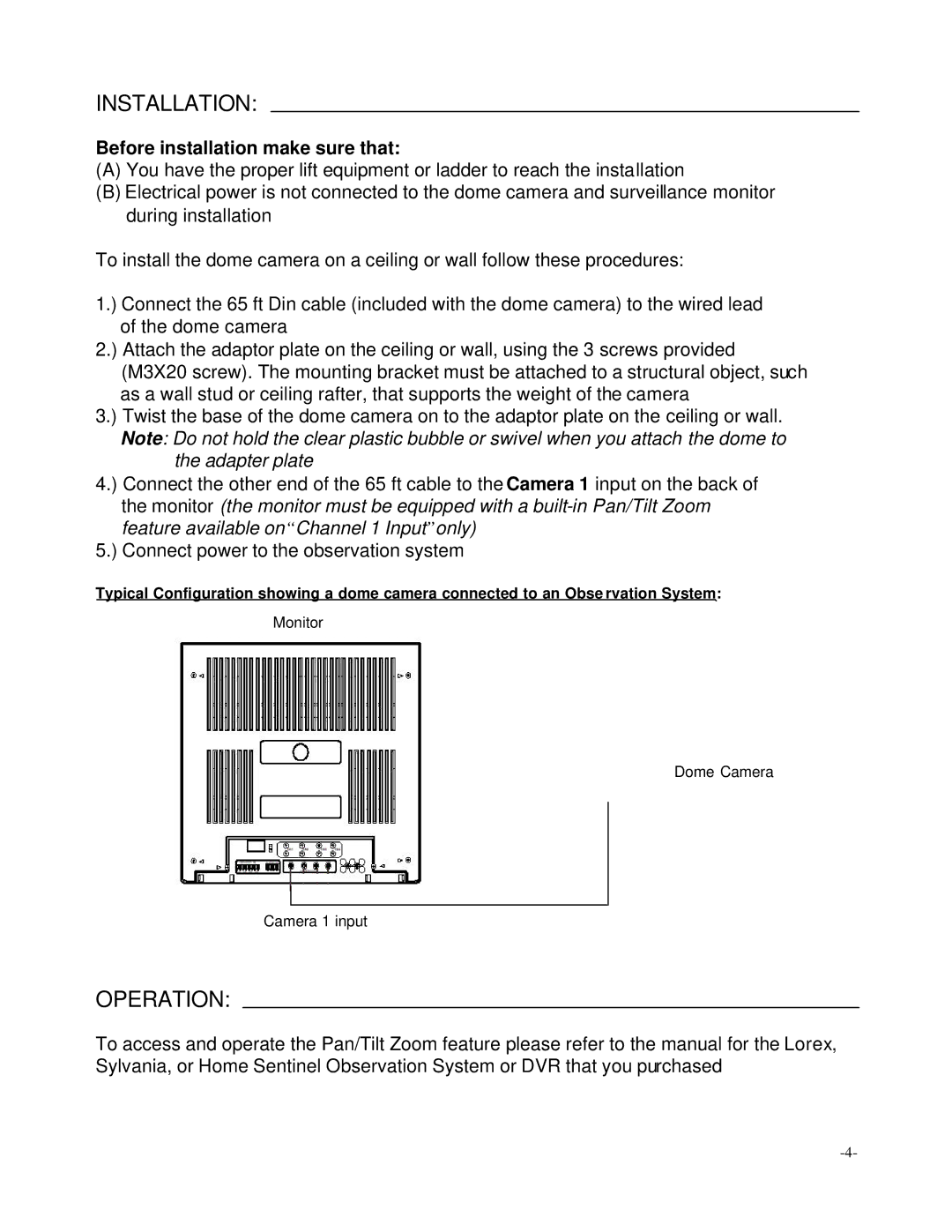INSTALLATION:
Before installation make sure that:
(A)You have the proper lift equipment or ladder to reach the installation
(B)Electrical power is not connected to the dome camera and surveillance monitor during installation
To install the dome camera on a ceiling or wall follow these procedures:
1.) Connect the 65 ft Din cable (included with the dome camera) to the wired lead of the dome camera
2.) Attach the adaptor plate on the ceiling or wall, using the 3 screws provided (M3X20 screw). The mounting bracket must be attached to a structural object, such as a wall stud or ceiling rafter, that supports the weight of the camera
3.) Twist the base of the dome camera on to the adaptor plate on the ceiling or wall. Note: Do not hold the clear plastic bubble or swivel when you attach the dome to
the adapter plate
4.) Connect the other end of the 65 ft cable to the Camera 1 input on the back of the monitor (the monitor must be equipped with a
5.) Connect power to the observation system
Typical Configuration showing a dome camera connected to an Obse rvation System:
Monitor
Dome Camera
Camera 1 input
OPERATION:
To access and operate the Pan/Tilt Zoom feature please refer to the manual for the Lorex, Sylvania, or Home Sentinel Observation System or DVR that you purchased