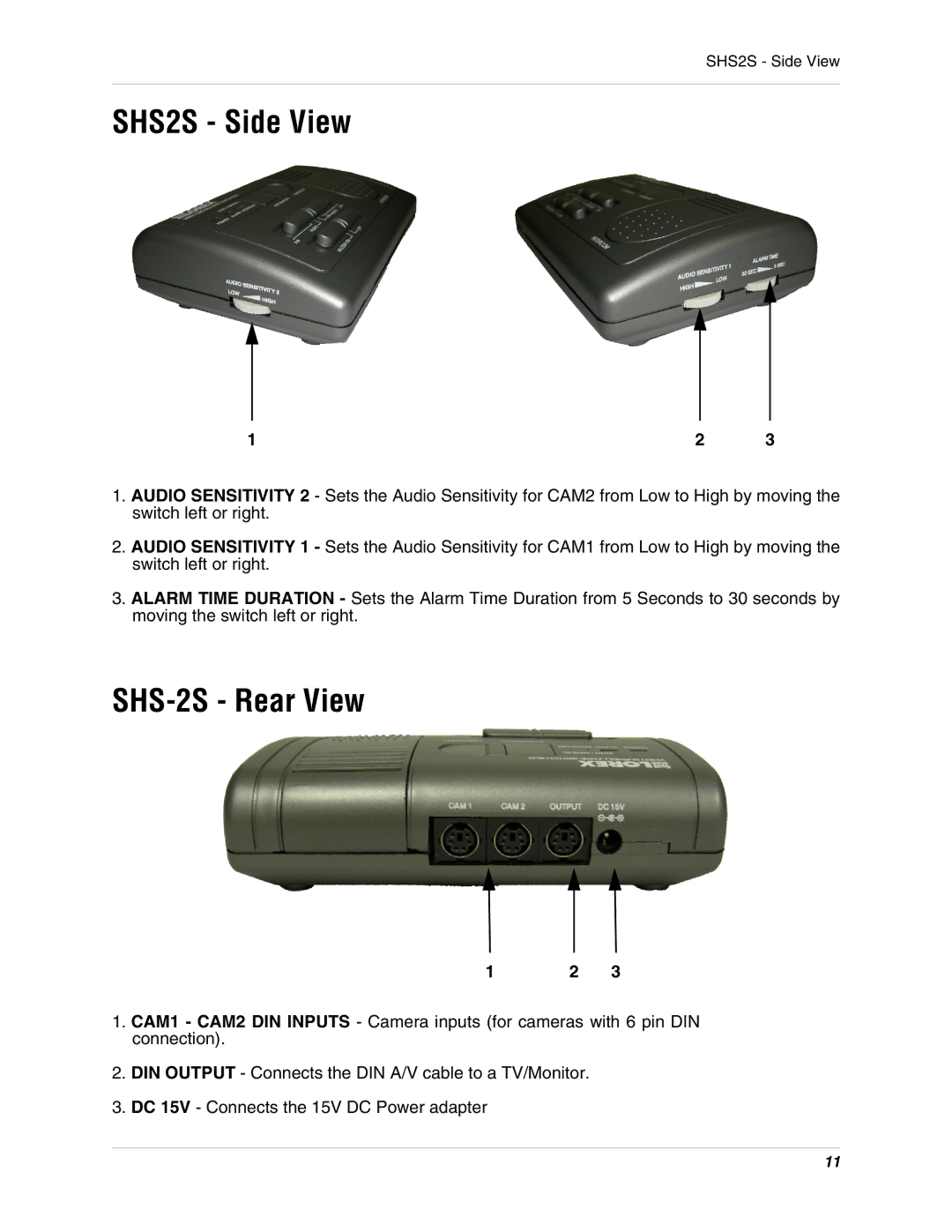SHS2S - Side View
SHS2S - Side View
1 | 2 | 3 |
1.AUDIO SENSITIVITY 2 - Sets the Audio Sensitivity for CAM2 from Low to High by moving the switch left or right.
2.AUDIO SENSITIVITY 1 - Sets the Audio Sensitivity for CAM1 from Low to High by moving the switch left or right.
3.ALARM TIME DURATION - Sets the Alarm Time Duration from 5 Seconds to 30 seconds by moving the switch left or right.
SHS-2S - Rear View
1 | 2 | 3 |
1.CAM1 - CAM2 DIN INPUTS - Camera inputs (for cameras with 6 pin DIN connection).
2.DIN OUTPUT - Connects the DIN A/V cable to a TV/Monitor.
3.DC 15V - Connects the 15V DC Power adapter
11