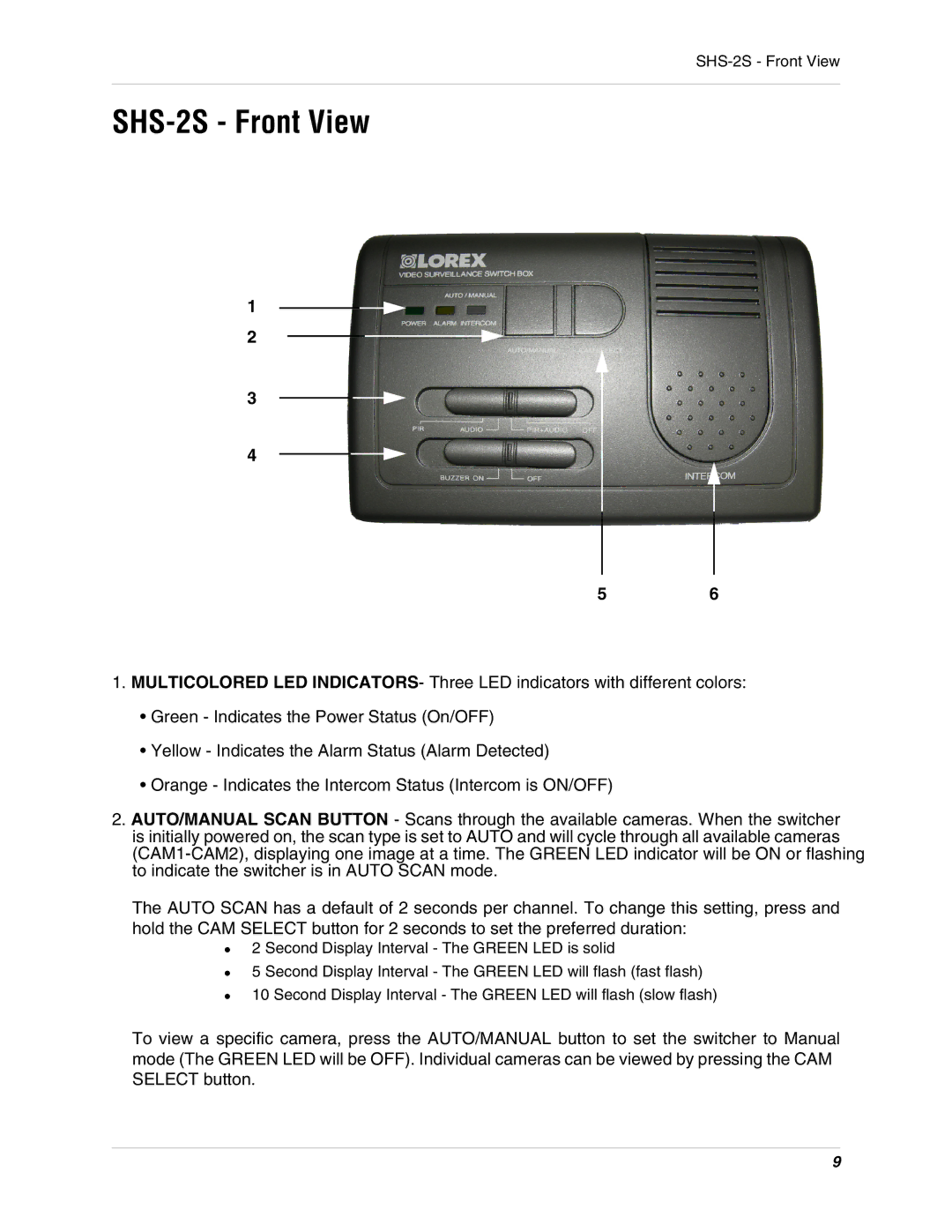SHS-2S - Front View
1
2
3
4
56
1.MULTICOLORED LED INDICATORS- Three LED indicators with different colors:
•Green - Indicates the Power Status (On/OFF)
•Yellow - Indicates the Alarm Status (Alarm Detected)
•Orange - Indicates the Intercom Status (Intercom is ON/OFF)
2.AUTO/MANUAL SCAN BUTTON - Scans through the available cameras. When the switcher
is initially powered on, the scan type is set to AUTO and will cycle through all available cameras
The AUTO SCAN has a default of 2 seconds per channel. To change this setting, press and hold the CAM SELECT button for 2 seconds to set the preferred duration:
z
z
z
2 Second Display Interval - The GREEN LED is solid
5 Second Display Interval - The GREEN LED will flash (fast flash) 10 Second Display Interval - The GREEN LED will flash (slow flash)
To view a specific camera, press the AUTO/MANUAL button to set the switcher to Manual mode (The GREEN LED will be OFF). Individual cameras can be viewed by pressing the CAM
SELECT button.
9