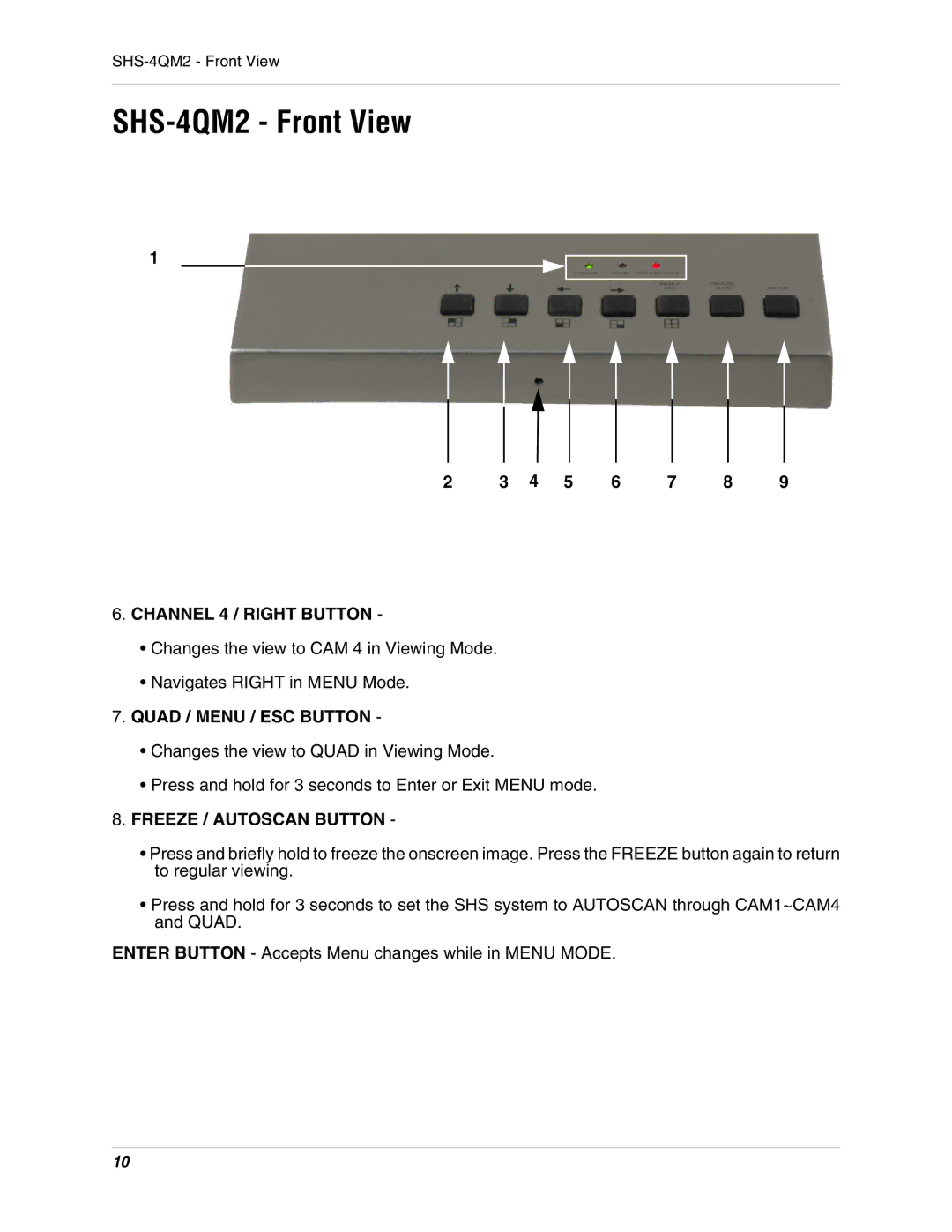SHS-4QM2 - Front View
1
2 | 3 | 4 | 5 | 6 | 7 | 8 | 9 |
6.CHANNEL 4 / RIGHT BUTTON -
•Changes the view to CAM 4 in Viewing Mode.
•Navigates RIGHT in MENU Mode.
7.QUAD / MENU / ESC BUTTON -
•Changes the view to QUAD in Viewing Mode.
•Press and hold for 3 seconds to Enter or Exit MENU mode.
8.FREEZE / AUTOSCAN BUTTON -
•Press and briefly hold to freeze the onscreen image. Press the FREEZE button again to return to regular viewing.
•Press and hold for 3 seconds to set the SHS system to AUTOSCAN through CAM1~CAM4 and QUAD.
ENTER BUTTON - Accepts Menu changes while in MENU MODE.
10