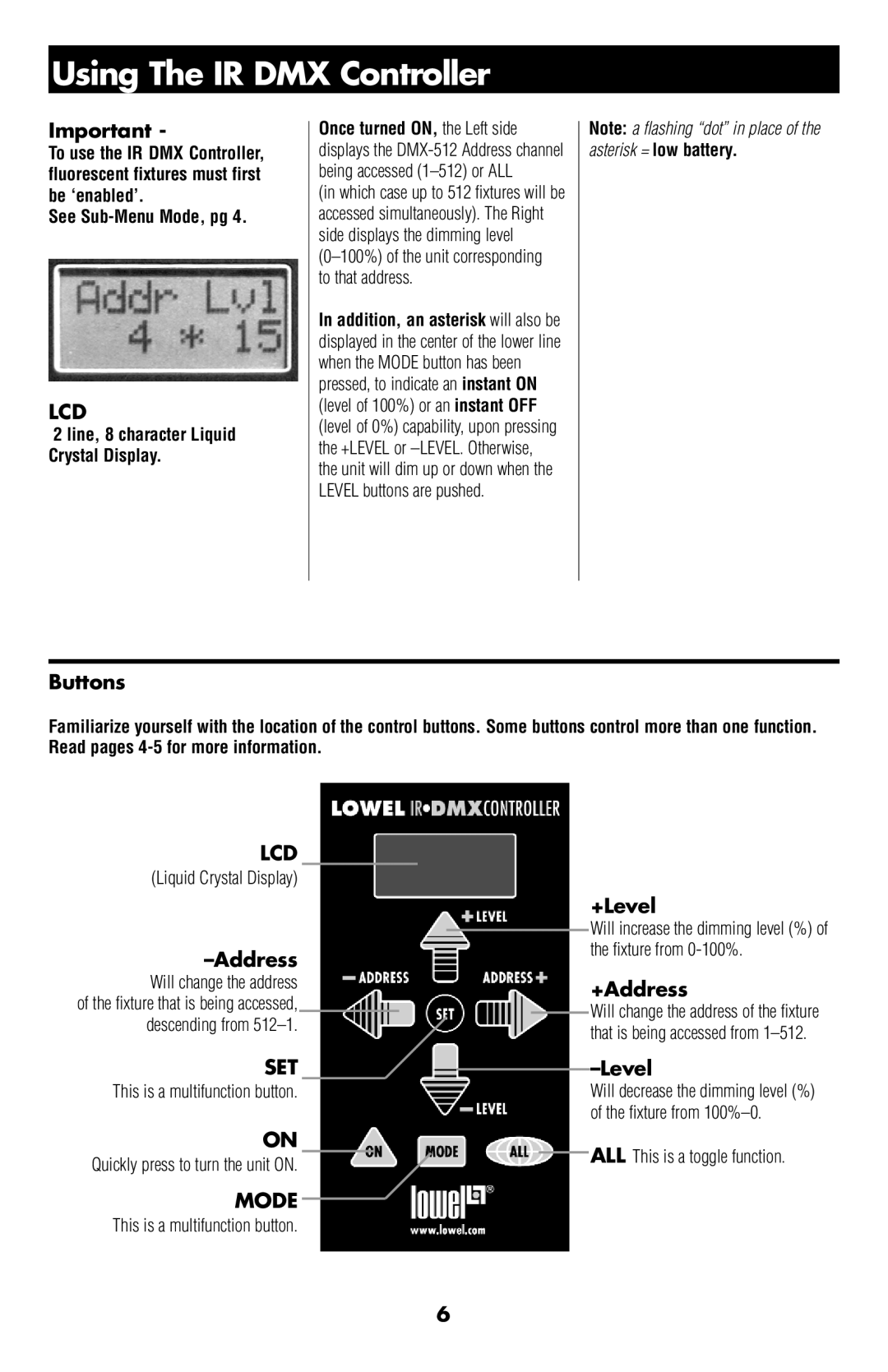Using The IR DMX Controller
Important -
To use the IR DMX Controller, fluorescent fixtures must first be ‘enabled’.
See Sub-Menu Mode, pg 4.
LCD
2 line, 8 character Liquid Crystal Display.
Once turned ON, the Left side displays the
(in which case up to 512 fixtures will be accessed simultaneously). The Right side displays the dimming level
In addition, an asterisk will also be displayed in the center of the lower line when the MODE button has been pressed, to indicate an instant ON (level of 100%) or an instant OFF (level of 0%) capability, upon pressing the +LEVEL or
Note: a flashing “dot” in place of the asterisk = low battery.
Buttons
Familiarize yourself with the location of the control buttons. Some buttons control more than one function. Read pages
LCD
(Liquid Crystal Display)
–Address
Will change the address of the fixture that is being accessed, descending from
SET
This is a multifunction button.
ON
Quickly press to turn the unit ON.
MODE
This is a multifunction button.
+Level
Will increase the dimming level (%) of the fixture from
+Address
Will change the address of the fixture that is being accessed from
–Level
Will decrease the dimming level (%) of the fixture from
ALL This is a toggle function.
6