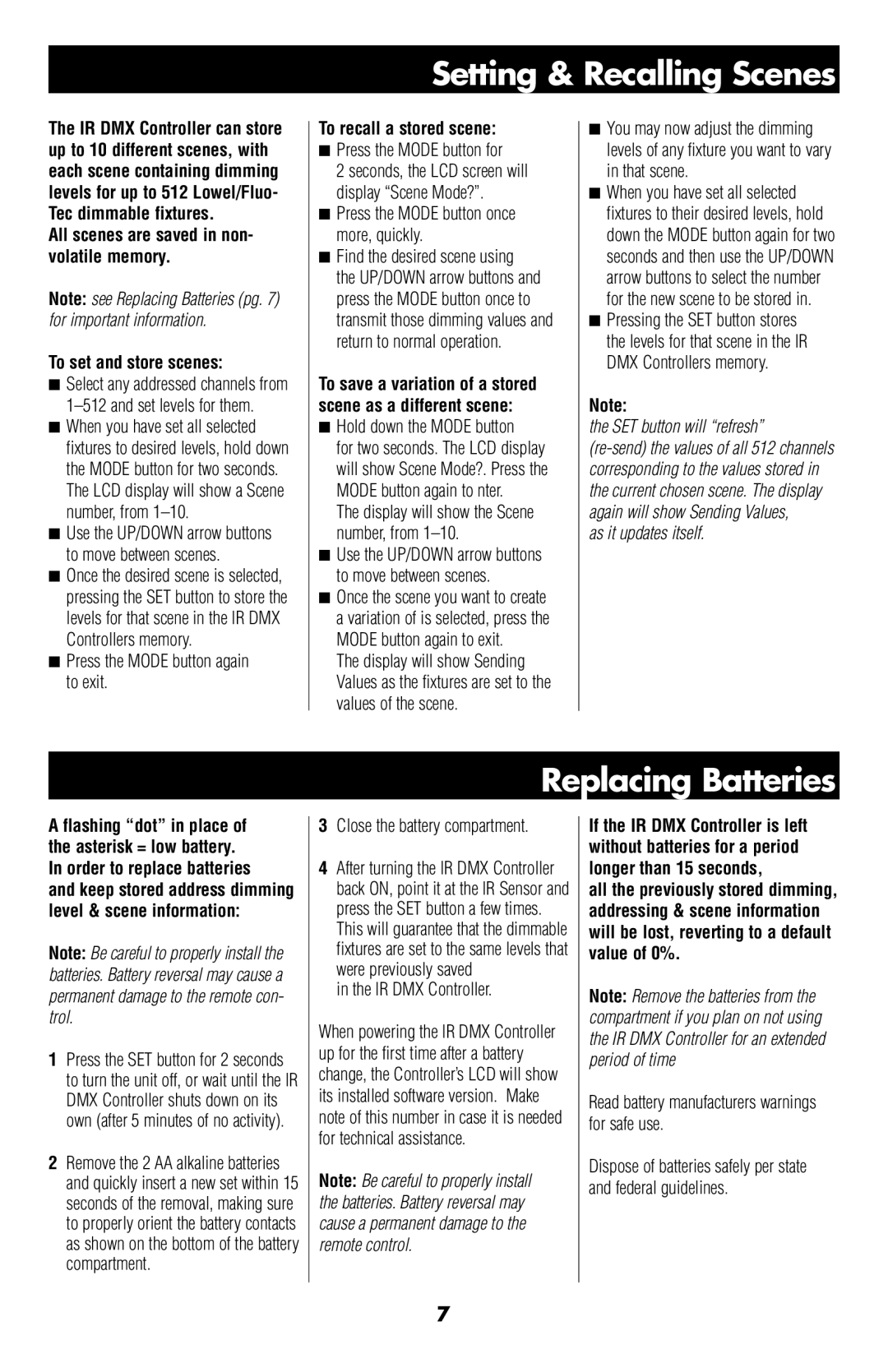Setting & Recalling Scenes
The IR DMX Controller can store up to 10 different scenes, with each scene containing dimming levels for up to 512 Lowel/Fluo- Tec dimmable fixtures.
All scenes are saved in non- volatile memory.
Note: see Replacing Batteries (pg. 7) for important information.
To set and store scenes:
■Select any addressed channels from
■When you have set all selected fixtures to desired levels, hold down the MODE button for two seconds. The LCD display will show a Scene number, from
■Use the UP/DOWN arrow buttons to move between scenes.
■Once the desired scene is selected, pressing the SET button to store the levels for that scene in the IR DMX Controllers memory.
■Press the MODE button again to exit.
To recall a stored scene:
■Press the MODE button for
2 seconds, the LCD screen will display “Scene Mode?”.
■Press the MODE button once more, quickly.
■Find the desired scene using
the UP/DOWN arrow buttons and press the MODE button once to transmit those dimming values and return to normal operation.
To save a variation of a stored scene as a different scene:
■Hold down the MODE button
for two seconds. The LCD display will show Scene Mode?. Press the MODE button again to nter.
The display will show the Scene number, from 1–10.
■Use the UP/DOWN arrow buttons to move between scenes.
■Once the scene you want to create a variation of is selected, press the MODE button again to exit.
The display will show Sending Values as the fixtures are set to the values of the scene.
■You may now adjust the dimming levels of any fixture you want to vary in that scene.
■When you have set all selected fixtures to their desired levels, hold down the MODE button again for two seconds and then use the UP/DOWN arrow buttons to select the number for the new scene to be stored in.
■Pressing the SET button stores the levels for that scene in the IR DMX Controllers memory.
Note:
the SET button will “refresh”
as it updates itself.
Replacing Batteries
A flashing “dot” in place of the asterisk = low battery. In order to replace batteries
and keep stored address dimming level & scene information:
Note: Be careful to properly install the batteries. Battery reversal may cause a permanent damage to the remote con- trol.
1Press the SET button for 2 seconds to turn the unit off, or wait until the IR DMX Controller shuts down on its own (after 5 minutes of no activity).
2Remove the 2 AA alkaline batteries and quickly insert a new set within 15 seconds of the removal, making sure to properly orient the battery contacts as shown on the bottom of the battery compartment.
3Close the battery compartment.
4After turning the IR DMX Controller back ON, point it at the IR Sensor and press the SET button a few times. This will guarantee that the dimmable fixtures are set to the same levels that were previously saved
in the IR DMX Controller.
When powering the IR DMX Controller up for the first time after a battery change, the Controller’s LCD will show its installed software version. Make note of this number in case it is needed for technical assistance.
Note: Be careful to properly install the batteries. Battery reversal may cause a permanent damage to the remote control.
If the IR DMX Controller is left without batteries for a period longer than 15 seconds,
all the previously stored dimming, addressing & scene information will be lost, reverting to a default value of 0%.
Note: Remove the batteries from the compartment if you plan on not using the IR DMX Controller for an extended period of time
Read battery manufacturers warnings for safe use.
Dispose of batteries safely per state and federal guidelines.
7