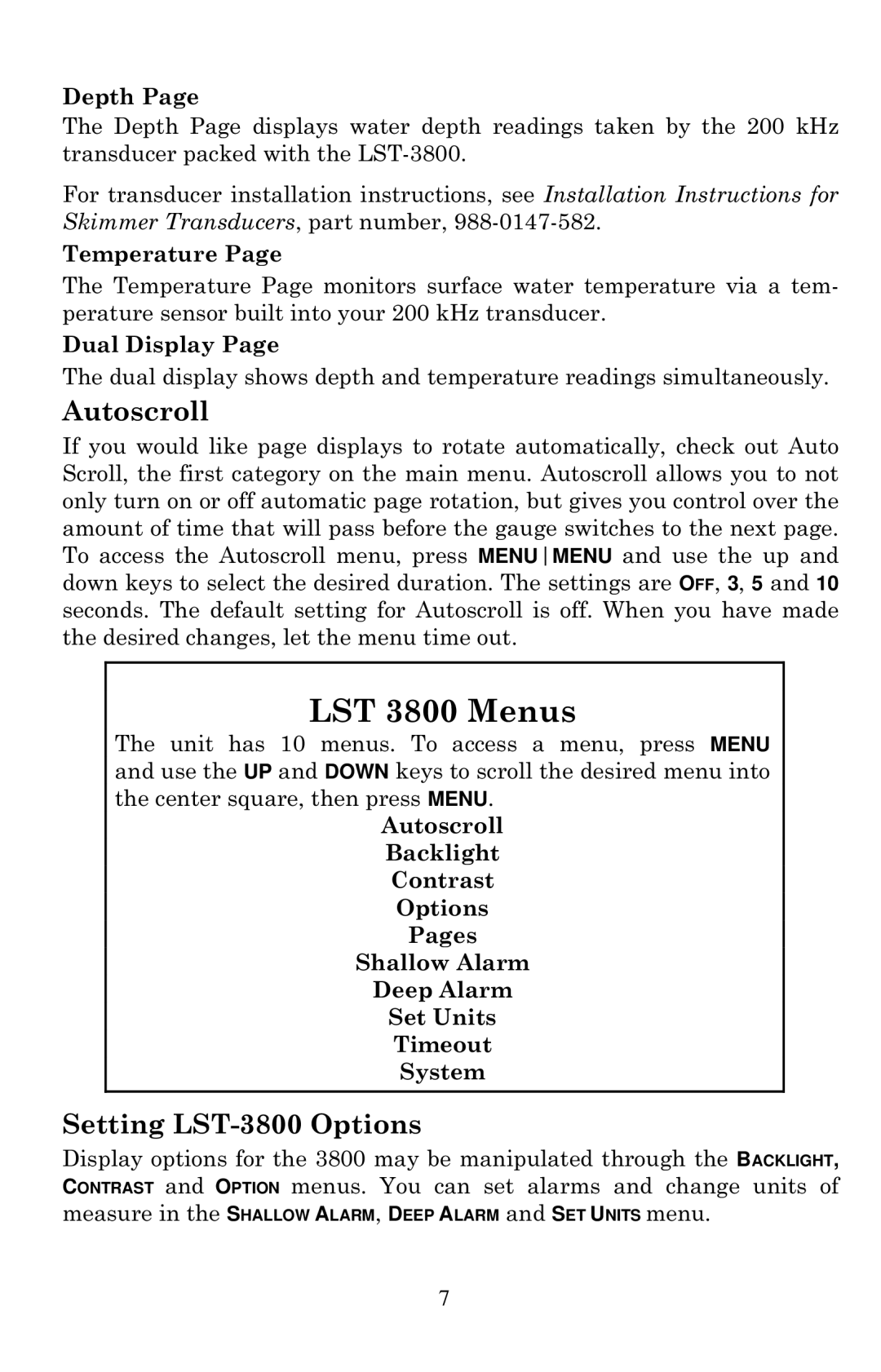Depth Page
The Depth Page displays water depth readings taken by the 200 kHz transducer packed with the
For transducer installation instructions, see Installation Instructions for Skimmer Transducers, part number,
Temperature Page
The Temperature Page monitors surface water temperature via a tem- perature sensor built into your 200 kHz transducer.
Dual Display Page
The dual display shows depth and temperature readings simultaneously.
Autoscroll
If you would like page displays to rotate automatically, check out Auto Scroll, the first category on the main menu. Autoscroll allows you to not only turn on or off automatic page rotation, but gives you control over the amount of time that will pass before the gauge switches to the next page. To access the Autoscroll menu, press MENUMENU and use the up and down keys to select the desired duration. The settings are OFF, 3, 5 and 10 seconds. The default setting for Autoscroll is off. When you have made the desired changes, let the menu time out.
LST 3800 Menus
The unit has 10 menus. To access a menu, press MENU and use the UP and DOWN keys to scroll the desired menu into the center square, then press MENU.
Autoscroll
Backlight
Contrast
Options
Pages
Shallow Alarm
Deep Alarm
Set Units
Timeout
System
Setting LST-3800 Options
Display options for the 3800 may be manipulated through the BACKLIGHT, CONTRAST and OPTION menus. You can set alarms and change units of
measure in the SHALLOW ALARM, DEEP ALARM and SET UNITS menu.
7