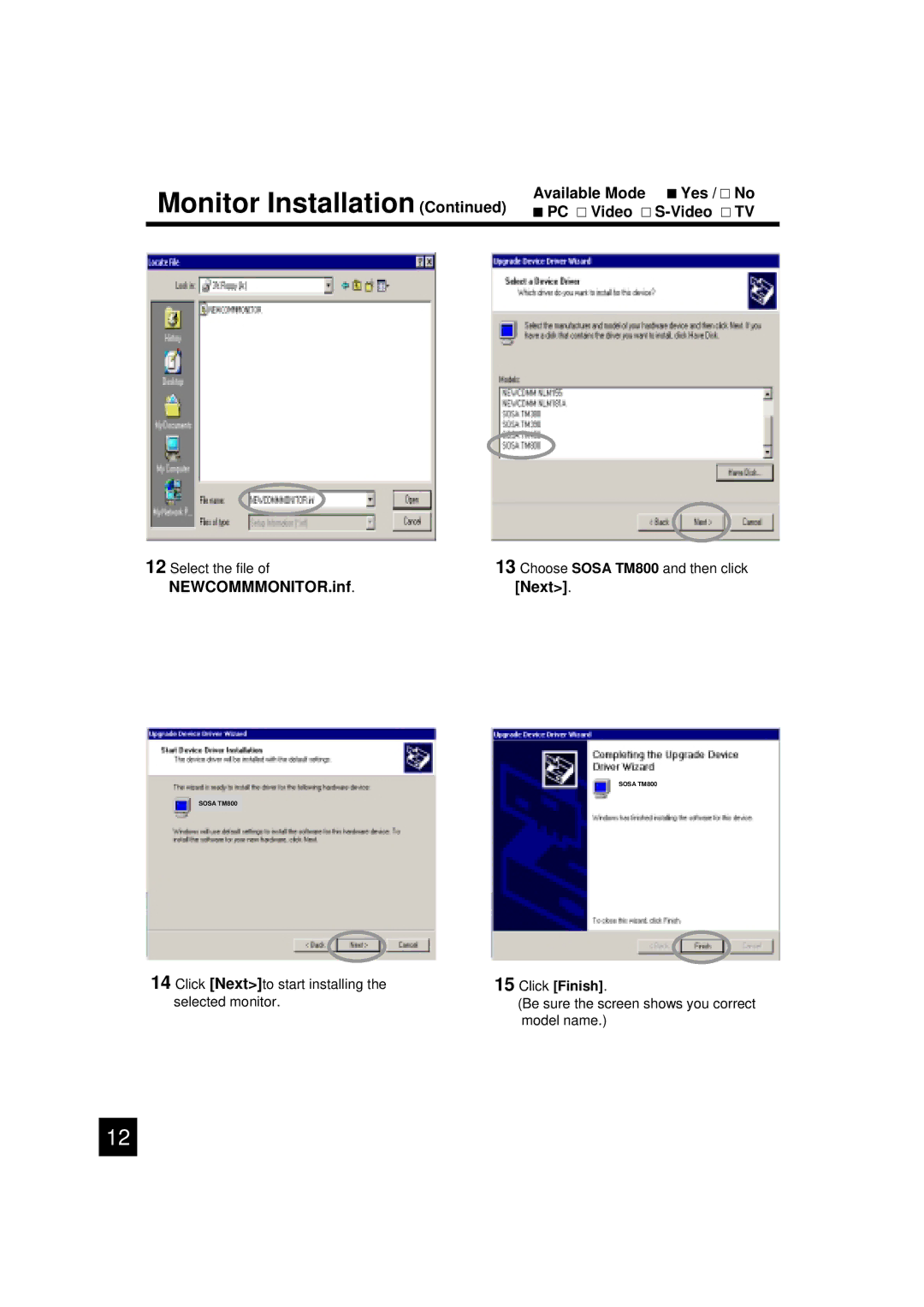Monitor Installation (Continued) Available Mode ■ Yes / □ No ■ PC □ Video □
12 Select the file of | 13 Choose SOSA TM800 and then click |
NEWCOMMMONITOR.inf. | [Next>]. |
SOSA TM800
SOSA TM800
14 Click [Next>]to start installing the selected monitor.
15 Click [Finish].
(Be sure the screen shows you correct model name.)
12