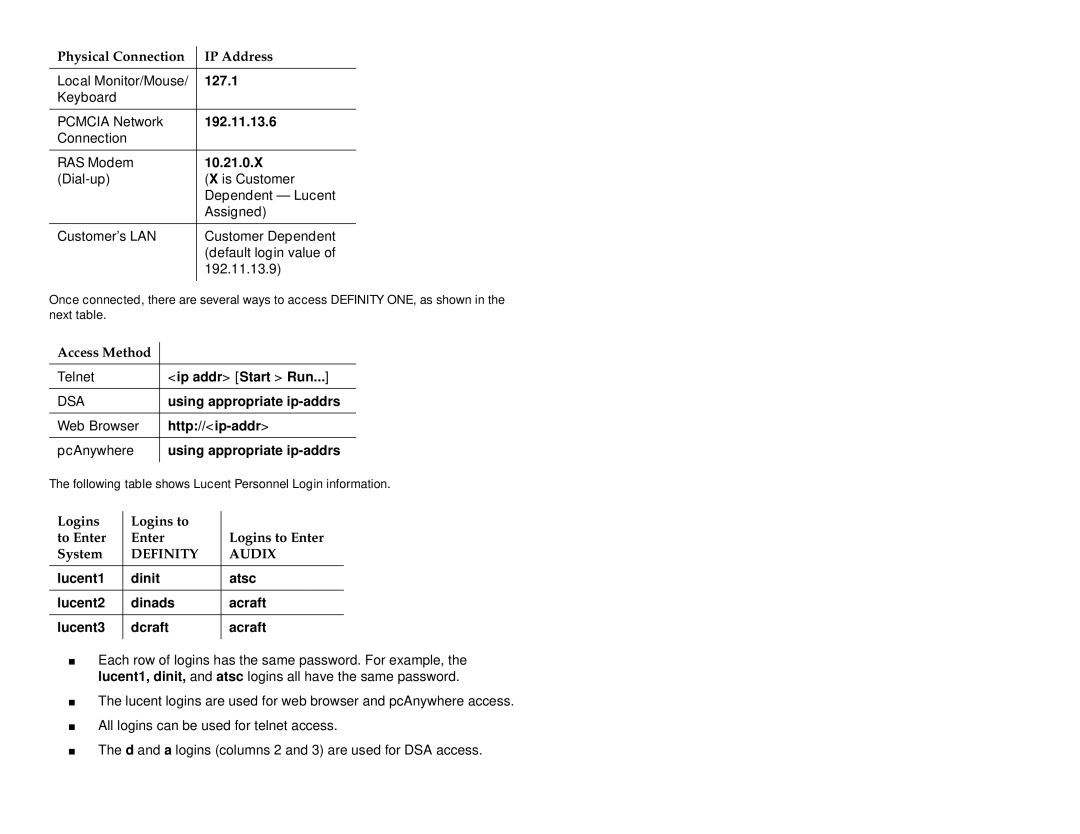Physical Connection | IP Address |
|
|
Local Monitor/Mouse/ | 127.1 |
Keyboard |
|
|
|
PCMCIA Network | 192.11.13.6 |
Connection |
|
|
|
RAS Modem | 10.21.0.X |
(X is Customer | |
| Dependent — Lucent |
| Assigned) |
|
|
Customer’s LAN | Customer Dependent |
| (default login value of |
| 192.11.13.9) |
|
|
Once connected, there are several ways to access DEFINITY ONE, as shown in the next table.
Access Method |
|
|
|
Telnet | <ip addr> [Start > Run...] |
|
|
DSA | using appropriate |
|
|
Web Browser |
|
|
|
pcAnywhere | using appropriate |
|
|
The following table shows Lucent Personnel Login information.
Logins | Logins to |
|
to Enter | Enter | Logins to Enter |
System | DEFINITY | AUDIX |
|
|
|
lucent1 | dinit | atsc |
|
|
|
lucent2 | dinads | acraft |
|
|
|
lucent3 | dcraft | acraft |
|
|
|
■
■
■
■
Each row of logins has the same password. For example, the lucent1, dinit, and atsc logins all have the same password.
The lucent logins are used for web browser and pcAnywhere access.
All logins can be used for telnet access.
The d and a logins (columns 2 and 3) are used for DSA access.