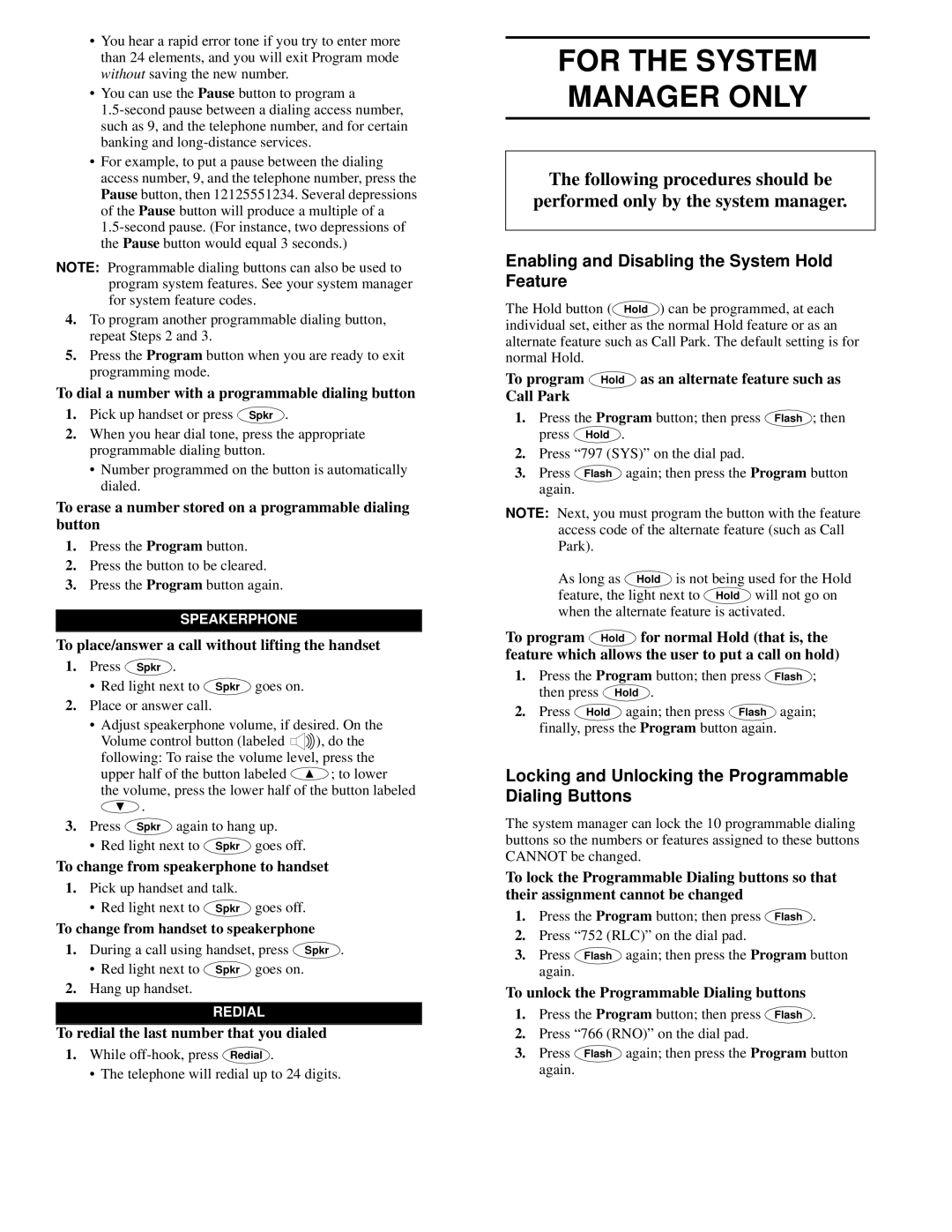•You hear a rapid error tone if you try to enter more than 24 elements, and you will exit Program mode without saving the new number.
•You can use the Pause button to program a
•For example, to put a pause between the dialing access number, 9, and the telephone number, press the Pause button, then 12125551234. Several depressions of the Pause button will produce a multiple of a
NOTE: Programmable dialing buttons can also be used to program system features. See your system manager for system feature codes.
4.To program another programmable dialing button, repeat Steps 2 and 3.
5.Press the Program button when you are ready to exit programming mode.
To dial a number with a programmable dialing button
1. Pick up handset or press Spkr .
2.When you hear dial tone, press the appropriate programmable dialing button.
•Number programmed on the button is automatically dialed.
To erase a number stored on a programmable dialing button
1.Press the Program button.
2.Press the button to be cleared.
3.Press the Program button again.
SPEAKERPHONE
To place/answer a call without lifting the handset
1. Press Spkr .
• Red light next to Spkr goes on.
2.Place or answer call.
•Adjust speakerphone volume, if desired. On the
Volume control button (labeled ![]()
![]()
![]() ), do the following: To raise the volume level, press the
), do the following: To raise the volume level, press the
upper half of the button labeled ![]() ; to lower
; to lower
the volume, press the lower half of the button labeled ![]() .
.
3. Press Spkr again to hang up.
• Red light next to Spkr goes off.
To change from speakerphone to handset
1.Pick up handset and talk.
• Red light next to Spkr goes off.
To change from handset to speakerphone
1. During a call using handset, press Spkr .
• Red light next to Spkr goes on.
2.Hang up handset.
REDIAL
To redial the last number that you dialed
1. While
• The telephone will redial up to 24 digits.
FOR THE SYSTEM
MANAGER ONLY
The following procedures should be
performed only by the system manager.
Enabling and Disabling the System Hold Feature
The Hold button ( Hold ) can be programmed, at each individual set, either as the normal Hold feature or as an alternate feature such as Call Park. The default setting is for normal Hold.
To program Hold as an alternate feature such as Call Park
1. Press the Program button; then press Flash ; then press Hold .
2.Press “797 (SYS)” on the dial pad.
3. Press Flash again; then press the Program button again.
NOTE: Next, you must program the button with the feature access code of the alternate feature (such as Call Park).
As long as Hold is not being used for the Hold feature, the light next to Hold will not go on when the alternate feature is activated.
To program Hold for normal Hold (that is, the feature which allows the user to put a call on hold)
1. Press the Program button; then press Flash ; then press Hold .
2.Press Hold again; then press Flash again; finally, press the Program button again.
Locking and Unlocking the Programmable Dialing Buttons
The system manager can lock the 10 programmable dialing buttons so the numbers or features assigned to these buttons CANNOT be changed.
To lock the Programmable Dialing buttons so that their assignment cannot be changed
1. Press the Program button; then press Flash .
2.Press “752 (RLC)” on the dial pad.
3. | Press Flash again; then press the Program button |
| again. |
To unlock the Programmable Dialing buttons | |
1. | Press the Program button; then press Flash . |
2.Press “766 (RNO)” on the dial pad.
3. Press Flash again; then press the Program button again.