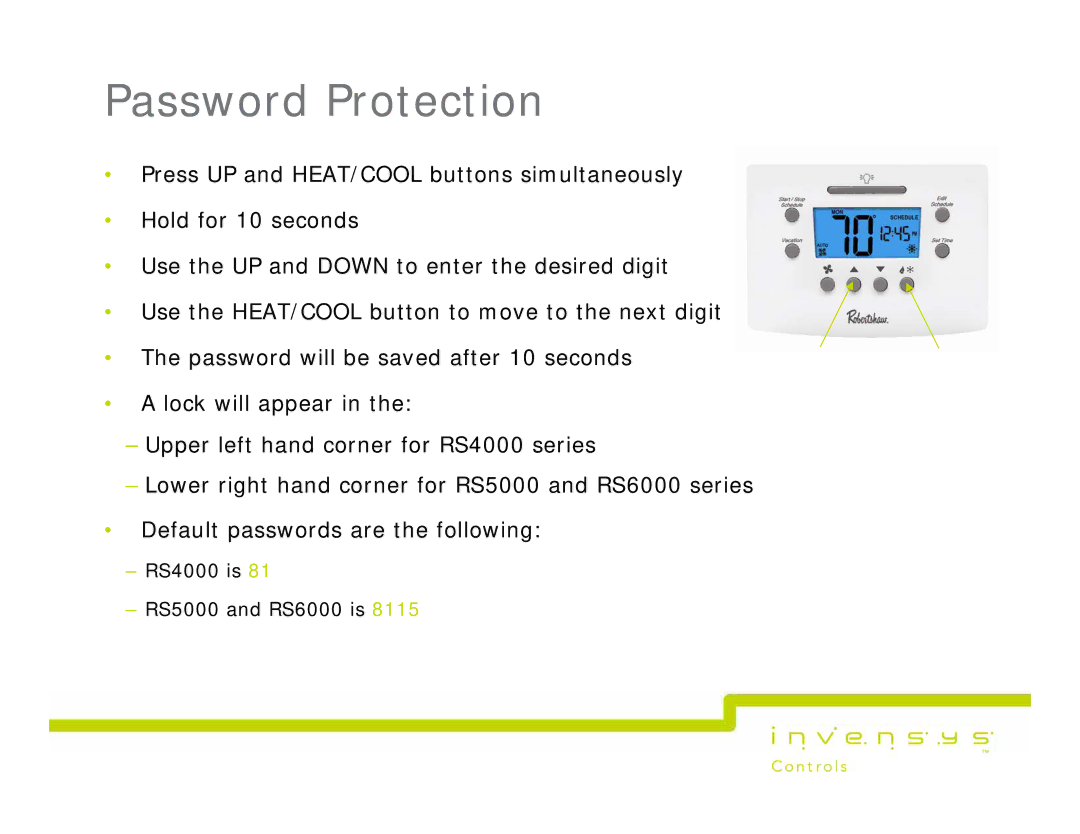Password Protection
•Press UP and HEAT/COOL buttons simultaneously
•Hold for 10 seconds
•Use the UP and DOWN to enter the desired digit
•Use the HEAT/COOL button to move to the next digit
•The password will be saved after 10 seconds
•A lock will appear in the:
–Upper left hand corner for RS4000 series
–Lower right hand corner for RS5000 and RS6000 series
•Default passwords are the following:
–RS4000 is 81
–RS5000 and RS6000 is 8115