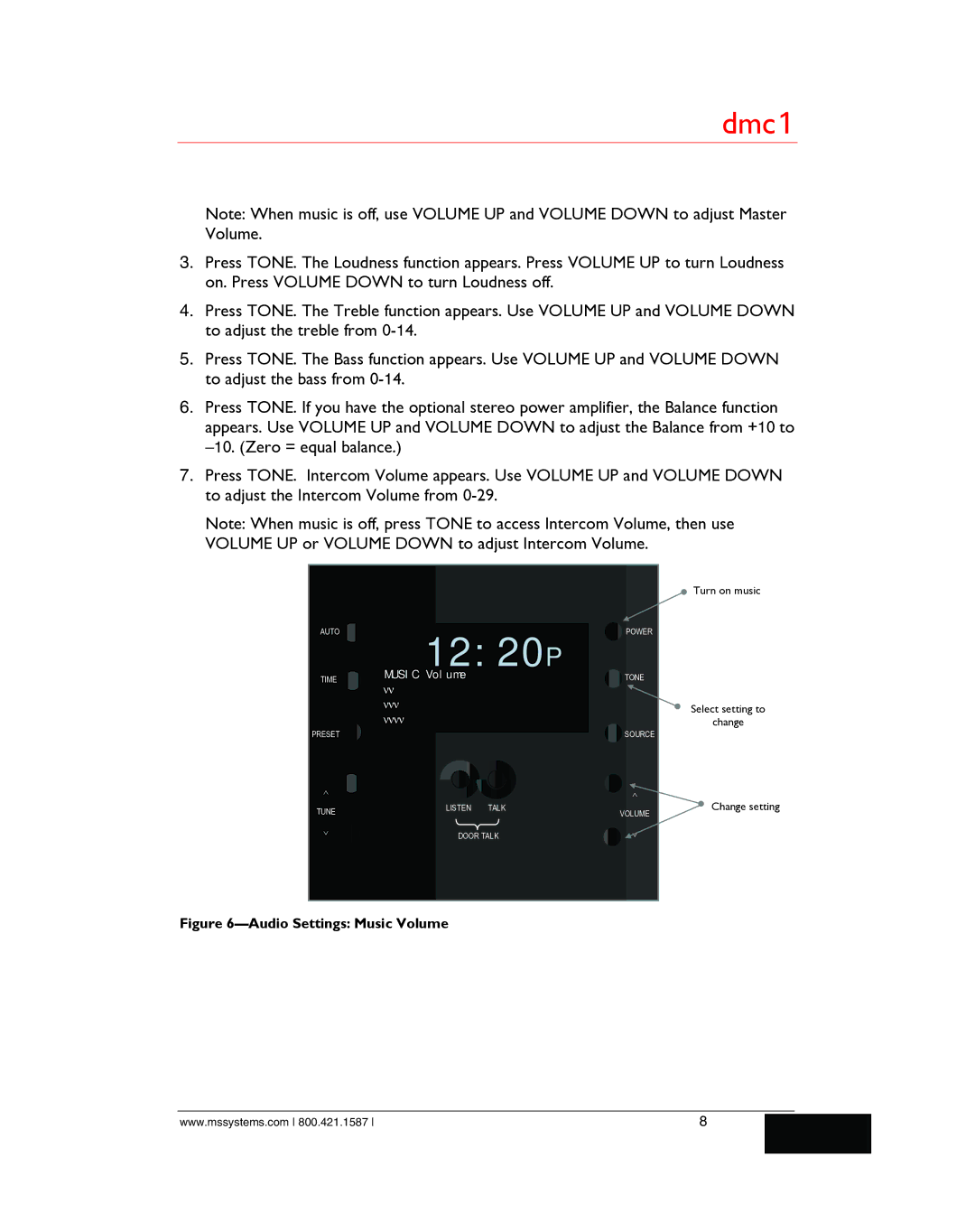dmc1/dmc1CD specifications
M&S Systems dmc1 and dmc1CD are advanced communication devices designed for a variety of applications, particularly in the field of digital asset management and broadcast environments. These systems are renowned for their reliability, user-friendly interface, and integration capabilities, making them essential tools for media professionals.One of the main features of the dmc1 is its flexibility in handling various audio formats, which allows users to seamlessly manage and distribute audio signals across different platforms. This flexibility is further enhanced by its compatibility with both analog and digital audio, accommodating diverse workflows and catering to a wide range of operational needs.
The dmc1CD model takes this versatility a step further by integrating a compact disc (CD) player, enabling users to directly access and play physical media. This feature is particularly valuable in environments where legacy audio formats still play a significant role. The ability to play CDs alongside digital audio files makes the dmc1CD an all-in-one solution for audio playback and management.
Technologically, the dmc1 and dmc1CD are equipped with state-of-the-art processing capabilities that ensure superior audio quality and low latency. This is crucial in broadcast settings where timing and clarity are paramount. The systems utilize advanced digital signal processing (DSP) to optimize audio fidelity, ensuring that every sound is captured and played back with precision.
User interface design is another highlight of the dmc1 and dmc1CD systems. They feature an intuitive layout that allows operators to navigate through functions easily. Customizable settings enable users to tailor the interface to their specific needs, streamlining workflows and minimizing training time.
In terms of connectivity, both models support various protocols, including Ethernet and GPIO control, facilitating integration with other equipment in a broadcast or production environment. This connectivity aspect is critical for modern studios that rely on interconnected systems for effective operation.
Additionally, the robust build quality of the dmc1 series ensures reliability under demanding conditions, making them well-suited for live events where performance can be unpredictable. The units are designed to withstand the rigors of frequent transport and set changes, underscoring their durability.
Overall, M&S Systems dmc1 and dmc1CD represent a blend of innovative technology and practical features that cater to the evolving needs of media professionals. With their combination of versatility, high audio quality, and user-friendly design, they continue to stand out in the competitive landscape of digital media systems.