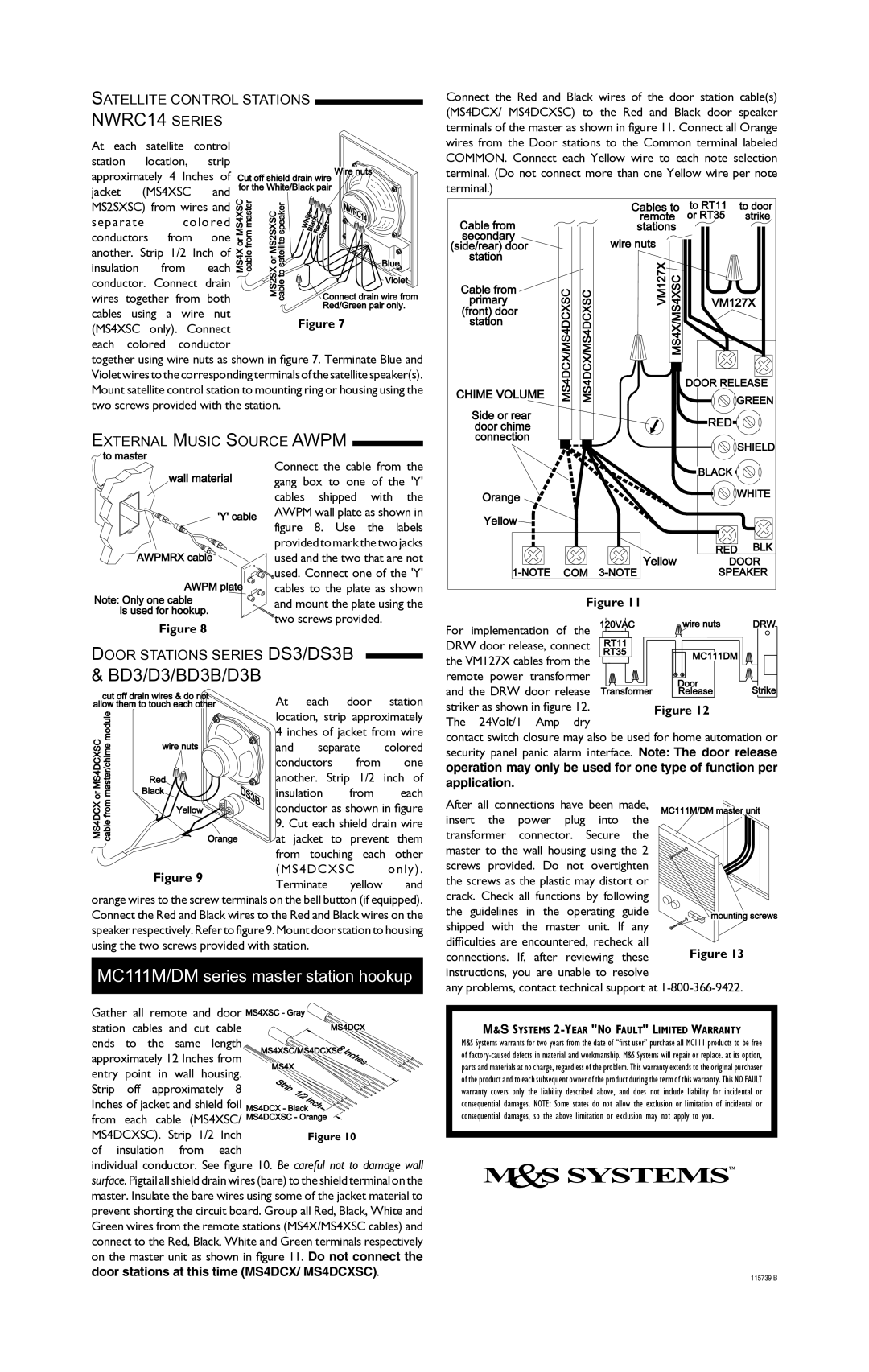SATELLITE CONTROL STATIONS
NWRC14 SERIES
At each satellite control station location, strip
approximately 4 Inches of ![]()
![]()
![]()
![]()
![]()
![]()
![]()
![]()
![]()
![]()
![]()
![]()
![]()
![]()
![]()
![]()
![]()
![]()
![]()
![]()
![]()
![]()
![]()
![]()
![]()
![]() jacket (MS4XSC and
jacket (MS4XSC and ![]()
![]()
![]()
![]()
![]()
![]()
![]()
![]()
![]()
![]()
![]()
![]()
![]()
![]()
![]() MS2SXSC) from wires and
MS2SXSC) from wires and ![]()
![]()
![]()
![]()
separate colored ![]()
![]() conductors from one
conductors from one ![]()
![]() another. Strip 1/2 Inch of
another. Strip 1/2 Inch of ![]()
![]() insulation from each
insulation from each ![]()
![]() conductor. Connect drain wires together from both cables using a wire nut (MS4XSC only). Connect
conductor. Connect drain wires together from both cables using a wire nut (MS4XSC only). Connect
each colored conductor
together using wire nuts as shown in figure 7. Terminate Blue and Violet wires to the corresponding terminals of the satellite speaker(s). Mount satellite control station to mounting ring or housing using the two screws provided with the station.
EXTERNAL MUSIC SOURCE AWPM
Connect the Red and Black wires of the door station cable(s) (MS4DCX/ MS4DCXSC) to the Red and Black door speaker terminals of the master as shown in figure 11. Connect all Orange wires from the Door stations to the Common terminal labeled COMMON. Connect each Yellow wire to each note selection terminal. (Do not connect more than one Yellow wire per note terminal.)
Figure 8
Connect the cable from the gang box to one of the 'Y' cables shipped with the AWPM wall plate as shown in figure 8. Use the labels provided to mark the two jacks used and the two that are not used. Connect one of the 'Y' cables to the plate as shown and mount the plate using the two screws provided.
Figure 11
For implementation of the
DOOR STATIONS SERIES DS3/DS3B
& BD3/D3/BD3B/D3B
| At | each | door | station | |
| location, strip | approximately | |||
| 4 inches of jacket from wire | ||||
| and | separate | colored | ||
| conductors | from | one | ||
| another. Strip 1/2 inch of | ||||
| insulation | from | each | ||
| conductor as shown in figure | ||||
| 9. Cut each shield drain wire | ||||
| at jacket to prevent them | ||||
| from | touching each other | |||
Figure 9 | (MS4DCXSC | only) . | |||
Terminate | yellow | and | |||
| |||||
orange wires to the screw terminals on the bell button (if equipped). Connect the Red and Black wires to the Red and Black wires on the speaker respectively. Refer to figure 9. Mount door station to housing using the two screws provided with station.
MC111M/DM series master station hookup
Gather all remote and door ![]()
![]()
![]()
![]()
![]()
![]()
![]()
![]()
station cables and cut cable ends to the same length
approximately 12 Inches from entry point in wall housing.
Strip off approximately 8 ![]() Inches of jacket and shield foil
Inches of jacket and shield foil ![]()
![]()
![]()
![]()
![]()
![]()
![]()
![]()
![]() from each cable (MS4XSC/
from each cable (MS4XSC/ ![]()
![]()
![]()
![]()
![]()
![]()
![]()
![]()
![]()
![]()
![]()
![]() MS4DCXSC). Strip 1/2 Inch
MS4DCXSC). Strip 1/2 Inch
of insulation from each
individual conductor. See figure 10. Be careful not to damage wall surface. Pigtail all shield drain wires (bare) to the shield terminal on the master. Insulate the bare wires using some of the jacket material to prevent shorting the circuit board. Group all Red, Black, White and Green wires from the remote stations (MS4X/MS4XSC cables) and connect to the Red, Black, White and Green terminals respectively on the master unit as shown in figure 11. Do not connect the
door stations at this time (MS4DCX/ MS4DCXSC).
DRW door release, connect
the VM127X cables from the remote power transformer and the DRW door release striker as shown in figure 12.
The 24Volt/1 Amp dry
contact switch closure may also be used for home automation or security panel panic alarm interface. Note: The door release
operation may only be used for one type of function per application.
After all connections have been made,
insert the power plug into the transformer connector. Secure the
master to the wall housing using the 2 screws provided. Do not overtighten the screws as the plastic may distort or
crack. Check all functions by following the guidelines in the operating guide shipped with the master unit. If any difficulties are encountered, recheck all connections. If, after reviewing these instructions, you are unable to resolve
any problems, contact technical support at 1-800-366-9422.
M&S SYSTEMS 2-YEAR "NO FAULT" LIMITED WARRANTY
M&S Systems warrants for two years from the date of “first user” purchase all MC111 products to be free of
115739 B