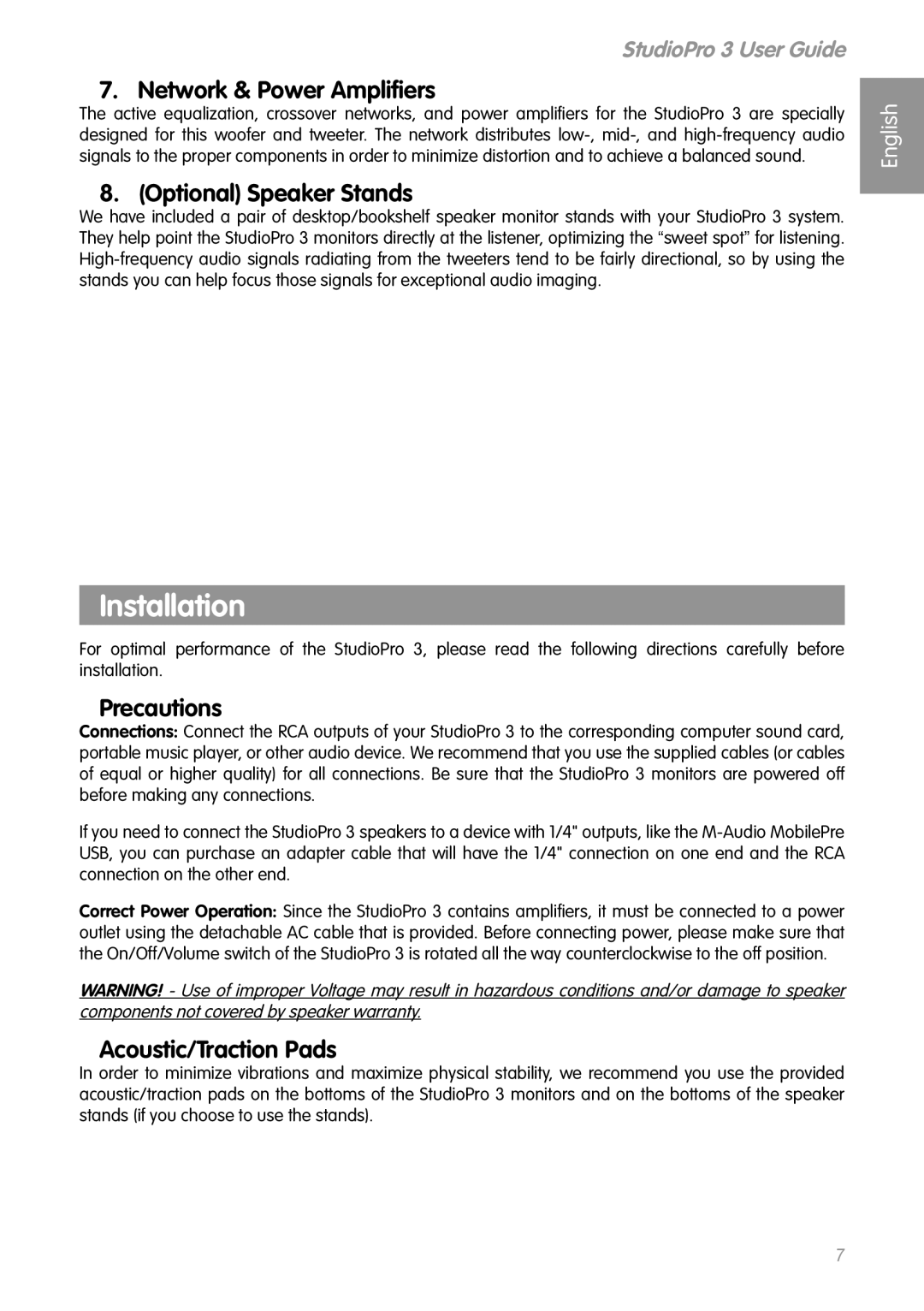3 specifications
M-Audio has made a significant mark in the audio equipment industry, and the M-Audio 3 exemplifies their commitment to high-quality sound reproduction and innovative features. Designed for both amateur and professional musicians, the M-Audio 3 combines performance and versatility in a compact design.One of the standout features of the M-Audio 3 is its 3-inch woofers, which deliver a powerful bass response without compromising clarity in the mid and high frequencies. This design ensures that whether you're mixing, producing, or simply enjoying music, the sound remains balanced and accurate. The speakers are equipped with a robust built-in amplifier that provides a modern power output, ensuring that audio remains clear even at high volumes.
The M-Audio 3 also incorporates advanced technologies, including modern digital signal processing. This helps to enhance sound quality by minimizing distortion and optimizing frequency response. The rear-ported design of these speakers contributes to efficient bass resonance, giving tracks a richer and more immersive sound.
Connectivity is made easy with the M-Audio 3. The unit includes multiple input options, allowing users to connect various devices seamlessly. It comes fitted with standard TRS inputs, as well as RCA connectors, making it compatible with a wide range of audio sources including computers, mixers, and music interfaces. This versatility is ideal for anyone looking to integrate these monitors into a home studio or a live sound setting.
In terms of build quality, the M-Audio 3 features a durable enclosure that not only adds durability but also aids in reducing unwanted resonances. The sleek design, combined with a professional finish, ensures that these monitors not only perform well but also look great in any studio environment.
Lastly, the M-Audio 3 is designed with user-friendly controls, allowing for effortless adjustment of volume and frequency response. This level of accessibility makes it easy for users to adapt their sound to their specific needs and preferences.
Overall, M-Audio 3 stands out for its powerful performance, versatile connectivity, and user-friendly design, making it an excellent choice for anyone seeking high-quality studio monitors. Whether for music production, broadcasting, or casual listening, the M-Audio 3 delivers the precision and clarity that audiophiles demand, solidifying its reputation as a trusted tool in the audio industry.