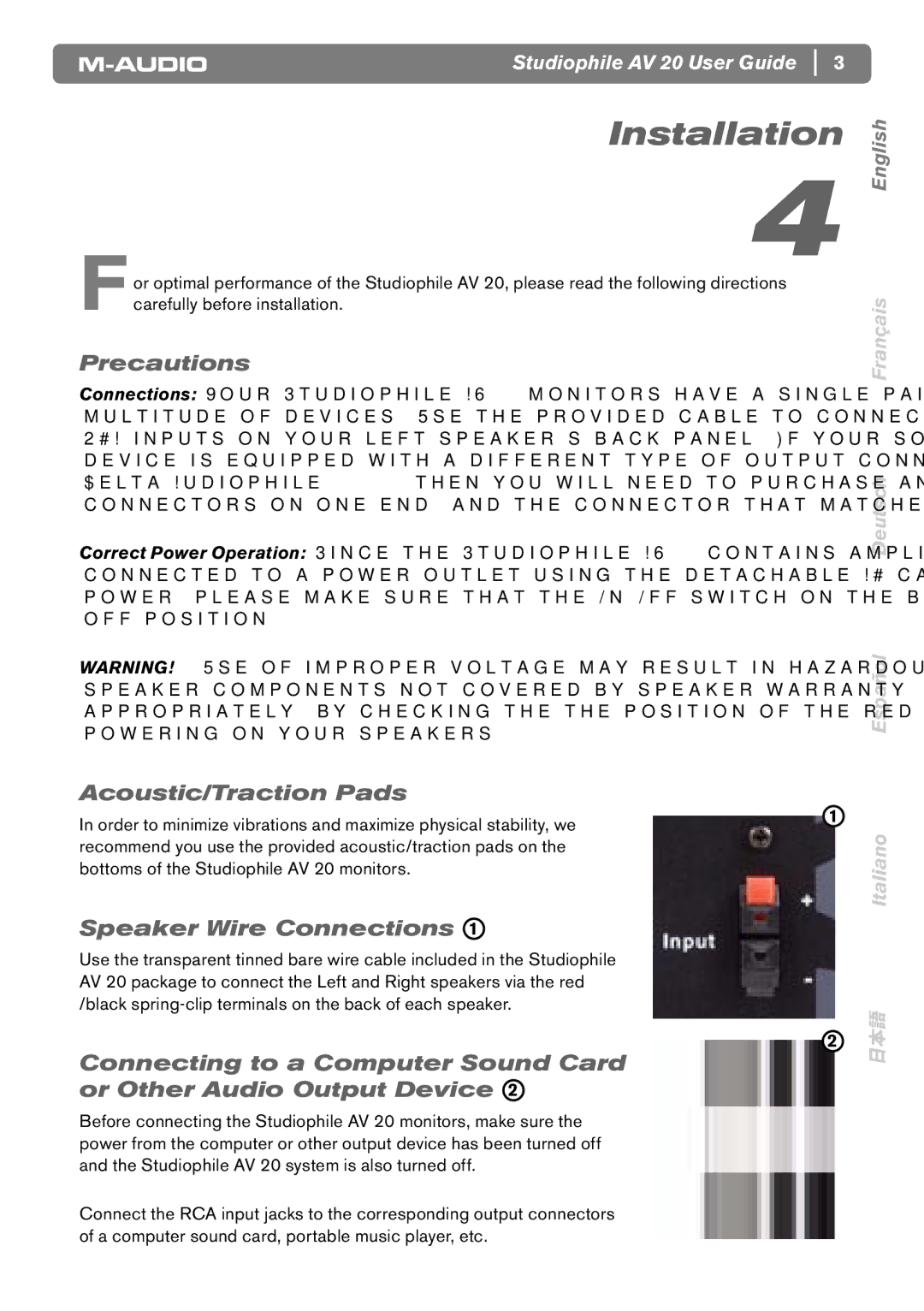Studiophile AV 20 User Guide 3
Installation
4
For optimal performance of the Studiophile AV 20, please read the following directions carefully before installation.
Precautions
Connections: Your Studiophile AV 20 monitors have a single pair of RCA inputs for use with a multitude of devices. Use the provided cable to connect your soundcard’s 1/8” line output to the RCA inputs on your left speaker’s back panel. If your soundcard or alternative audio playback device is equipped with a different type of output connector (e.g. RCA outputs on
Correct Power Operation: Since the Studiophile AV 20 contains amplifiers, it must be connected to a power outlet using the detachable AC cable that is provided. Before connecting power, please make sure that the On/Off switch on the back of the Studiophile AV 20 is set to the off position.
English
Français
Deutsch
WARNING! - Use of improper voltage may result in hazardous conditions and/or damage to speaker components not covered by speaker warranty. Please make sure the voltage is set appropriately by checking the the position of the red “AC Select” switch on the back before powering on your speakers.
Español
Acoustic/Traction Pads
In order to minimize vibrations and maximize physical stability, we recommend you use the provided acoustic/traction pads on the bottoms of the Studiophile AV 20 monitors.
Speaker Wire Connections 1
Use the transparent tinned bare wire cable included in the Studiophile AV 20 package to connect the Left and Right speakers via the red /black
Connecting to a Computer Sound Card or Other Audio Output Device 2
Before connecting the Studiophile AV 20 monitors, make sure the power from the computer or other output device has been turned off and the Studiophile AV 20 system is also turned off.
Connect the RCA input jacks to the corresponding output connectors of a computer sound card, portable music player, etc.
1
Italiano
2 | 日本語 |
|