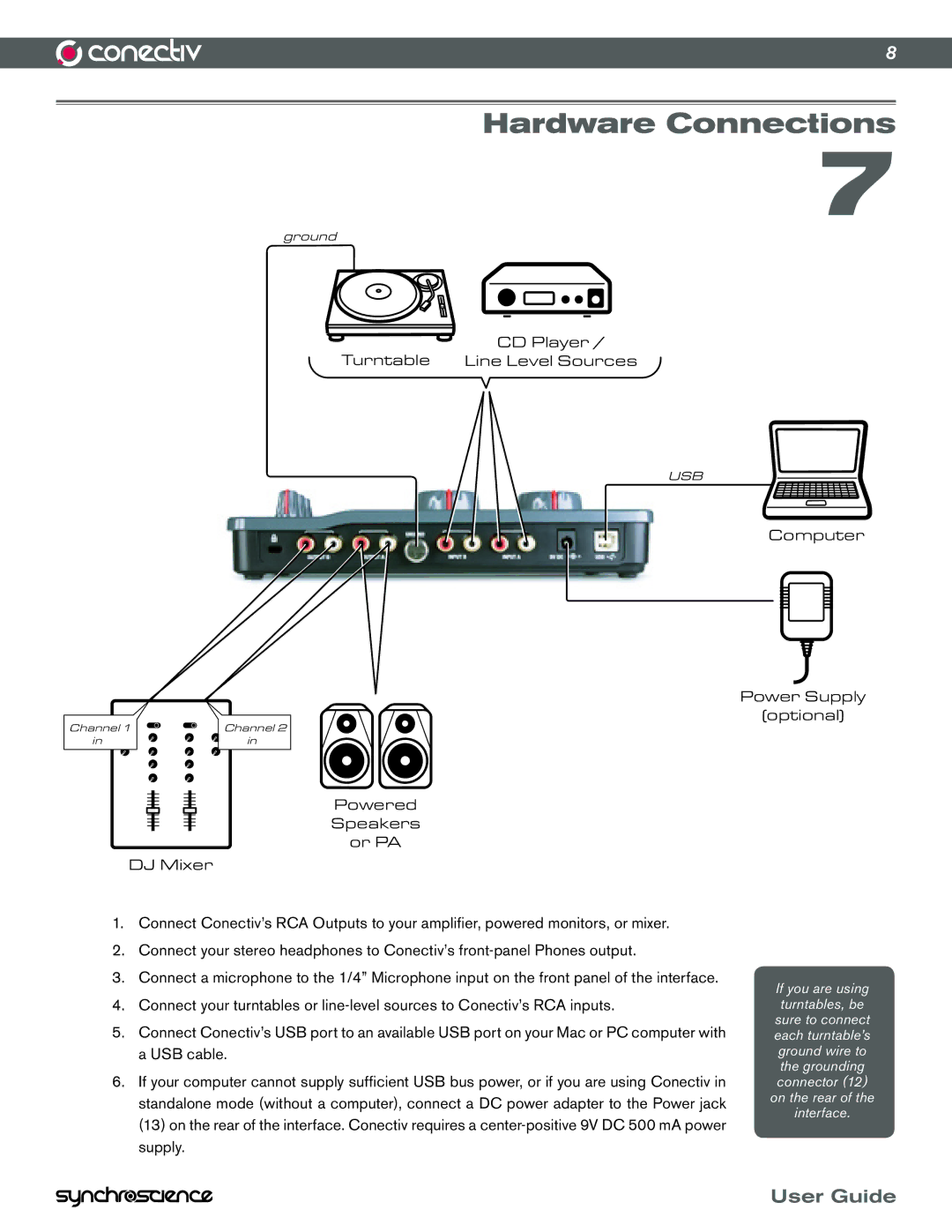8
Hardware Connections
7
ground
CD Player /
Turntable Line Level Sources
USB
Computer
Power Supply
(optional)
Channel 1 | Channel 2 |
inin
Powered
Speakers
or PA
DJ Mixer
1.Connect Conectiv’s RCA Outputs to your amplifier, powered monitors, or mixer.
2.Connect your stereo headphones to Conectiv’s
3.Connect a microphone to the 1/4” Microphone input on the front panel of the interface.
4.Connect your turntables or
5.Connect Conectiv’s USB port to an available USB port on your Mac or PC computer with a USB cable.
6.If your computer cannot supply sufficient USB bus power, or if you are using Conectiv in standalone mode (without a computer), connect a DC power adapter to the Power jack (13) on the rear of the interface. Conectiv requires a
If you are using
turntables, be
sure to connect each turntable’s ground wire to the grounding connector (12) on the rear of the
interface.
User Guide