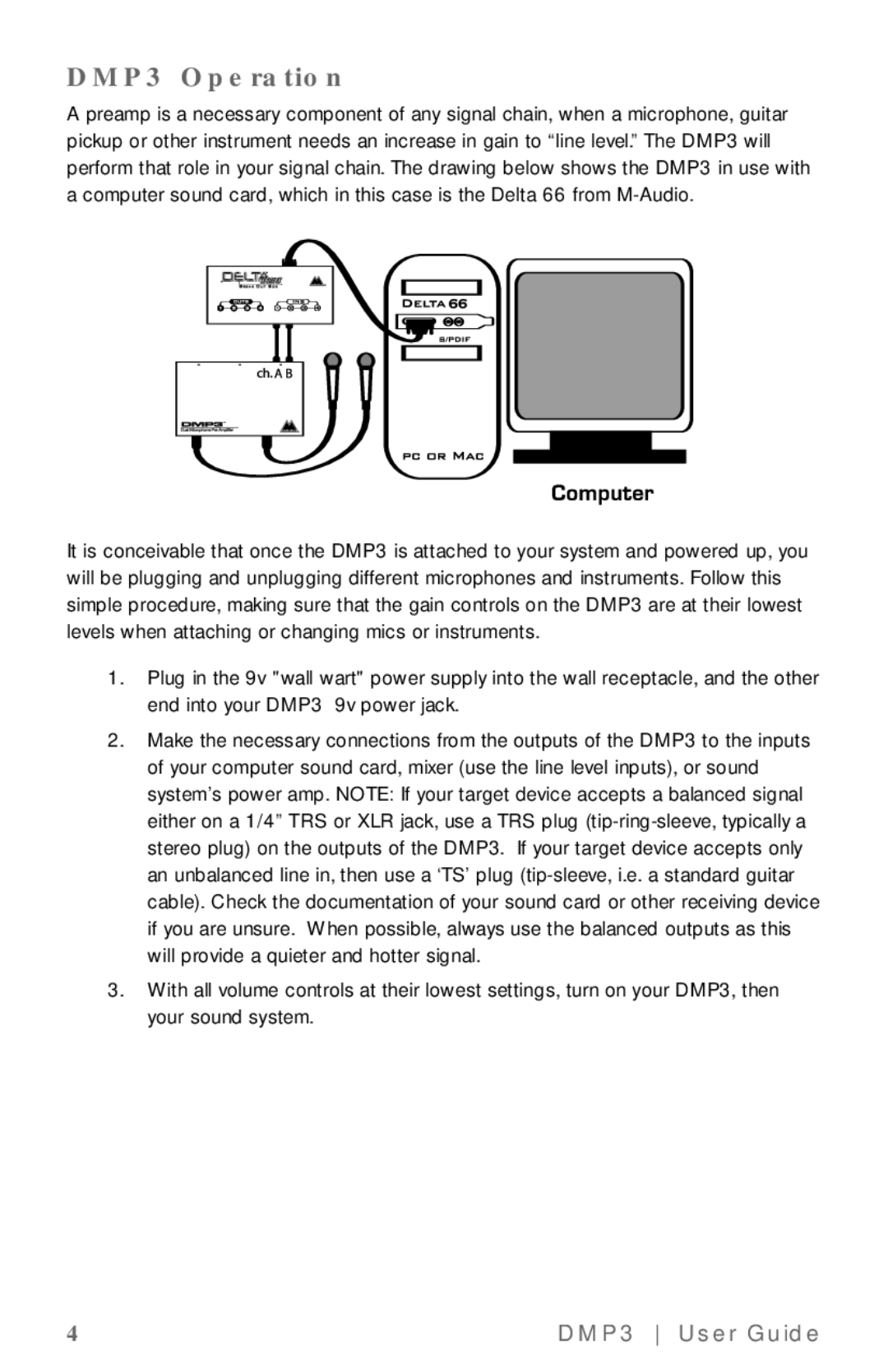DMP3 specifications
The M-Audio DMP3 is a compact and versatile dual microphone preamp designed to elevate audio recording quality, making it a popular choice among musicians, podcasters, and audio engineers. Known for its affordability and robust performance, the DMP3 offers features that cater to both entry-level users and professional audiophiles.At the core of the DMP3 are its two high-quality preamps, which utilize discrete transistor technology to deliver an impressive dynamic range and low distortion. This results in clear, high-fidelity recordings that preserve the nuances of any sound source. The preamps boast a gain range of up to 60 dB, providing ample amplification for various microphones, including dynamic, condenser, and ribbon types. The unit supports phantom power, making it compatible with condenser microphones that require additional voltage for operation.
One of the standout characteristics of the M-Audio DMP3 is its exceptional headroom and low noise floor, which allows for capturing clean audio without interference or hiss. The preamps also include a useful -20 dB pad switch, which can be engaged to avoid clipping when recording loud sound sources, such as drums or amplified instruments. This feature ensures versatility in various recording scenarios, from studio setups to live performances.
The DMP3 features balanced XLR output, which minimizes signal degradation and noise interference over long cable runs. This output is particularly useful when connecting to other audio interfaces, mixers, or recording devices. Moreover, the unit is housed in a rugged metal chassis, ensuring durability and portability for those who might be on the go.
The design of the M-Audio DMP3 is user-friendly, with clearly labeled knobs for gain adjustment and easy-to-read indicators for signal presence and clipping. This intuitive layout means users can quickly set up their equipment without getting overwhelmed by complex controls.
In summary, the M-Audio DMP3 combines high-performance microphone preamping with essential features, making it an excellent choice for musicians and audio professionals looking to enhance their recording quality. Its robust design, versatile compatibility, and high-quality output make it a reliable tool for capturing sound with clarity and precision. Whether in a studio or on the road, the DMP3 stands as an essential component in any audio setup.