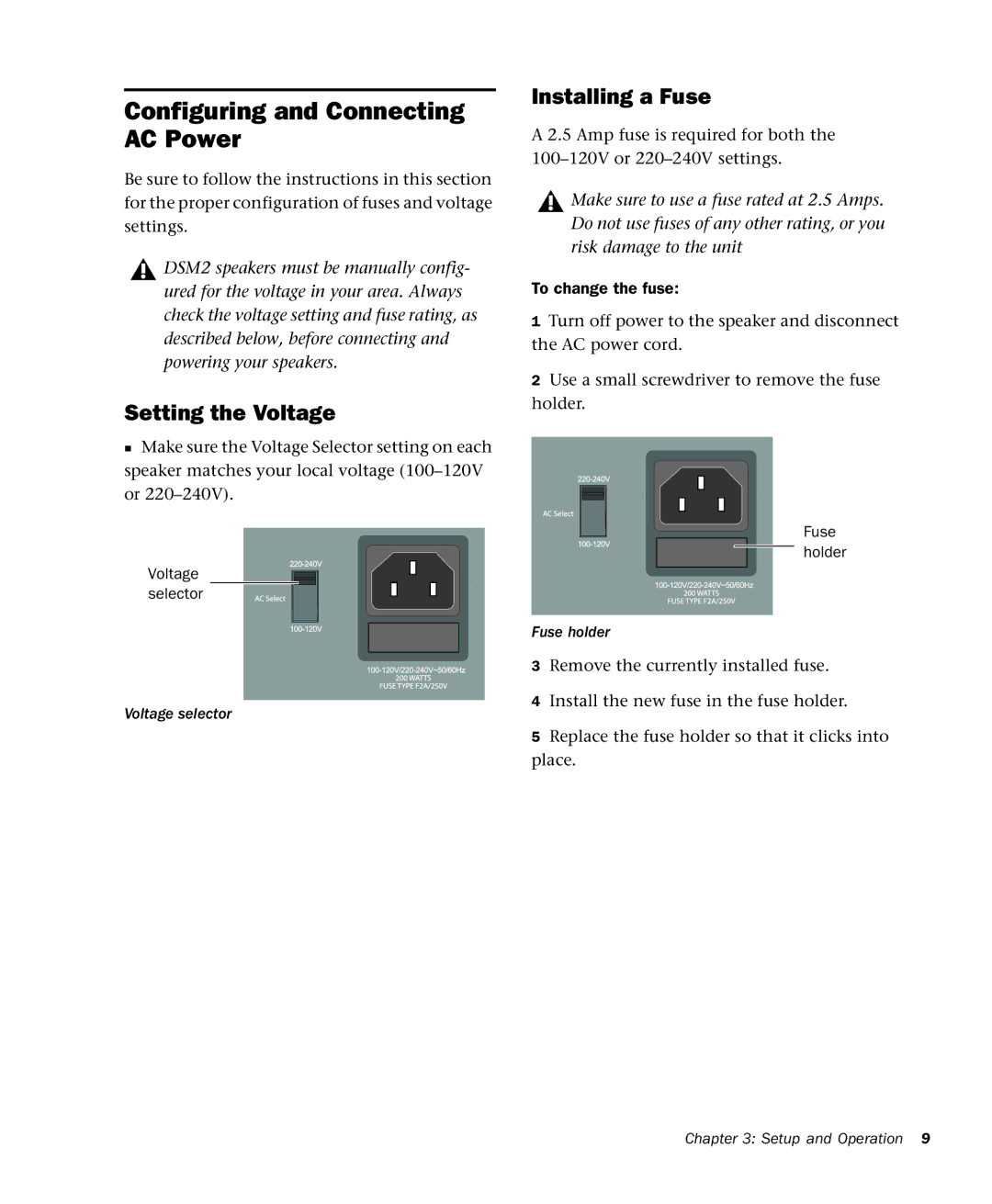DSM2 specifications
The M-Audio DSM2 is a groundbreaking studio monitor designed to elevate the listening experience for musicians, producers, and audio engineers. This innovative speaker combines advanced technology, exceptional sound accuracy, and professional-grade features, making it a standout choice for both home studios and commercial recording environments.At the heart of the DSM2 is its DSP-driven design, which utilizes advanced digital signal processing to deliver precise sound reproduction. This technology ensures that mixes translate well across various playback systems, allowing users to make informed decisions about their audio. The DSM2 features a 5-inch low-frequency driver and a 1-inch high-frequency tweeter, which work together to produce a balanced frequency response across the entire audio spectrum, from deep bass to crystalline highs.
One of the standout features of the M-Audio DSM2 is its extensive room adaptation capabilities. Equipped with a rear-panel EQ section, the monitor allows users to tailor the sound characteristics to their specific room environment. With high-frequency and low-frequency filters, users can optimize the DSM2’s performance to counteract acoustic anomalies typically found in various studio setups. This flexibility ensures that users can achieve accurate sound reproduction, regardless of their studio’s acoustic challenges.
The DSM2's built-in amplification further enhances its performance. The bi-amped design employs dedicated amplifiers for the woofer and tweeter, resulting in more efficient power distribution and minimizing distortion. This design allows the monitor to maintain clarity and detail even at higher volume levels, making it suitable for both critical listening and casual playback.
In addition to its acoustic prowess, the M-Audio DSM2 also emphasizes user-friendly connectivity. It features balanced XLR and TRS inputs, ensuring compatibility with a wide range of audio interfaces and mixing consoles. This makes it easy for producers and engineers to integrate the DSM2 into their existing studio setups.
Overall, the M-Audio DSM2 is a top-tier studio monitor that combines innovative technology, versatile features, and exceptional sound quality. Its DSP-driven design, room adaptation capabilities, powerful amplification, and user-friendly connectivity make it an ideal choice for professionals seeking precise audio representation. Whether for tracking, mixing, or mastering, the DSM2 proves to be an invaluable tool in any sound engineer's arsenal.