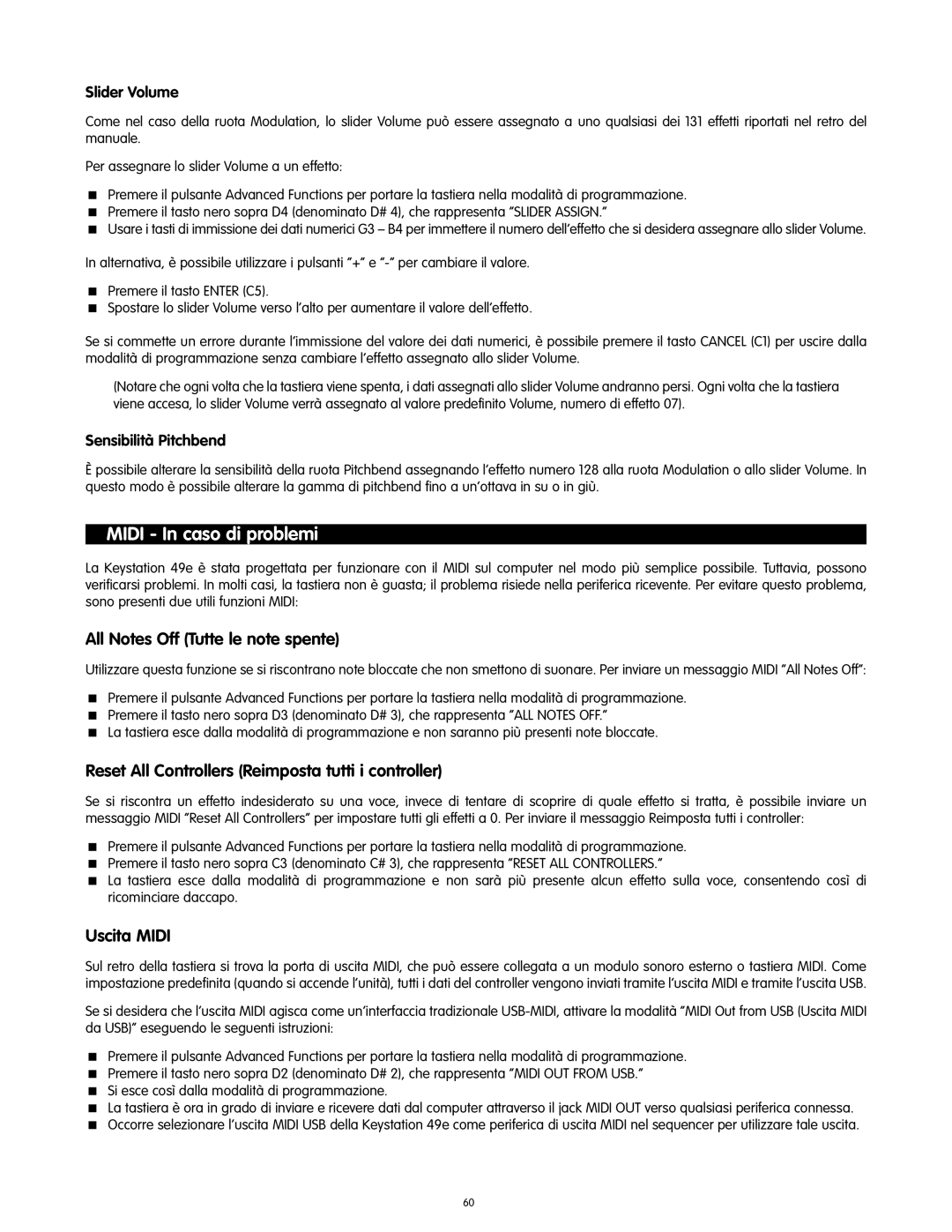KeyRig49e specifications
The M-Audio KeyRig49e is a versatile and compact USB MIDI controller designed for musicians, producers, and sound designers seeking an affordable yet feature-rich keyboard. This portable device stands out for its array of functions and user-friendly design, making it a popular choice among both beginners and seasoned professionals.One of the main features of the KeyRig49e is its 49 semi-weighted keys, which provide a responsive and dynamic playing experience. These keys are velocity-sensitive, allowing players to express their musical nuances with greater control over volume and tone. The semi-weighted action strikes a perfect balance, offering the feel of an acoustic piano while remaining lightweight and portable.
The KeyRig49e boasts a total of 8 assignable knobs and 4 assignable buttons, enabling users to manipulate virtual instruments and software parameters with precision. This gives performers the ability to customize their setup, adapting the controller to suit their unique workflow. The knobs can be used to adjust various parameters, such as volume, modulation, and effects in real-time, enhancing the creative process during live performances or studio sessions.
In terms of connectivity, the KeyRig49e features a simple USB connection, making it easy to plug into any computer or compatible device without the need for additional power supplies or drivers. This plug-and-play capability ensures that musicians can get started immediately, allowing for an efficient setup that caters to the fast-paced nature of modern music production.
The KeyRig49e is also compatible with a variety of digital audio workstations (DAWs) and software, further expanding its usability. Included with the controller is a software bundle that typically includes production software and virtual instruments, providing users with immediate access to a wealth of sounds and creative possibilities.
In summary, the M-Audio KeyRig49e is a powerful yet budget-friendly MIDI controller that combines functionality, portability, and compatibility to meet the demands of any music production workflow. With its responsive keys, assignable controls, and easy connectivity, it empowers musicians to create and perform with confidence, making it an excellent addition to any setup. Whether you're in the studio or on the go, the KeyRig49e stands ready to inspire your musical journey.