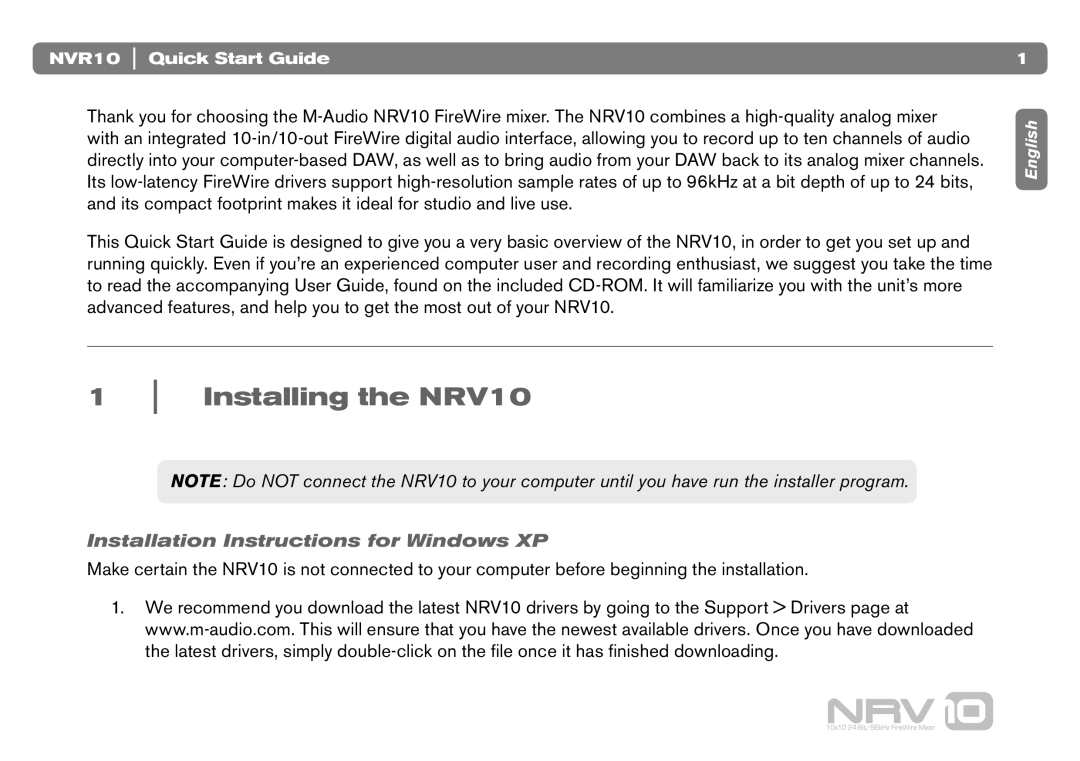NVR10 Quick Start Guide
Thank you for choosing the M-Audio NRV10 FireWire mixer. The NRV10 combines a high-quality analog mixer with an integrated 10-in/10-out FireWire digital audio interface, allowing you to record up to ten channels of audio directly into your computer-based DAW, as well as to bring audio from your DAW back to its analog mixer channels. Its low-latency FireWire drivers support high-resolution sample rates of up to 96kHz at a bit depth of up to 24 bits, and its compact footprint makes it ideal for studio and live use.
This Quick Start Guide is designed to give you a very basic overview of the NRV10, in order to get you set up and running quickly. Even if you’re an experienced computer user and recording enthusiast, we suggest you take the time to read the accompanying User Guide, found on the included CD-ROM. It will familiarize you with the unit’s more advanced features, and help you to get the most out of your NRV10.
1Installing the NRV10
NOTE: Do NOT connect the NRV10 to your computer until you have run the installer program.
Installation Instructions for Windows XP
Make certain the NRV10 is not connected to your computer before beginning the installation.
1.We recommend you download the latest NRV10 drivers by going to the Support > Drivers page at www.m-audio.com. This will ensure that you have the newest available drivers. Once you have downloaded the latest drivers, simply double-click on the file once it has finished downloading.