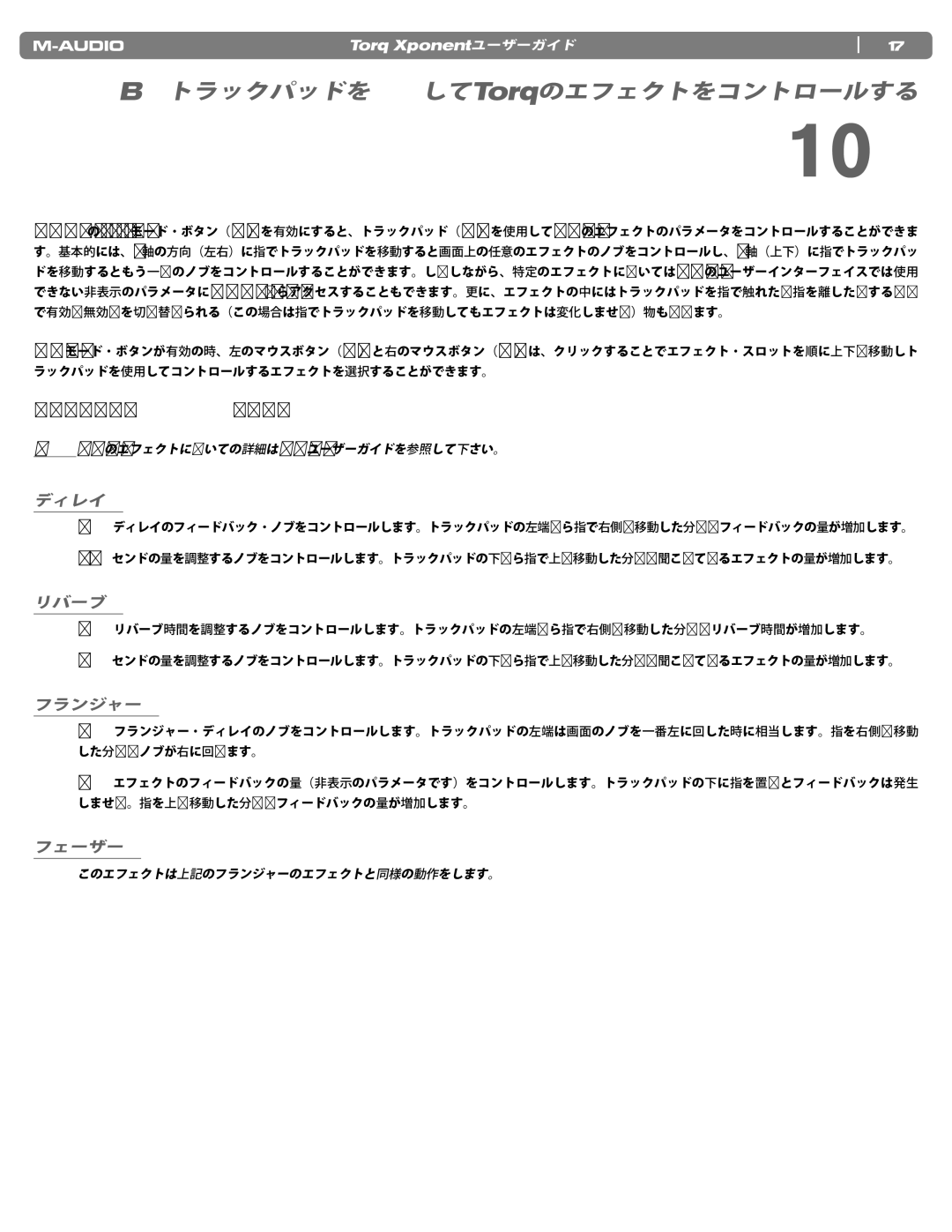TORQ XPONENT specifications
The M-Audio TORQ XPONENT is a standout piece of gear designed for both live performances and studio applications, tailored specifically for digital DJing and music production. This powerful controller combines advanced control capabilities with a professional-grade audio interface, making it an ideal choice for DJs looking to elevate their setup.One of the main features of the TORQ XPONENT is its integration with software for seamless music manipulation. It comes bundled with the TORQ DJ software, a robust platform that supports various audio formats and allows for easy organization of tracks. The intuitive interface of the software, combined with the controller, provides DJs with the tools they need to create dynamic sets. The software's compatibility with vinyl control promotes a classic DJing experience, enabling users to scratch and manipulate audio tracks as if they were using traditional vinyl.
The XPONENT features a comprehensive layout that includes a large 14-inch platter, which offers a responsive and authentic scratching experience. The platter is designed to give tactile feedback, enabling DJs to perform intricate scratching techniques. Additionally, the software allows for real-time recording and loop sampling, further expanding creative possibilities.
Another notable characteristic of the M-Audio TORQ XPONENT is its array of assignable controls. The device includes 16 backlit drum pads, which can be used for triggering samples and effects, alongside multiple faders, knobs, and buttons. This extensive range of controls provides an unparalleled level of customization, allowing DJs to adapt their workflow to their unique performance style.
The build quality of the TORQ XPONENT also deserves mention. Constructed with durable materials, this controller can withstand the rigors of touring and frequent transportation. Its lightweight design makes it portable, making it an excellent choice for mobile DJs and performers who need a robust yet easily transportable device.
In terms of connectivity, the TORQ XPONENT is equipped with USB and audio outputs, ensuring quick plug-and-play functionality with both Mac and PC systems. Additionally, the inclusion of MIDI capabilities allows for integration with other MIDI hardware and software, making it a versatile addition to any setup.
Overall, the M-Audio TORQ XPONENT stands out as a comprehensive solution for digital DJs. Its integration with advanced software, robust control features, and solid construction make it an essential tool for anyone serious about their craft, delivering an intuitive and engaging performance experience. Whether in the studio or on stage, the TORQ XPONENT empowers artists to explore their creativity and bring their musical visions to life.