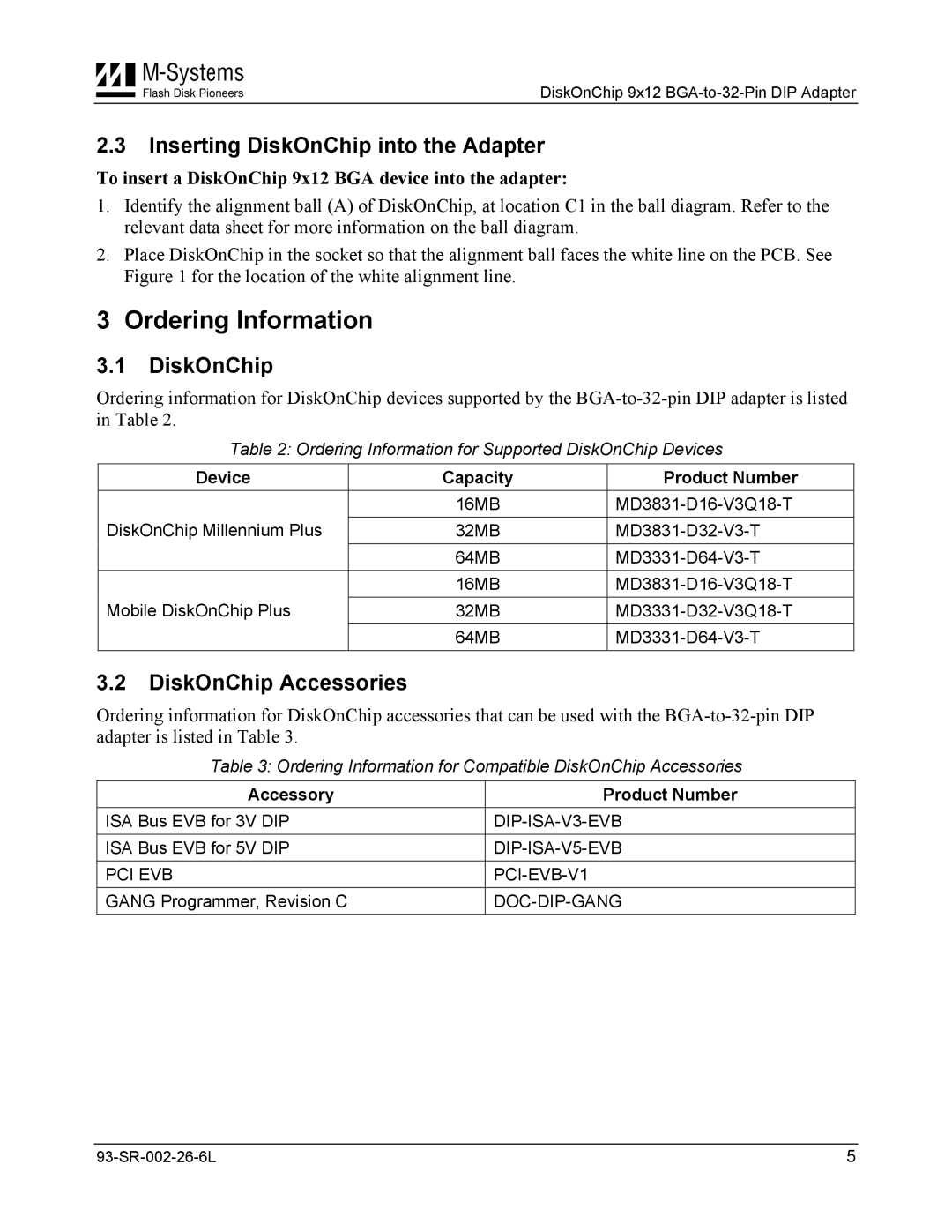DiskOnChip 9x12
2.3Inserting DiskOnChip into the Adapter
To insert a DiskOnChip 9x12 BGA device into the adapter:
1.Identify the alignment ball (A) of DiskOnChip, at location C1 in the ball diagram. Refer to the relevant data sheet for more information on the ball diagram.
2.Place DiskOnChip in the socket so that the alignment ball faces the white line on the PCB. See Figure 1 for the location of the white alignment line.
3 Ordering Information
3.1DiskOnChip
Ordering information for DiskOnChip devices supported by the
Table 2: Ordering Information for Supported DiskOnChip Devices
Device | Capacity | Product Number |
| 16MB | |
DiskOnChip Millennium Plus | 32MB | |
| 64MB | |
| 16MB | |
Mobile DiskOnChip Plus | 32MB | |
| 64MB |
3.2DiskOnChip Accessories
Ordering information for DiskOnChip accessories that can be used with the
Table 3: Ordering Information for Compatible DiskOnChip Accessories
Accessory | Product Number |
ISA Bus EVB for 3V DIP | |
ISA Bus EVB for 5V DIP | |
PCI EVB | |
GANG Programmer, Revision C |
5 |