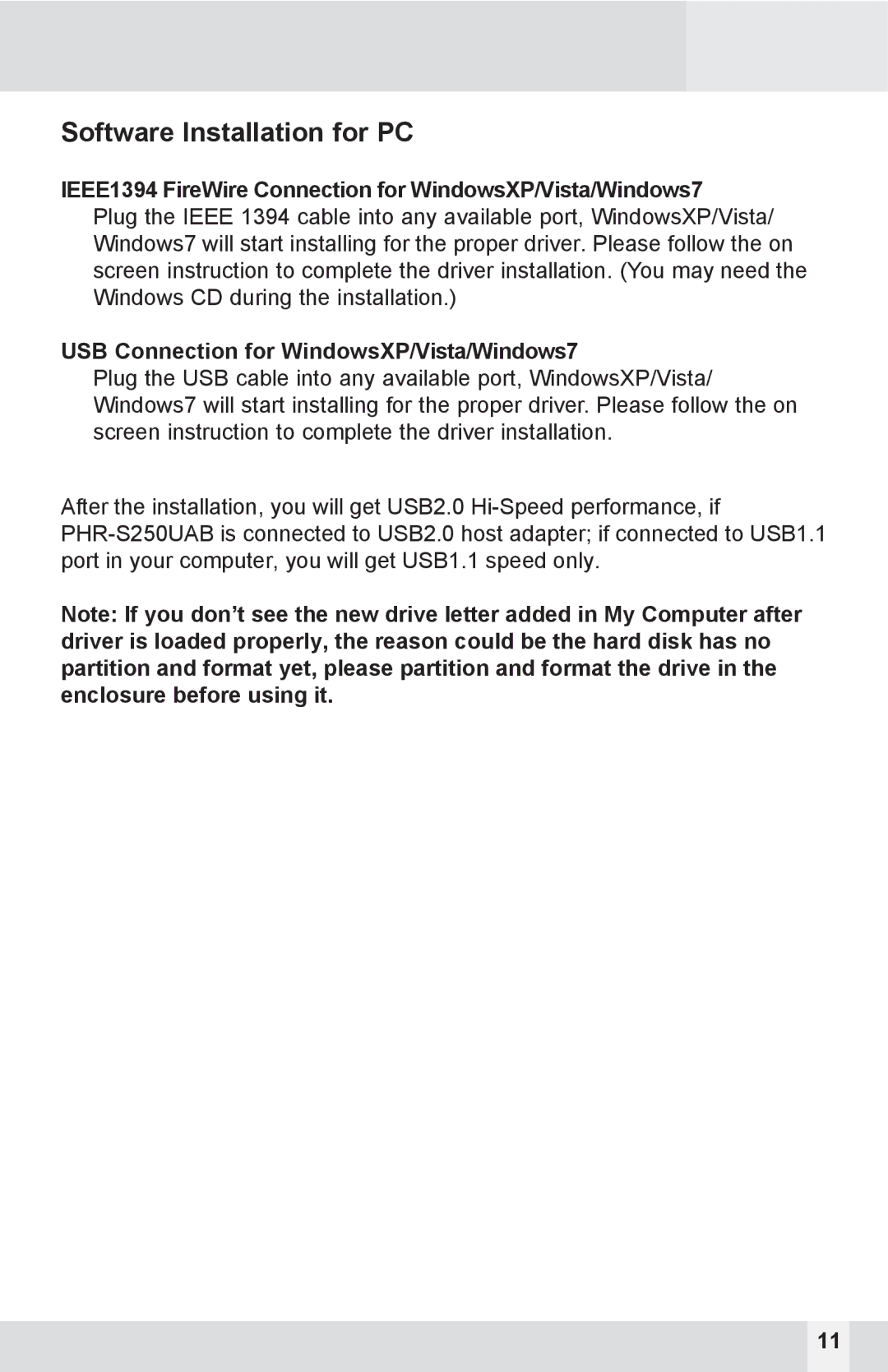Software Installation for PC
IEEE1394 FireWire Connection for WindowsXP/Vista/Windows7 Plug the IEEE 1394 cable into any available port, WindowsXP/Vista/ Windows7 will start installing for the proper driver. Please follow the on screen instruction to complete the driver installation. (You may need the Windows CD during the installation.)
USB Connection for WindowsXP/Vista/Windows7
Plug the USB cable into any available port, WindowsXP/Vista/ Windows7 will start installing for the proper driver. Please follow the on screen instruction to complete the driver installation.
After the installation, you will get USB2.0
Note: If you don’t see the new drive letter added in My Computer after driver is loaded properly, the reason could be the hard disk has no partition and format yet, please partition and format the drive in the enclosure before using it.
11