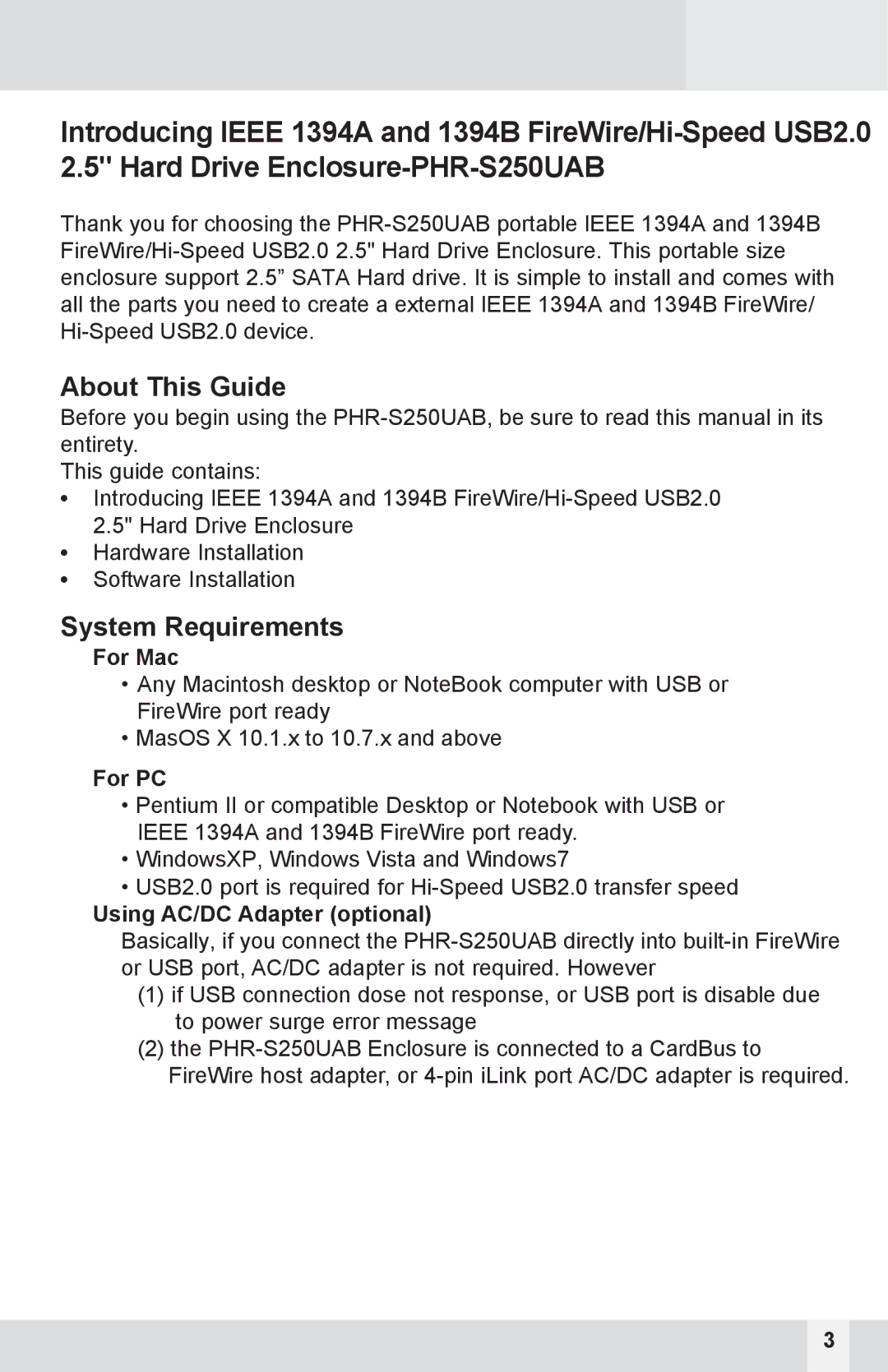Introducing IEEE 1394A and 1394B
Thank you for choosing the
About This Guide
Before you begin using the
This guide contains:
•Introducing IEEE 1394A and 1394B
•Hardware Installation
•Software Installation
System Requirements
For Mac
•Any Macintosh desktop or NoteBook computer with USB or FireWire port ready
•MasOS X 10.1.x to 10.7.x and above
For PC
•Pentium II or compatible Desktop or Notebook with USB or IEEE 1394A and 1394B FireWire port ready.
•WindowsXP, Windows Vista and Windows7
•USB2.0 port is required for
Using AC/DC Adapter (optional)
Basically, if you connect the
(1)if USB connection dose not response, or USB port is disable due to power surge error message
(2)the
3