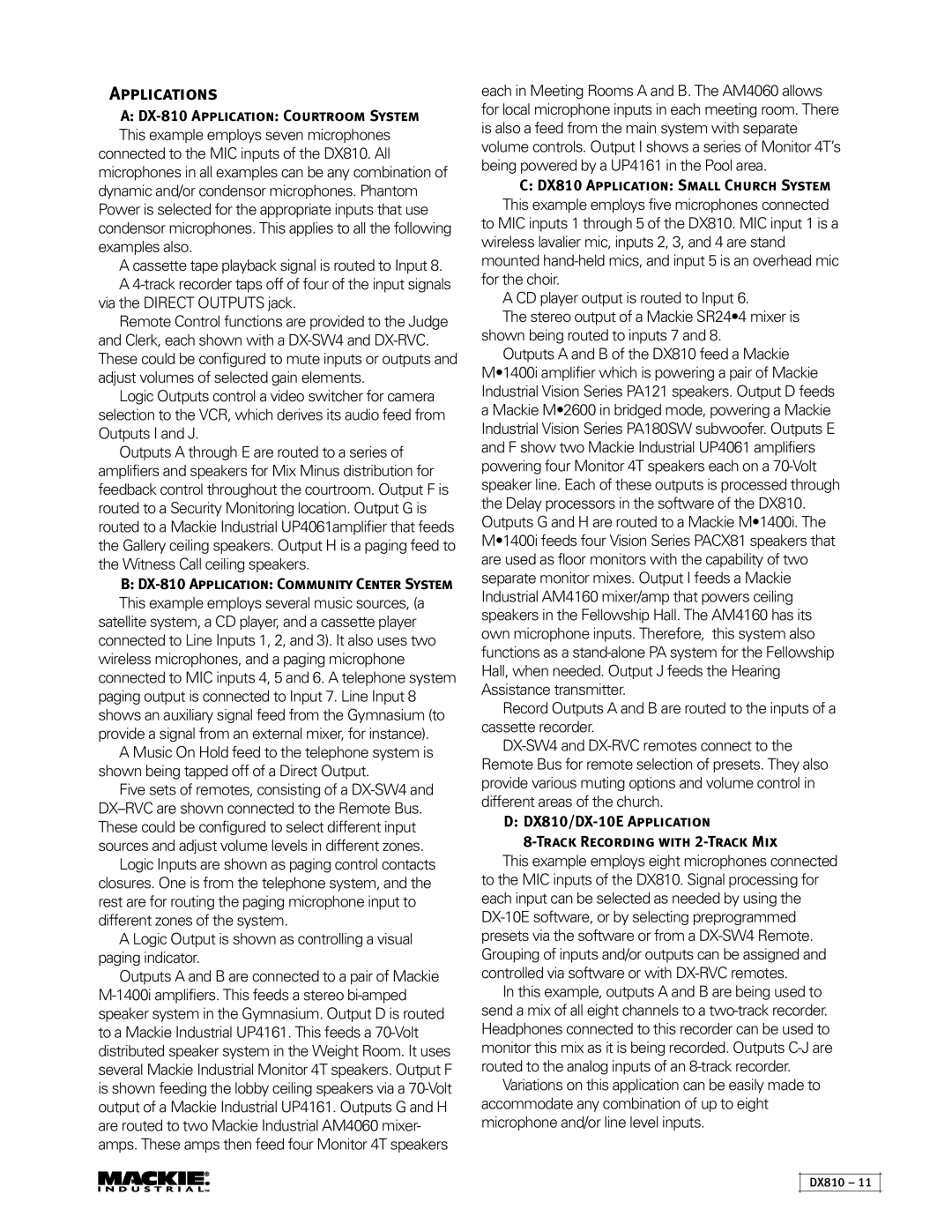Applications
A:DX-810 Application: Courtroom System This example employs seven microphones
connected to the MIC inputs of the DX810. All microphones in all examples can be any combination of dynamic and/or condensor microphones. Phantom Power is selected for the appropriate inputs that use condensor microphones. This applies to all the following examples also.
A cassette tape playback signal is routed to Input 8. A 4-track recorder taps off of four of the input signals
via the DIRECT OUTPUTS jack.
Remote Control functions are provided to the Judge and Clerk, each shown with a DX-SW4 and DX-RVC. These could be configured to mute inputs or outputs and adjust volumes of selected gain elements.
Logic Outputs control a video switcher for camera selection to the VCR, which derives its audio feed from Outputs I and J.
Outputs A through E are routed to a series of amplifiers and speakers for Mix Minus distribution for feedback control throughout the courtroom. Output F is routed to a Security Monitoring location. Output G is routed to a Mackie Industrial UP4061amplifier that feeds the Gallery ceiling speakers. Output H is a paging feed to the Witness Call ceiling speakers.
B:DX-810 Application: Community Center System This example employs several music sources, (a
satellite system, a CD player, and a cassette player connected to Line Inputs 1, 2, and 3). It also uses two wireless microphones, and a paging microphone connected to MIC inputs 4, 5 and 6. A telephone system paging output is connected to Input 7. Line Input 8 shows an auxiliary signal feed from the Gymnasium (to provide a signal from an external mixer, for instance).
A Music On Hold feed to the telephone system is shown being tapped off of a Direct Output.
Five sets of remotes, consisting of a DX-SW4 and DX–RVC are shown connected to the Remote Bus. These could be configured to select different input sources and adjust volume levels in different zones.
Logic Inputs are shown as paging control contacts closures. One is from the telephone system, and the rest are for routing the paging microphone input to different zones of the system.
A Logic Output is shown as controlling a visual paging indicator.
Outputs A and B are connected to a pair of Mackie M-1400i amplifiers. This feeds a stereo bi-amped speaker system in the Gymnasium. Output D is routed to a Mackie Industrial UP4161. This feeds a 70-Volt distributed speaker system in the Weight Room. It uses several Mackie Industrial Monitor 4T speakers. Output F is shown feeding the lobby ceiling speakers via a 70-Volt output of a Mackie Industrial UP4161. Outputs G and H are routed to two Mackie Industrial AM4060 mixer- amps. These amps then feed four Monitor 4T speakers
each in Meeting Rooms A and B. The AM4060 allows for local microphone inputs in each meeting room. There is also a feed from the main system with separate volume controls. Output I shows a series of Monitor 4T’s being powered by a UP4161 in the Pool area.
C:DX810 Application: Small Church System This example employs five microphones connected
to MIC inputs 1 through 5 of the DX810. MIC input 1 is a wireless lavalier mic, inputs 2, 3, and 4 are stand mounted hand-held mics, and input 5 is an overhead mic for the choir.
A CD player output is routed to Input 6.
The stereo output of a Mackie SR24•4 mixer is shown being routed to inputs 7 and 8.
Outputs A and B of the DX810 feed a Mackie M•1400i amplifier which is powering a pair of Mackie Industrial Vision Series PA121 speakers. Output D feeds a Mackie M•2600 in bridged mode, powering a Mackie Industrial Vision Series PA180SW subwoofer. Outputs E and F show two Mackie Industrial UP4061 amplifiers powering four Monitor 4T speakers each on a 70-Volt speaker line. Each of these outputs is processed through the Delay processors in the software of the DX810. Outputs G and H are routed to a Mackie M•1400i. The M•1400i feeds four Vision Series PACX81 speakers that are used as floor monitors with the capability of two separate monitor mixes. Output I feeds a Mackie Industrial AM4160 mixer/amp that powers ceiling speakers in the Fellowship Hall. The AM4160 has its own microphone inputs. Therefore, this system also functions as a stand-alone PA system for the Fellowship Hall, when needed. Output J feeds the Hearing Assistance transmitter.
Record Outputs A and B are routed to the inputs of a cassette recorder.
DX-SW4 and DX-RVC remotes connect to the Remote Bus for remote selection of presets. They also provide various muting options and volume control in different areas of the church.
D: DX810/DX-10E Application
8-Track Recording with 2-Track Mix
This example employs eight microphones connected to the MIC inputs of the DX810. Signal processing for each input can be selected as needed by using the DX-10E software, or by selecting preprogrammed presets via the software or from a DX-SW4 Remote. Grouping of inputs and/or outputs can be assigned and controlled via software or with DX-RVC remotes.
In this example, outputs A and B are being used to send a mix of all eight channels to a two-track recorder. Headphones connected to this recorder can be used to monitor this mix as it is being recorded. Outputs C-J are routed to the analog inputs of an 8-track recorder.
Variations on this application can be easily made to accommodate any combination of up to eight microphone and/or line level inputs.
DX810 – 11