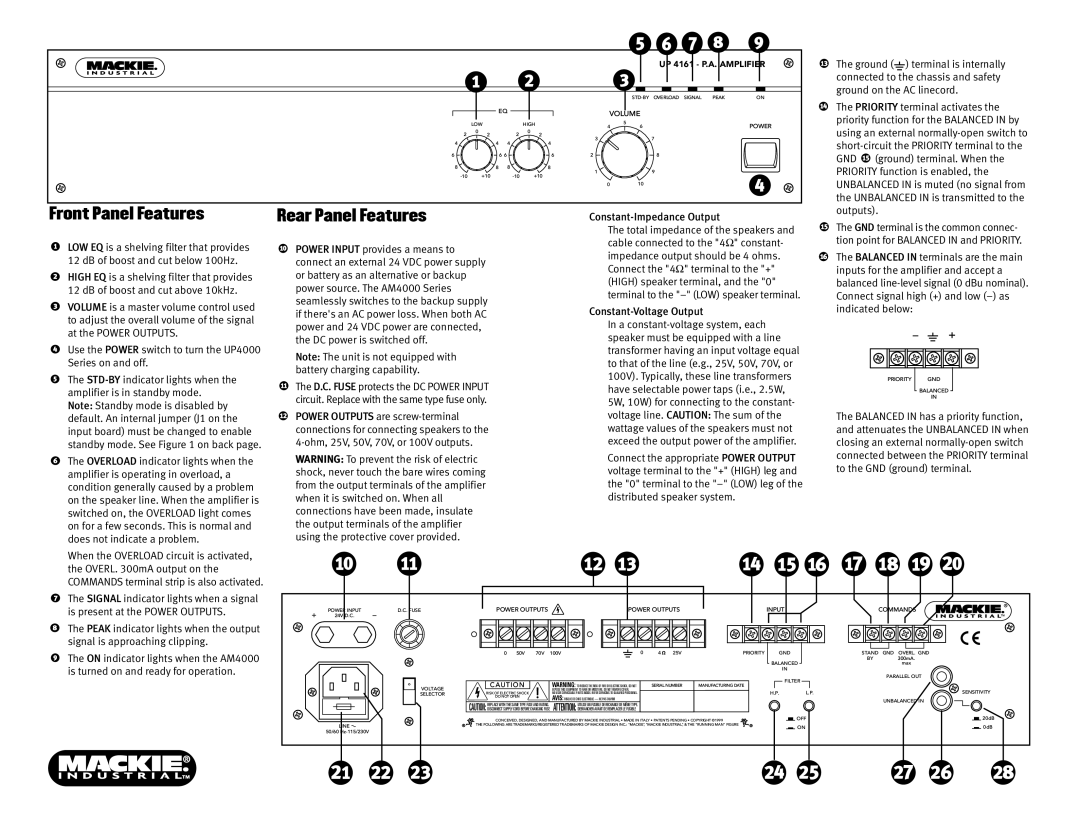UP4000 specifications
The Mackie UP4000 is a powerful and versatile professional audio processor designed to meet the demands of live sound, broadcast, and recording applications. It is part of Mackie's renowned UP series, which is known for delivering high-quality audio performance integrated with user-friendly features.One of the primary features of the UP4000 is its advanced digital signal processing (DSP) capabilities. With a 24-bit, 96 kHz resolution, the UP4000 ensures pristine audio clarity and exceptional sound quality. The processor includes a variety of built-in effects, including equalization, compression, limiting, and reverb, allowing users to shape their audio to meet specific needs while maintaining pristine quality.
The UP4000 offers an intuitive interface with a backlit LCD screen, making it easy for users to navigate through settings and make adjustments in real-time. The front-panel controls are designed for quick access, enabling sound engineers to tweak settings quickly during performances or recordings without distraction.
Another noteworthy characteristic of the UP4000 is its comprehensive connectivity options. The processor features balanced XLR inputs and outputs, as well as digital I/O options, including AES/EBU, making it compatible with a wide range of audio equipment. This flexibility allows for seamless integration into any audio setup, whether in a studio, a live venue, or a broadcasting environment.
Mackie has also included extensive routing capabilities in the UP4000. Users can easily configure signal paths to suit various applications, from simple stereo setups to complex multi-channel configurations. This makes the UP4000 a valuable tool for sound engineers who need to adapt quickly to different situations while maintaining control over their audio signals.
In terms of durability, the UP4000 is designed with a rugged construction, making it reliable for frequent use in demanding environments. Its compact form factor also makes it easy to transport and fit into various rackspaces.
Overall, the Mackie UP4000 combines advanced technology with user-friendly features, making it an ideal choice for professionals seeking high-quality audio processing solutions. From live events to studio productions, its capabilities and build quality ensure that it can handle any audio challenge thrown its way. Whether you're a seasoned audio engineer or a newcomer to the field, the UP4000's extensive features and ease of use make it a worthwhile investment for enhancing audio quality.