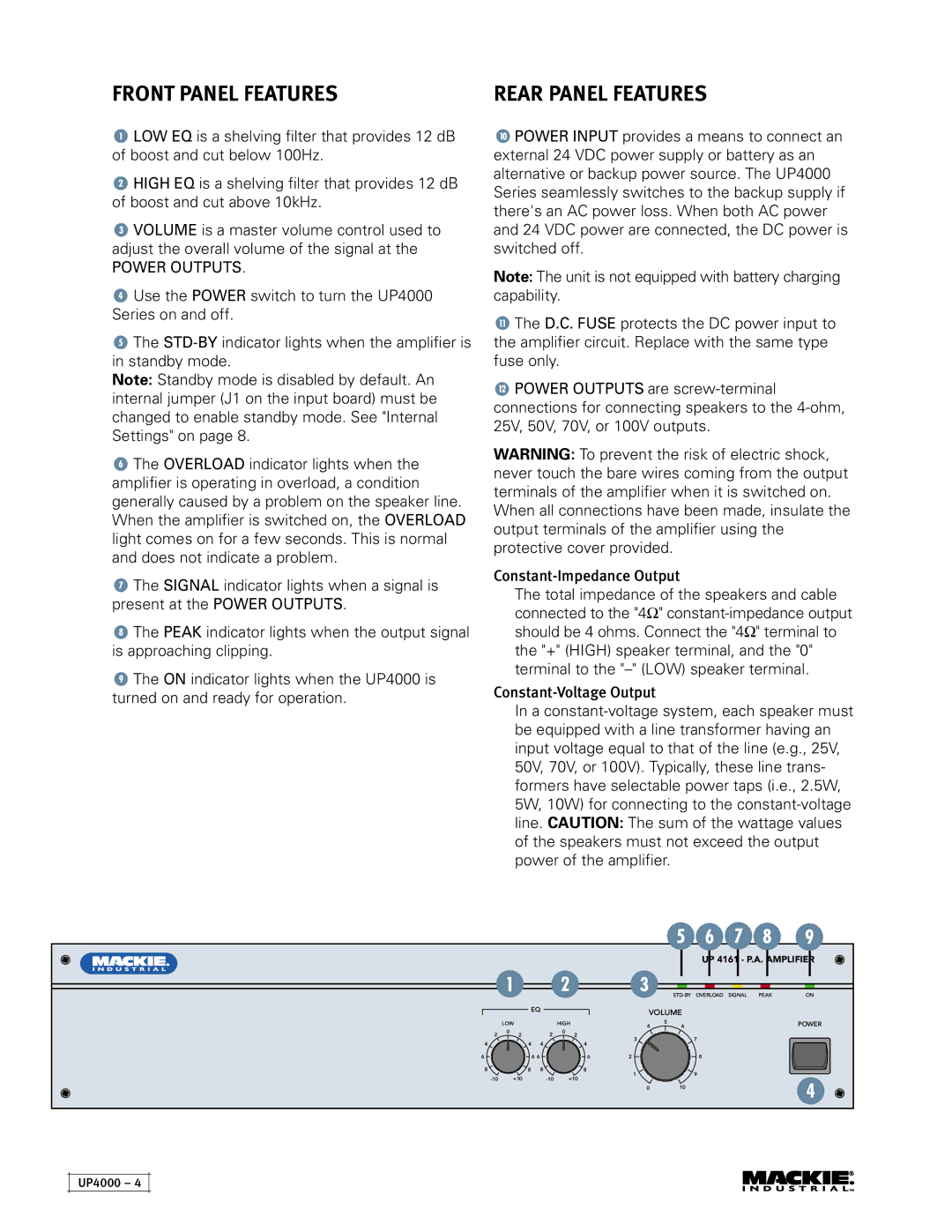UP4061, UP4121, UP4161 specifications
The Mackie UP4161, UP4121, and UP4061 are part of Mackie's extensive range of professional audio products, designed primarily for live sound reinforcement and studio applications. These high-performance units hold a reputation for their reliability, robustness, and superior sound quality, which is essential in professional audio environments.The Mackie UP4161 is a 16-channel mic preamp featuring high-headroom, low-noise performance, and an impressive dynamic range. With its onboard 96kHz/24-bit A/D converters, the UP4161 ensures that audio is captured with exceptional clarity and detail. The presence of individual channel gain control and a -20dB pad provides versatility, allowing users to manage a wide array of sound sources, from soft vocals to loud instruments. Additionally, the device integrates seamlessly with various Digital Audio Workstations (DAWs), making it an ideal choice for recording studios.
The UP4121, on the other hand, is tailored for applications requiring fewer channels without compromising quality. This 12-channel preamp shares many features with the UP4161, including the robust 96kHz/24-bit A/D conversion technology. The UP4121 is equipped with advanced metering for each channel, ensuring that audio levels are monitored accurately, preventing clipping and distortion. Its lightweight design enhances portability, making it suitable for both studio and live settings.
Finally, the UP4061 rounds out the lineup with its 6-channel configuration, perfect for smaller productions or personal use. Despite its compact size, the UP4061 does not skimp on features, offering similar performance specifications that are consistent with its larger counterparts. It utilizes high-performance analog circuitry and delivers rich tonal quality, making it suitable for both powered speakers and passive monitors.
All three models feature Ultra-low noise, which minimizes self-noise, ensuring that recordings are clean and professional. The high-quality components and durable construction mean that these preamps will withstand the rigors of regular use, making them indispensable tools for audio professionals.
In summary, the Mackie UP4161, UP4121, and UP4061 are versatile audio solutions that cater to a variety of needs, from expansive studio recordings to intimate live performances. Their built-in technologies ensure high-quality audio while maintaining excellent usability, solidifying Mackie's standing in the professional audio market.