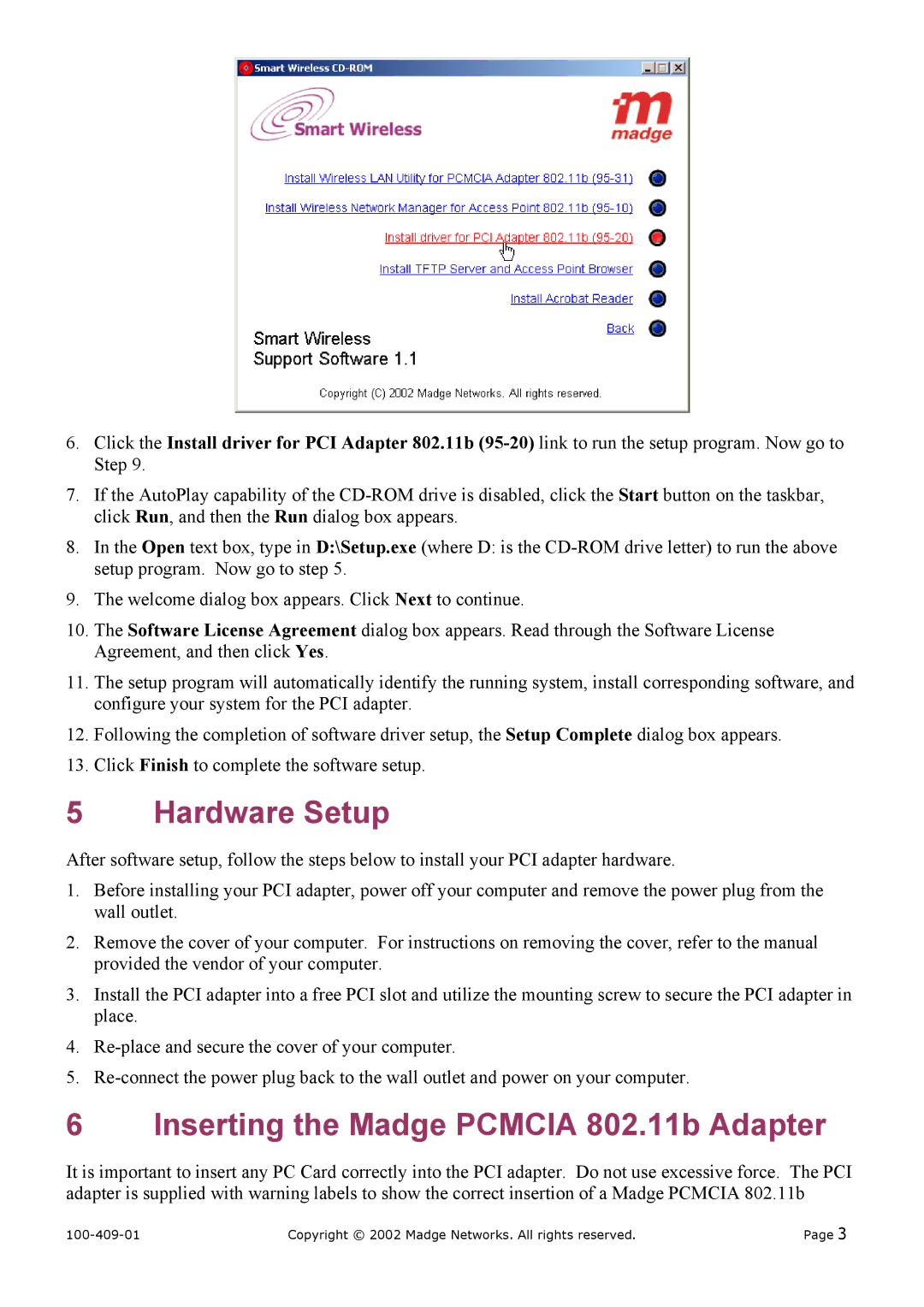802.11B (95-20) specifications
Madge Networks 802.11B (95-20) represents a notable milestone in the evolution of wireless networking technology, introducing faster data rates and more robust features that cater to the growing demands for wireless connectivity in various environments. As one of the implementations of the IEEE 802.11b standard, it operates in the 2.4 GHz frequency range, providing a balance between performance, range, and coverage.One of the key features of Madge Networks 802.11B is its support for data rates of up to 11 Mbps, which is significantly higher than its predecessors. This increase in bandwidth allows for a wider range of applications, from basic internet browsing to more demanding tasks such as streaming audio and video. The device also supports backward compatibility with older 802.11 standards, ensuring that users can connect to legacy wireless devices without issue.
In terms of technologies, the Madge Networks 802.11B incorporates Direct Sequence Spread Spectrum (DSSS) as its modulation technique. DSSS enhances signal robustness, enabling reliable transmission even in environments with considerable interference. Additionally, the technology includes Radio Frequency (RF) techniques that help to minimize the impact of physical obstructions and maximize signal penetration within various spaces.
Madge Networks also emphasizes security in its 802.11B offerings. The inclusion of Wired Equivalent Privacy (WEP) initially provided a basic level of encryption to protect wireless data. Despite its vulnerabilities, WEP was a significant early step towards making wireless communication more secure, and subsequent updates have led to more advanced security protocols being adopted in newer devices.
The versatility of the Madge Networks 802.11B system makes it suitable for various applications, ranging from corporate networking to home use. The ease of installation, combined with its significant performance enhancements compared to older wireless technologies, made it a popular choice during its time.
Moreover, the device supports infrastructure and ad-hoc networking modes, providing users with flexibility in how they wish to set up their wireless networks. With features such as roaming capabilities, users can seamlessly transition between access points within the coverage area without losing connectivity.
In summary, Madge Networks 802.11B (95-20) played a crucial role in advancing wireless networking technology, providing increased speed, improved reliability, and essential security measures. Its legacy can be seen in the continued evolution of wireless standards that build upon these foundational characteristics.