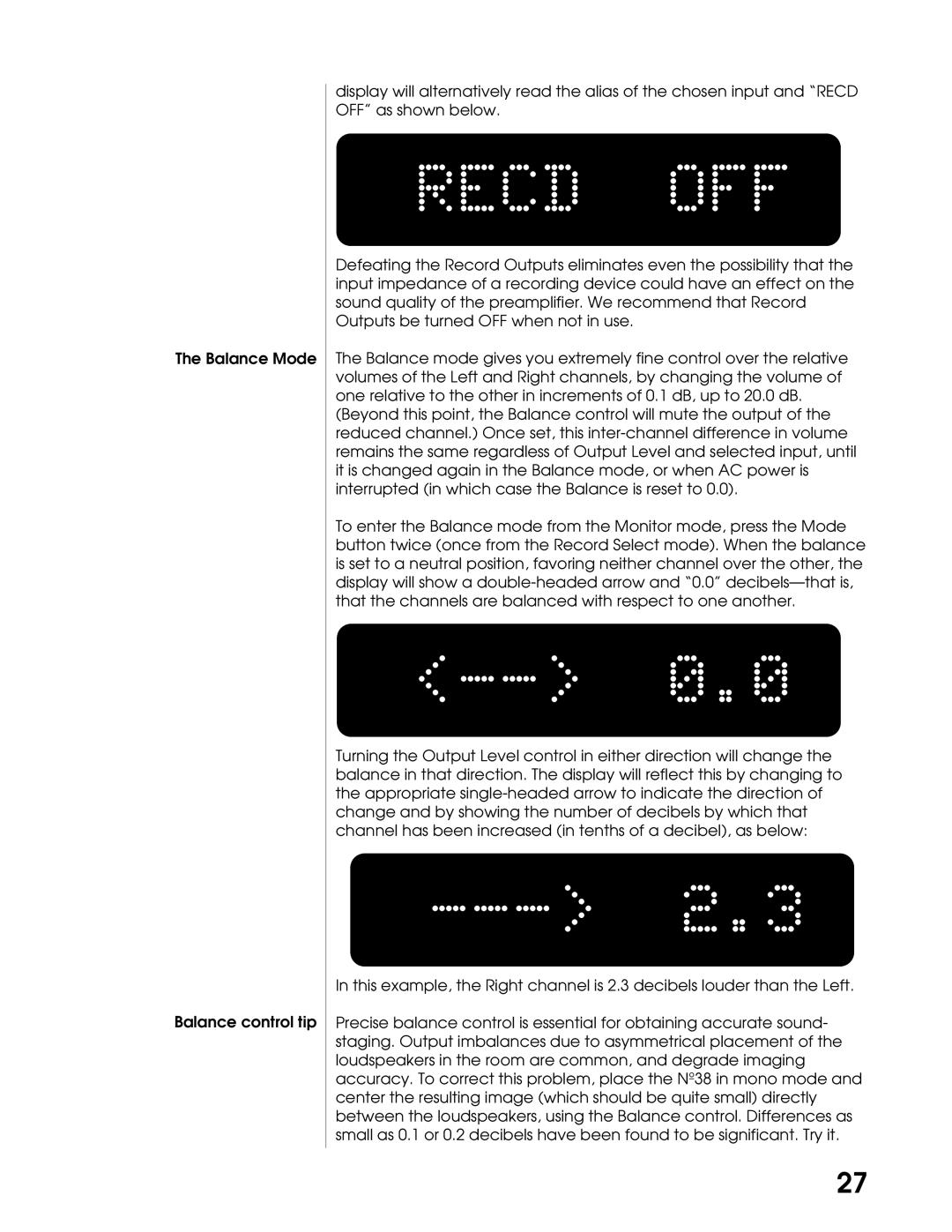The Balance Mode
Balance control tip
display will alternatively read the alias of the chosen input and “RECD OFF” as shown below.
Defeating the Record Outputs eliminates even the possibility that the input impedance of a recording device could have an effect on the sound quality of the preamplifier. We recommend that Record Outputs be turned OFF when not in use.
The Balance mode gives you extremely fine control over the relative volumes of the Left and Right channels, by changing the volume of one relative to the other in increments of 0.1 dB, up to 20.0 dB.
(Beyond this point, the Balance control will mute the output of the reduced channel.) Once set, this
To enter the Balance mode from the Monitor mode, press the Mode button twice (once from the Record Select mode). When the balance is set to a neutral position, favoring neither channel over the other, the display will show a
Turning the Output Level control in either direction will change the balance in that direction. The display will reflect this by changing to the appropriate
In this example, the Right channel is 2.3 decibels louder than the Left.
Precise balance control is essential for obtaining accurate sound- staging. Output imbalances due to asymmetrical placement of the loudspeakers in the room are common, and degrade imaging accuracy. To correct this problem, place the Nº38 in mono mode and center the resulting image (which should be quite small) directly between the loudspeakers, using the Balance control. Differences as small as 0.1 or 0.2 decibels have been found to be significant. Try it.
27