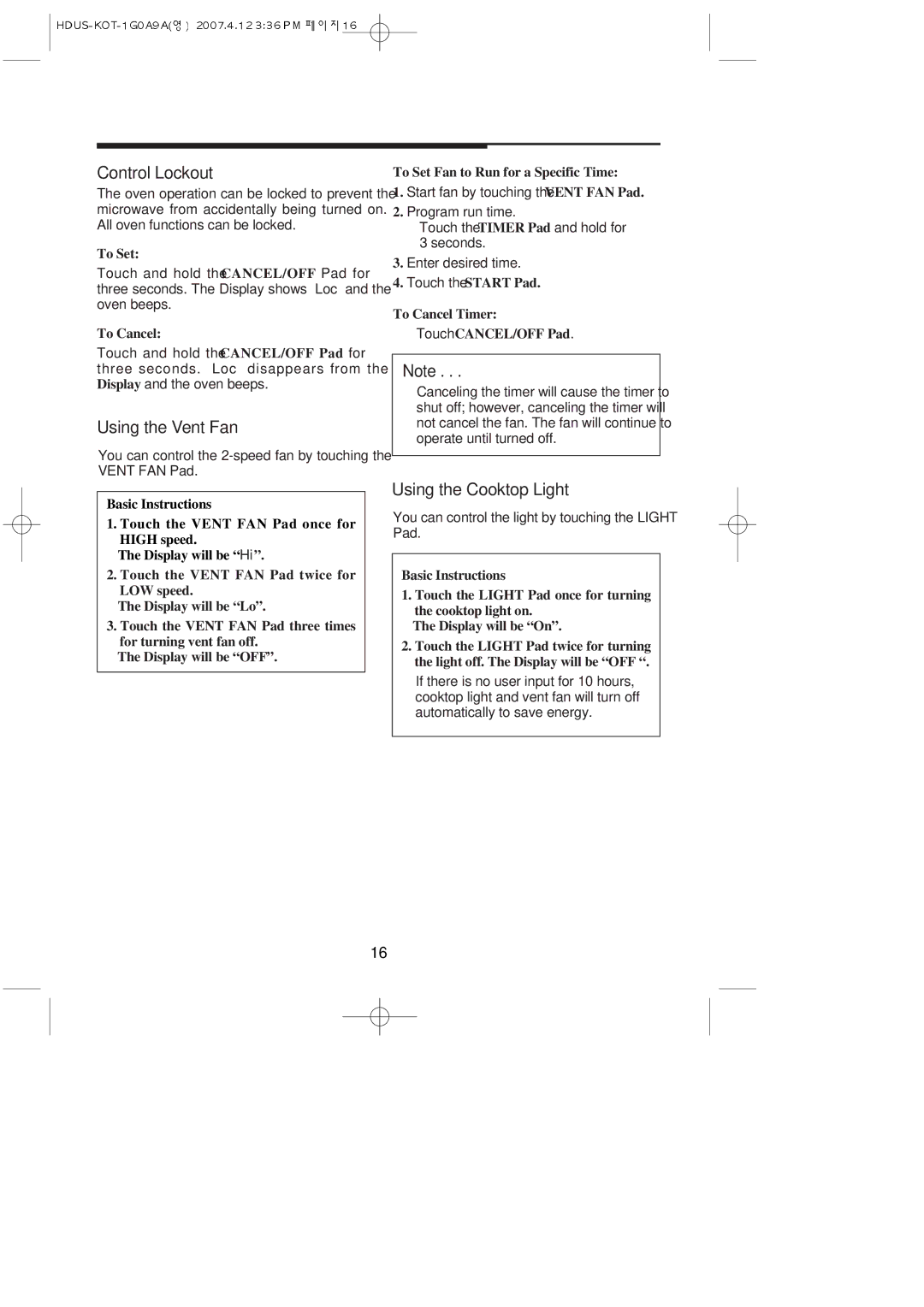Control Lockout
The oven operation can be locked to prevent the microwave from accidentally being turned on. All oven functions can be locked.
To Set:
Touch and hold the CANCEL/OFF Pad for three seconds. The Display shows “Loc” and the oven beeps.
To Cancel:
Touch and hold the CANCEL/OFF Pad for three seconds. “Loc” disappears from the Display and the oven beeps.
Using the Vent Fan
You can control the
To Set Fan to Run for a Specific Time:
1.Start fan by touching the VENT FAN Pad.
2.Program run time.
◆Touch the TIMER Pad and hold for 3 seconds.
3.Enter desired time.
4.Touch the START Pad.
To Cancel Timer:
◆Touch CANCEL/OFF Pad.
Note . . .
◆Canceling the timer will cause the timer to shut off; however, canceling the timer will not cancel the fan. The fan will continue to operate until turned off.
Basic Instructions
1.Touch the VENT FAN Pad once for HIGH speed.
The Display will be “HI”.
2.Touch the VENT FAN Pad twice for LOW speed.
The Display will be “Lo”.
3.Touch the VENT FAN Pad three times for turning vent fan off.
The Display will be “OFF”.
Using the Cooktop Light
You can control the light by touching the LIGHT Pad.
Basic Instructions
1.Touch the LIGHT Pad once for turning the cooktop light on.
The Display will be “On”.
2.Touch the LIGHT Pad twice for turning the light off. The Display will be “OFF “.
◆If there is no user input for 10 hours, cooktop light and vent fan will turn off automatically to save energy.
16