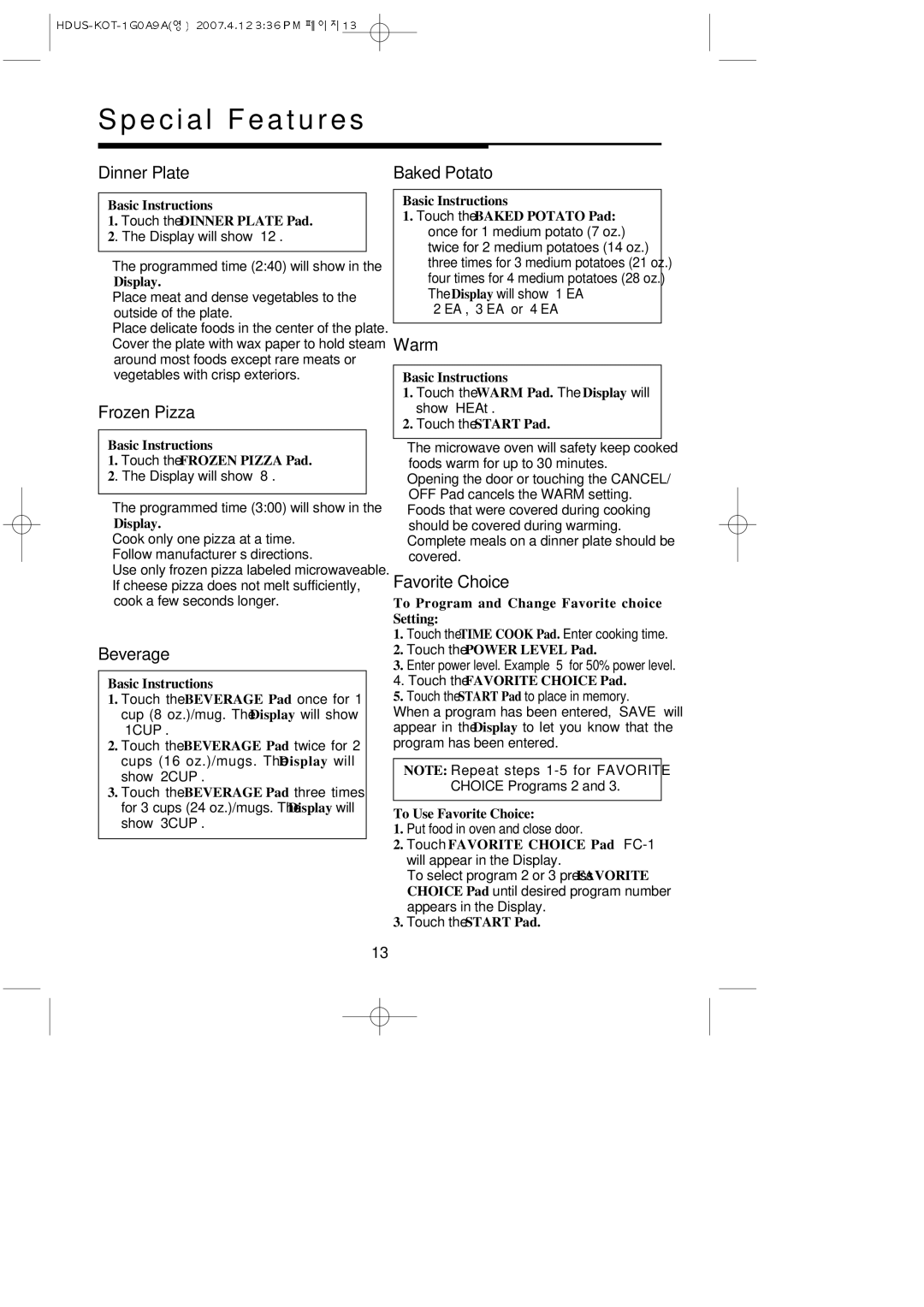mco160uw, MCO160S, mco160ub, MCO160UQ specifications
Magic Chef is a renowned brand in the world of kitchen appliances, particularly known for its range of compact microwave ovens. Among its popular models are the MCO160UW, MCO160UQ, MCO160S, and MCO160UB. These microwaves elegantly blend functionality with user-friendly features, catering to a variety of cooking needs and preferences.The Magic Chef MCO160UW, with its sleek white design, is perfect for those who prioritize simplicity and functionality. Its compact size makes it an ideal choice for individuals or small families living in tight spaces, such as apartments or dorms. This model offers 1.6 cubic feet of interior space and includes 11 power levels, allowing users to customize their cooking experience. Additionally, the one-touch cooking buttons simplify common tasks like popcorn making and reheating, streamlining the cooking process.
The MCO160UQ presents a fresh take with its unique and stylish aqua finish, appealing to users who desire aesthetics alongside performance. Like its counterpart, it provides ample capacity and a diverse range of power levels. This model stands out with its programmable cooking settings, which cater to a variety of foods and cooking methods. The digital control panel is intuitive, providing easy navigation across its multiple functions.
In the MCO160S model, users find a stainless-steel finish that fuses durability with elegance. This microwave is particularly stylish and resistant to wear. Featuring a spacious interior and multiple cooking presets, it also has a powerful cooking capacity designed to handle various types of meals. The easy-to-read LED display allows users to monitor cooking times and settings at a glance, while its turntable ensures even cooking results.
Lastly, the MCO160UB offers a classic black finish, catering to a timeless and versatile aesthetic that fits seamlessly into any kitchen décor. It features all the functionalities of its counterparts but stands out with additional safety features, ensuring peace of mind for families with children.
Overall, these Magic Chef microwave models embody efficiency, versatility, and style, making them excellent choices for anyone looking to enhance their cooking experience while saving valuable kitchen space.