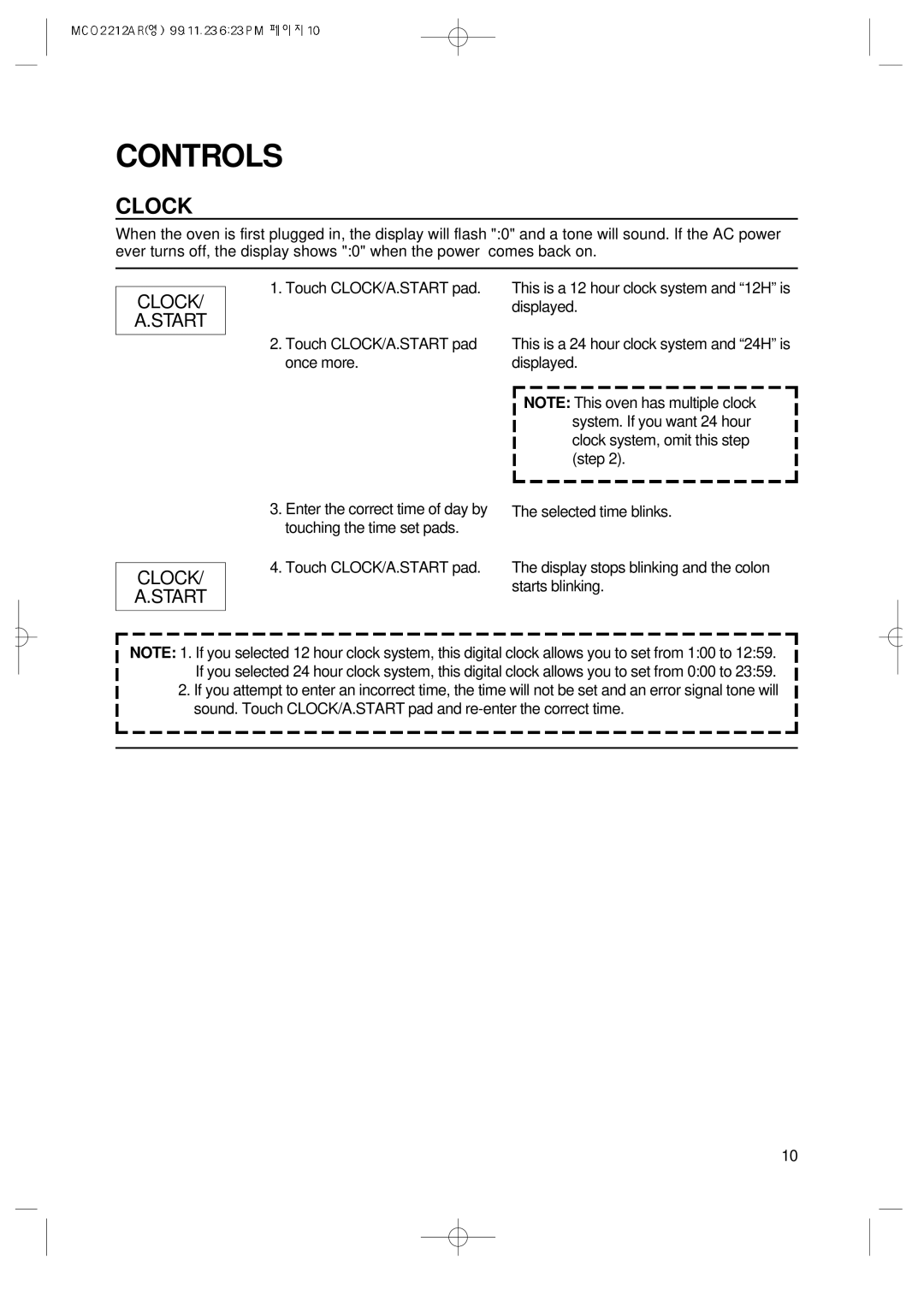MCO2212AR specifications
The Magic Chef MCO2212AR is a versatile countertop microwave oven designed to enhance your cooking experience while providing convenience and efficiency. With its sleek design, this microwave not only serves functional purposes but also adds an elegant touch to your kitchen.One of the standout features of the MCO2212AR is its spacious 2.2 cubic feet capacity, allowing you to easily accommodate large dishes, making it ideal for family meals or entertaining guests. The microwave offers a robust 1200 watts of cooking power, ensuring that food is cooked evenly and efficiently. With multiple power levels, you can customize the heating process according to the needs of various dishes, from defrosting to cooking and reheating.
The Magic Chef MCO2212AR comes equipped with an intuitive digital control panel, making it user-friendly for everyone. The one-touch cooking options allow for quick selection of common food items, such as popcorn, pizza, and potatoes, streamlining the cooking process. Additionally, the microwave features a delay start option and a convenient kitchen timer, allowing you to plan your meal preparations seamlessly.
Another notable characteristic of this microwave is its advanced sensor cooking technology. This feature detects moisture in the food and automatically adjusts the cooking time for optimal results, ensuring that your meals are cooked to perfection without the need for constant supervision. The MCO2212AR also includes a child lock safety feature, providing peace of mind for families with young children.
The unit's sleek stainless steel exterior not only enhances its aesthetic appeal but ensures durability and ease of cleaning. The interior is equipped with a non-stick coating, allowing for simple cleanup after cooking. An easy-to-access turntable allows for uniform cooking by ensuring that food is evenly heated.
In terms of energy efficiency, the Magic Chef MCO2212AR is designed with modern homes in mind. It operates efficiently without consuming excessive power, making it an environmentally friendly choice. Overall, the MCO2212AR combines versatile cooking options with innovative features, making it an excellent addition to any kitchen. Whether you're reheating leftovers or preparing a full meal from scratch, this microwave oven is designed to meet all of your cooking needs.