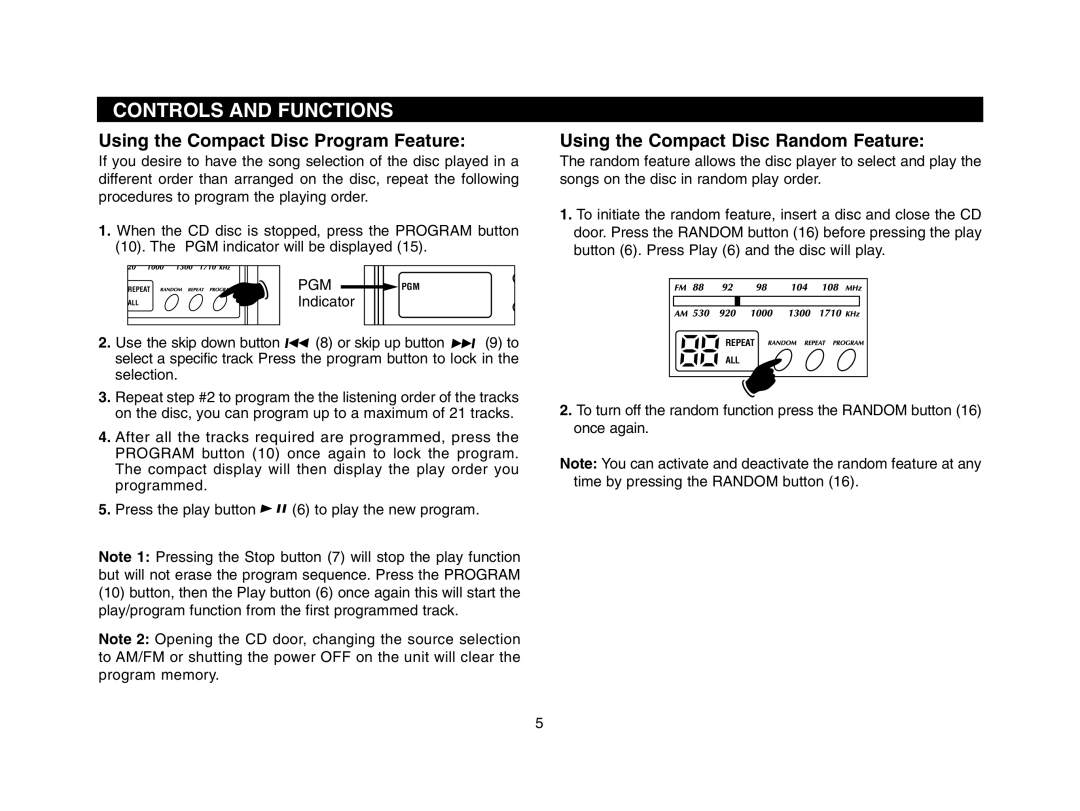CONTROLS AND FUNCTIONS
Using the Compact Disc Program Feature:
If you desire to have the song selection of the disc played in a different order than arranged on the disc, repeat the following procedures to program the playing order.
1.When the CD disc is stopped, press the PROGRAM button (10). The PGM indicator will be displayed (15).
REPEAT | PGM | PGM |
ALL | Indicator |
|
2.Use the skip down button ![]()
![]() (8) or skip up button
(8) or skip up button ![]()
![]() (9) to select a specific track Press the program button to lock in the selection.
(9) to select a specific track Press the program button to lock in the selection.
3.Repeat step #2 to program the the listening order of the tracks on the disc, you can program up to a maximum of 21 tracks.
4.After all the tracks required are programmed, press the PROGRAM button (10) once again to lock the program. The compact display will then display the play order you programmed.
5.Press the play button ![]()
![]()
![]() (6) to play the new program.
(6) to play the new program.
Note 1: Pressing the Stop button (7) will stop the play function but will not erase the program sequence. Press the PROGRAM
(10)button, then the Play button (6) once again this will start the play/program function from the first programmed track.
Note 2: Opening the CD door, changing the source selection to AM/FM or shutting the power OFF on the unit will clear the program memory.
Using the Compact Disc Random Feature:
The random feature allows the disc player to select and play the songs on the disc in random play order.
1.To initiate the random feature, insert a disc and close the CD door. Press the RANDOM button (16) before pressing the play button (6). Press Play (6) and the disc will play.
REPEAT |
ALL |
2.To turn off the random function press the RANDOM button (16) once again.
Note: You can activate and deactivate the random feature at any time by pressing the RANDOM button (16).
5