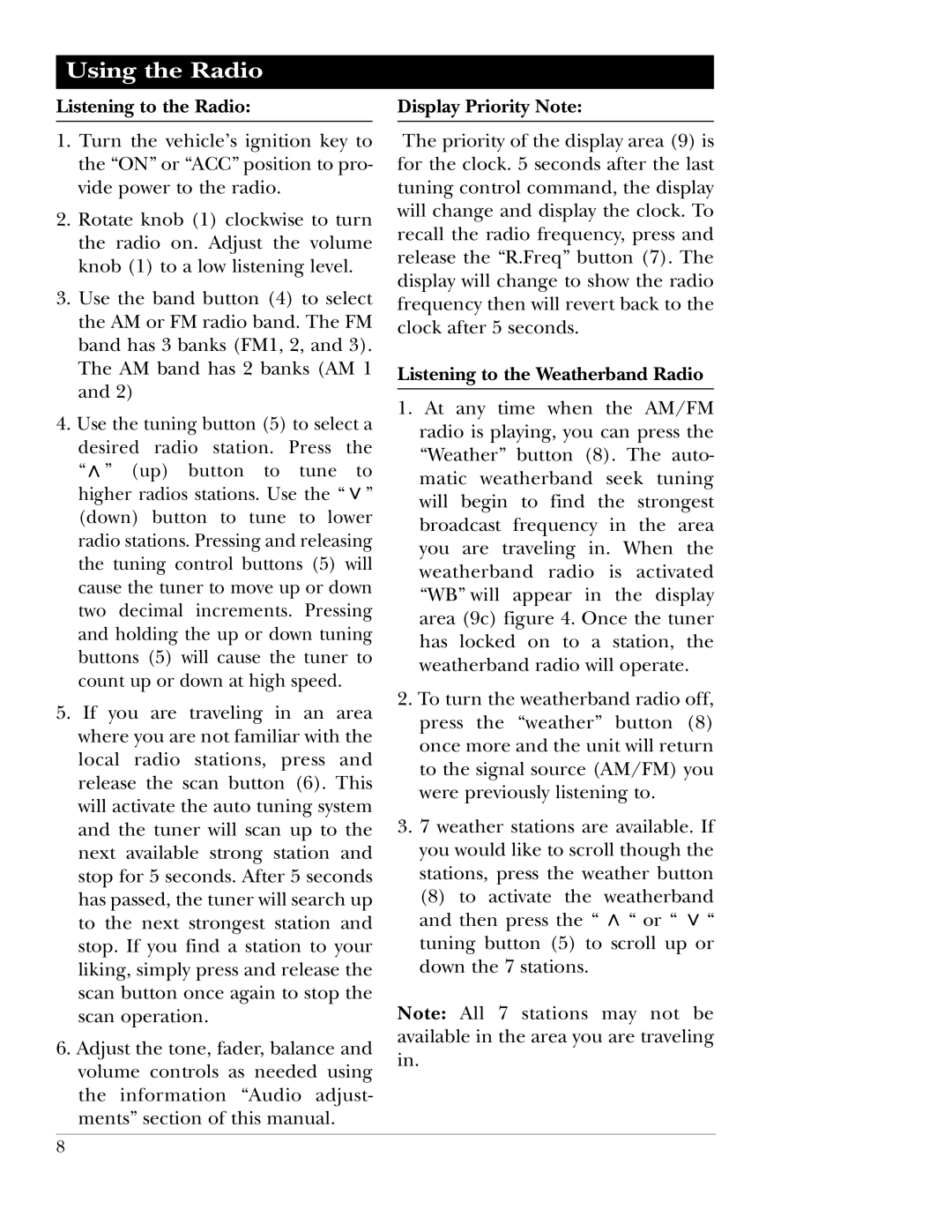M9800 specifications
The Magnadyne M9800 is an advanced multimedia automotive receiver that redefines in-car entertainment and connectivity. Designed to cater to modern drivers' needs, it brings an array of features that enhance both convenience and enjoyment on the road.One of the standout features of the M9800 is its large, high-resolution touchscreen display. Typically, this display measures around 7 inches, allowing for easy navigation through menus and seamless interaction with various applications. The graphics are vibrant, making it easy to view maps, control music, and access other features without straining the eyes.
The M9800 supports both Apple CarPlay and Android Auto, providing a versatile interface for smartphone integration. With these technologies, users can access their favorite apps, make calls, send messages, and use navigation tools directly from the receiver's screen. This feature allows drivers to keep their eyes on the road while staying connected, significantly enhancing safety during travels.
Connectivity is a key characteristic of the Magnadyne M9800. The receiver is equipped with Bluetooth functionality, enabling hands-free calling and wireless audio streaming. It also offers multiple USB ports, facilitating easy connection of devices for charging and media playback. Additionally, users can hook up their smartphones or media players, providing versatility in terms of music selection and access to digital files.
For those who love listening to their favorite radio stations, the M9800 includes a built-in AM/FM tuner and supports digital radio formats. Users can save preset stations, ensuring quick access to preferred channels. Furthermore, the receiver may have compatibility with satellite radio services, providing an even broader array of listening options.
The audio performance of the Magnadyne M9800 is enhanced by built-in equalization settings and adjustable audio controls, which allow users to tailor sound according to their preferences. Whether it’s deep bass, crisp treble, or balanced sound, users can customize their listening experience.
Installations of the M9800 are made more accessible with its standardized double-DIN size, ensuring compatibility with a wide range of vehicle models. Additionally, it often features a rear-view camera input, enhancing safety by providing the driver with a clearer view of the surroundings when reversing.
With its combination of cutting-edge technology, user-friendly interface, and robust functionalities, the Magnadyne M9800 is more than just a receiver; it is an essential component for modern driving, making journeys enjoyable and safe. Whether commuting, road-tripping, or simply enjoying leisure drives, the M9800 brings a new level of connectivity and entertainment to every ride.